Audio control, Reference for audio control commands, Audio command definitions – Zektor Palladia™ 8X8 User Manual
Page 52: Mv’ set master volume, Vz’ set zone’s volume
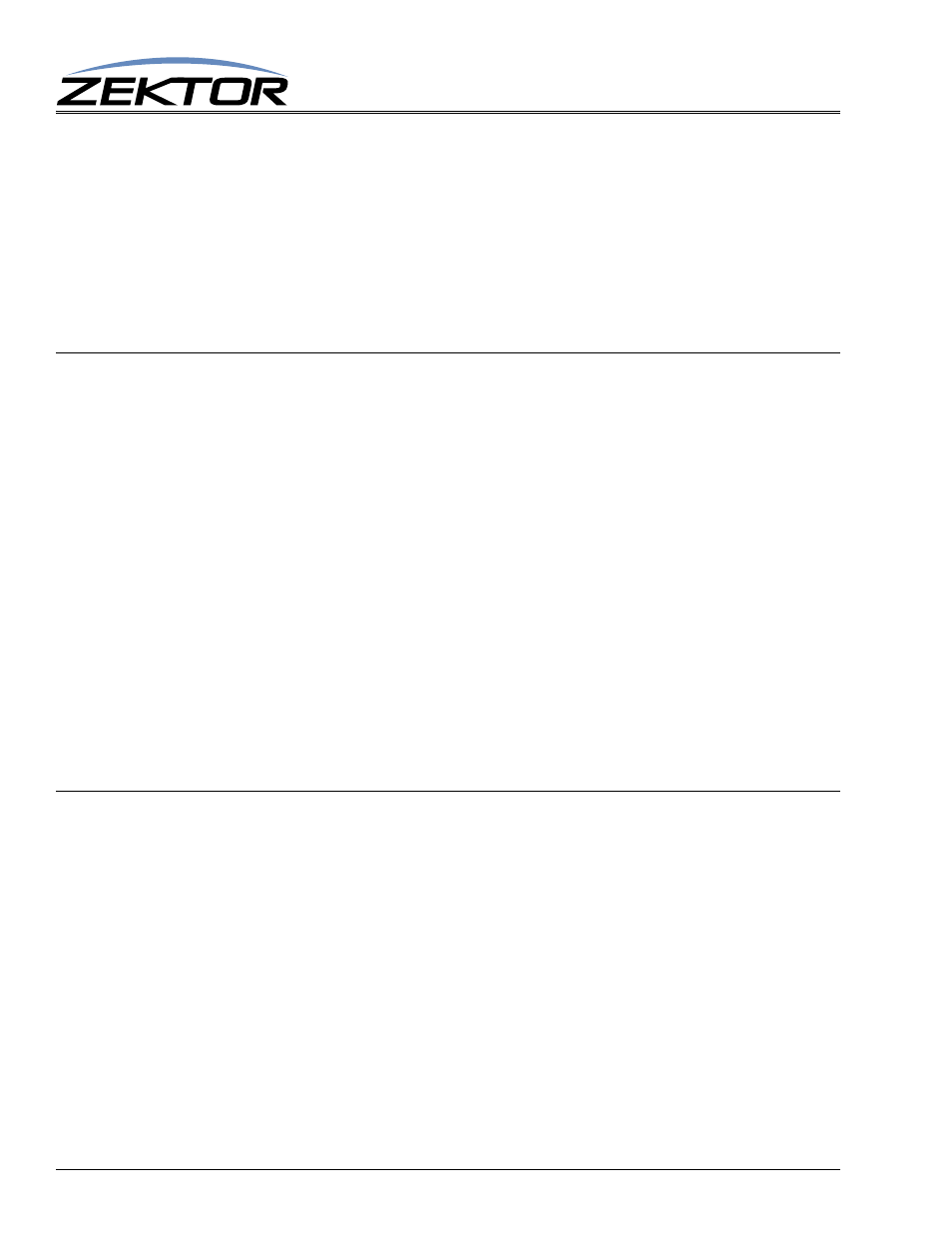
52
HDA800(V2) Serial Protocol, Version 1.3, 9/12/13
Audio Control
Audio Control
Reference for Audio Control Commands
The commands are used to control the audio features of the HDA800(V2).
Audio features include: Volume, Bass and Treble controls, a 5 Band Equalizer for each zone, lipsync
delays, input and output gain settings, and more.
Audio Command Definitions
‘MV’ Set Master Volume
This command controls the overall volume of the HDA800(V2). It can be used to mute all zone (by
setting it to ‘000’), or increase the overall gain of the HDA800(V2), by setting it beyond 200 (0dB).
When set to 0dB (when the volume parameter is set to 200), the Master Volume has no effect on the
audio path. Values above 0dB add gain to the overall audio levels, and levels below 0dB lower the
gain.
Volume gain is set in 0.5dB steps.
Command format:
^MV
vol
Set the overall volume of the A/V switch.
Response Strings:
^=MV
vol$
Where:
vol
= Volume in 0.5dB steps with an offset of 200. Range is 0 to 248.
The volume command is given in 0.5dB steps and uses an offset of 200 to indicate a attenuation of
0.0dB, 199 indicates 0.5dB of attenuation, and so forth, all way down to 1, which indicates an attenua-
tion of 99.5dB (or a gain of -99.5dB, depending on how you look at things).
The value 0 is special in that it indicates full attenuation, or fully muted audio (-115dB).
‘VZ’ Set Zone’s Volume
Each zone has a volume level that can be set from 0dB attenuation (full volume), to -99.5dB attenua-
tion, with a value of -100dB representing a full (more than -115dB) of mute.
There are three different ways of adjusting the volume:
1
Jump immediately to the new volume.
2
Fade to the new level in the time given by the ‘VRT’ command.
3
Fade to the new level using the slope given by the ‘VRT’ command.
(See “‘VRT’ Set Volume Ramp (Fade) Times” on page 56)
To fade to a new level over a given period of time, add 10000 to any volume command.
To fade to a new level at a given ramp speed, add 20000 to any volume command.
For a better explanation, see the examples that follow.
Volume gain is set in 0.5dB steps.
The format used to jump immediately to a new level is: