Overview, Front panel controls – Zektor Palladia™ 8X8 User Manual
Page 8
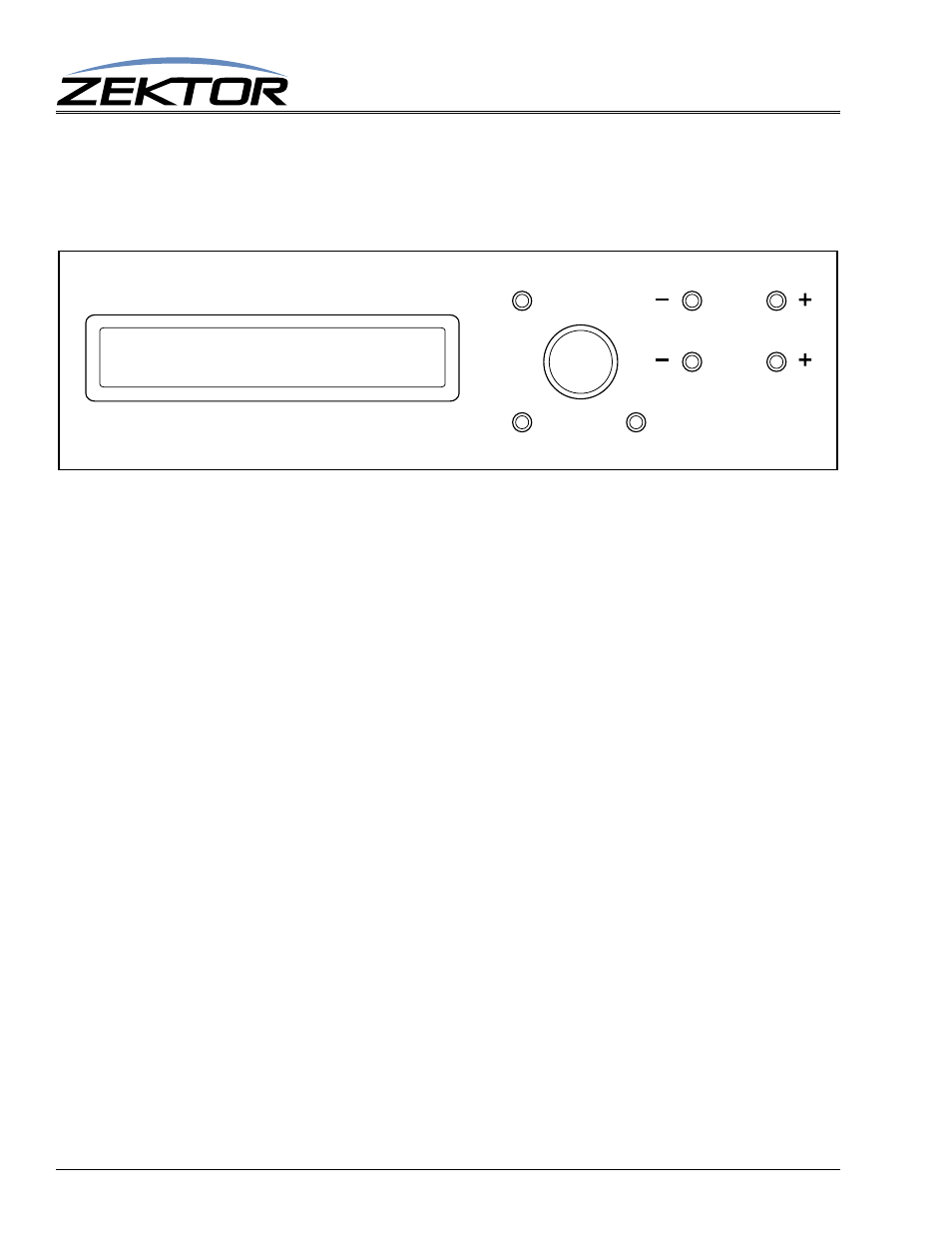
8
HDA800(V2) User Guide, Version 1.3, 9/12/13
Overview
Overview
Front Panel Controls
Key definitions:
MENU - Pressing this button will bring you back to the main menu.
ZONE - Anytime a zone is being displayed, these buttons provide a shortcut to switch quickly
between zones.
SETTING - Provide shortcuts to changing a setting. These change there function depending upon
the screen selected. For instance when one of the source/zone switching display is being used,
these buttons will allow switching between the sources.
BACK and NEXT - Screen dependent buttons.
SELECT - This is a multifunction button. Twisting the knob allows scrolling between menu
options, or the changing of a parameter, depending upon the current selection state.
Pressing the SELECT knob will either select a menu option, or toggle between the select-mode, and
the update-mode.
Status {Setup} HdmiSw
Power, IP, etc.
SELECT
MENU
ZONE
SETTING
NEXT
BACK