Editing text, Select text, Change what triple-clicking does – Adobe InCopy CC 2015 User Manual
Page 193: Select text in a frame that is covered, Paste text
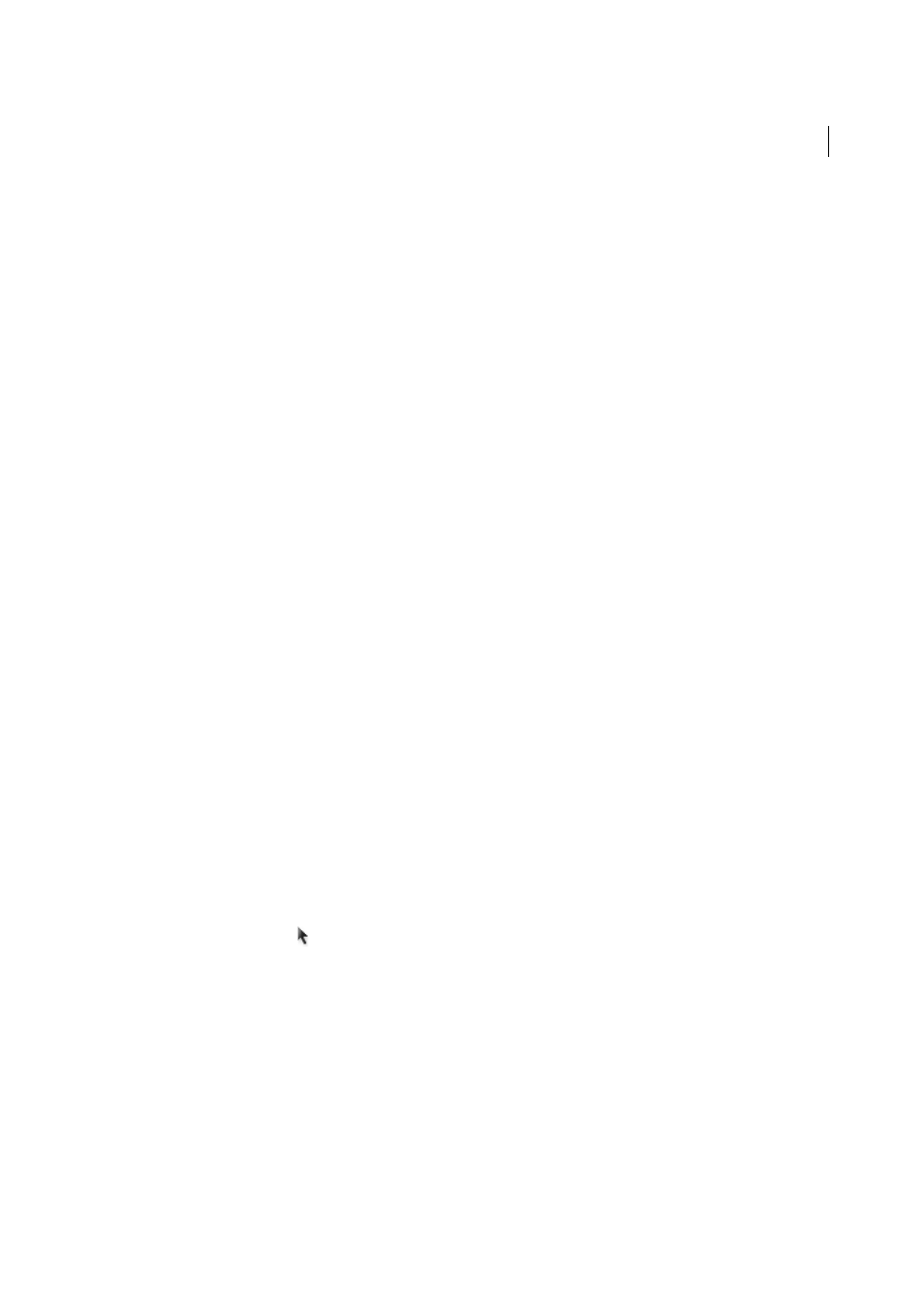
190
Text
Last updated 6/13/2015
To change the units of measurement used for the depth ruler, change the Vertical setting in Units & Increments
Preferences.
Editing text
Select text
❖
Using the Type tool, do one of the following:
• Drag the I-bar cursor over a character, word, or an entire text block to select it.
• Double-click a word to select it. Spaces next to the word are not selected.
• Double-click a character to select contiguous characters of the same type. For example, when Roman text, kanji,
and hiragana all appear in a paragraph, and you double-click on a kanji, the adjoining kanji in the same string
will be selected.
• Triple-click anywhere in a line to select a line. If the Triple Click To Select A Line preferences option is deselected,
triple-clicking selects the entire paragraph.
• If the Triple Click To Select A Line option is selected, quadruple-click anywhere in a paragraph to select the entire
paragraph.
• Quintuple-click to select the entire story, or click anywhere in a story and choose Edit > Select All.
Note: If you select text that contains a note anchor, using any of the above procedures, the note and its contents are also
selected.
If you cannot select text in a frame, the text frame could be on a locked layer or on a master page. Try unlocking the
layer or going to the master page. The text frame may also be beneath another text frame or transparent object. See
Select text in a frame that is covered
Change what triple-clicking does
1
Choose Edit > Preferences > Type (Windows) or InCopy > Preferences > Type (Mac OS).
2
Select Triple Click To Select A Line to enable triple-clicking to select a line (this is the default). Deselect this option
if you want triple-clicking to select a paragraph.
Select text in a frame that is covered
1
Using the Selection tool , hold down Ctrl (Windows) or Command (Mac OS) and click to select the text frame.
2
Select the Type tool, and then click inside the text frame or select text.
Paste text
You can paste text from another application or from Adobe InCopy.
If the insertion point is not inside a text frame when you paste text into InDesign, a new plain text frame will be created.
If the insertion point is inside a text frame, the text will be pasted inside that frame. If you have text selected when you
paste, the pasted text will overwrite the selected text.