Check the signal strength meter, Presentations and photo layouts, Create a pdf presentation – Adobe Photoshop CS3 User Manual
Page 479
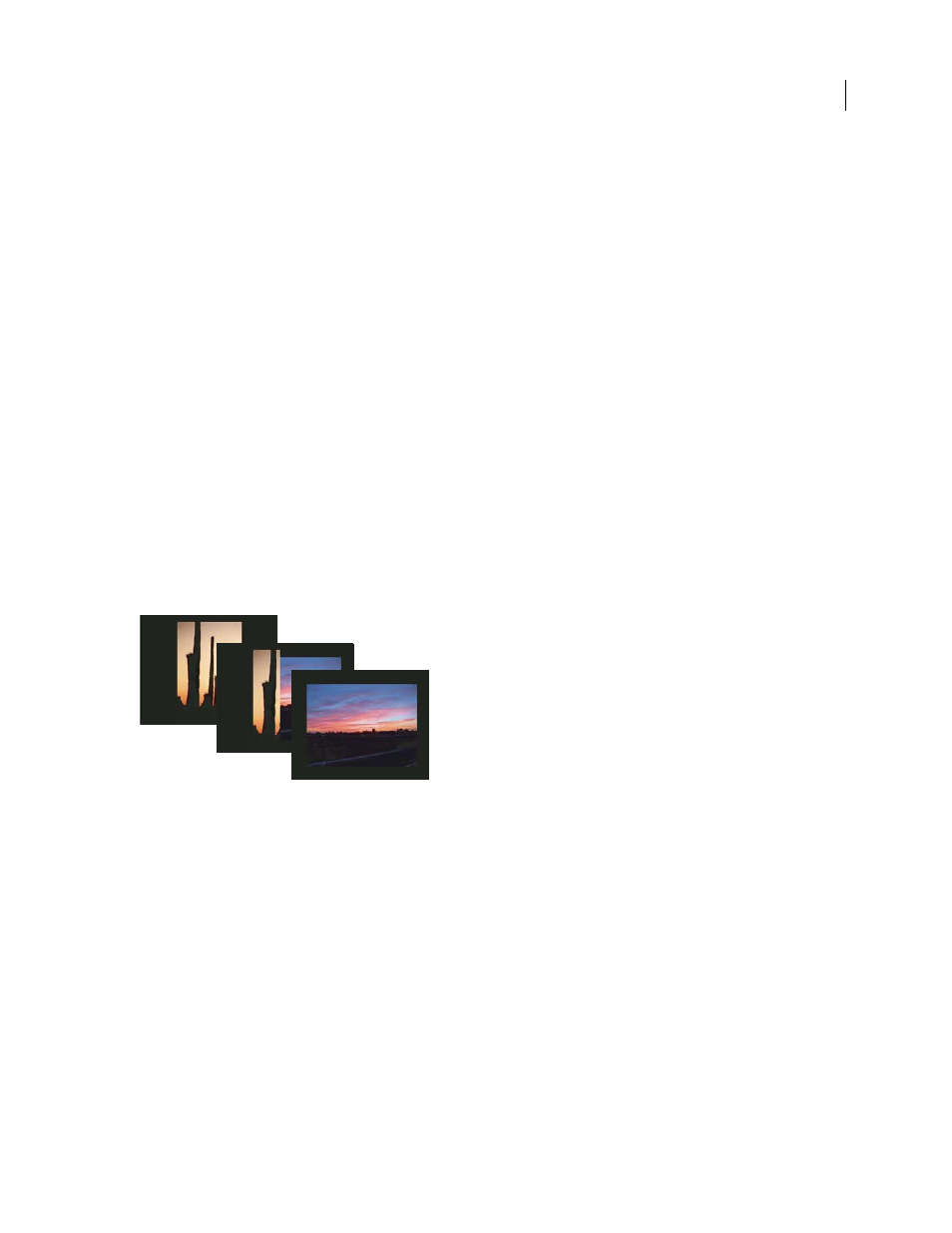
PHOTOSHOP CS3
User Guide
472
Check the signal strength meter
The signal strength meter helps you determine whether a watermark is durable enough to survive the intended use
of the image.
❖
Choose Filter > Digimarc > Read Watermark. The signal strength meter appears at the bottom of the dialog box.
You can also display the meter automatically by selecting Verify while embedding the watermark.
The signal strength meter is available only for images containing digital watermarks that you yourself have
embedded.
Digimarc recommends that you check the signal strength meter before publishing your images. For example, if you
often compress watermarked images for inclusion in a website, check the meter before posting the images. You can
also use the signal strength meter to gauge the effectiveness of different Watermark Durability settings that you are
experimenting with.
Presentations and photo layouts
Create a PDF presentation
The PDF Presentation command lets you use a variety of images to create a multipage document or slide show
presentation. You can set options to maintain image quality in the PDF, specify security settings, and set the
document to open automatically as a slide show. You can also add textual information, such as the filename and
selected metadata, to the bottom of each image in the PDF presentation.
PDF presentation as a slide show
A. First slide B. Wipe Left transition C. Second slide
1
Do one of the following:
•
(Photoshop) Choose File > Automate > PDF Presentation.
•
(Bridge) Select the images you want to use and Choose Tools > Photoshop > PDF Presentation. If you don’t select
the images you want to use, the presentation will contain all the images currently displayed in Bridge.
2
In the PDF Presentation dialog box, click Browse and navigate to add files to the PDF presentation. Select Add
Open Files to add files already open in Photoshop.
You can remove an unwanted file by selecting it in the Source Files window and clicking Remove.
The files in the Source Files window are used to generate the pages in the PDF presentation, starting with the topmost
file for the first page and progressing down the list for subsequent pages. To change the sequence, select a file and
drag it to a new position in the Source Files window.
A
B
C