Analog Way Smart Vu - SVU300 Programmer's Guide User Manual
Page 19
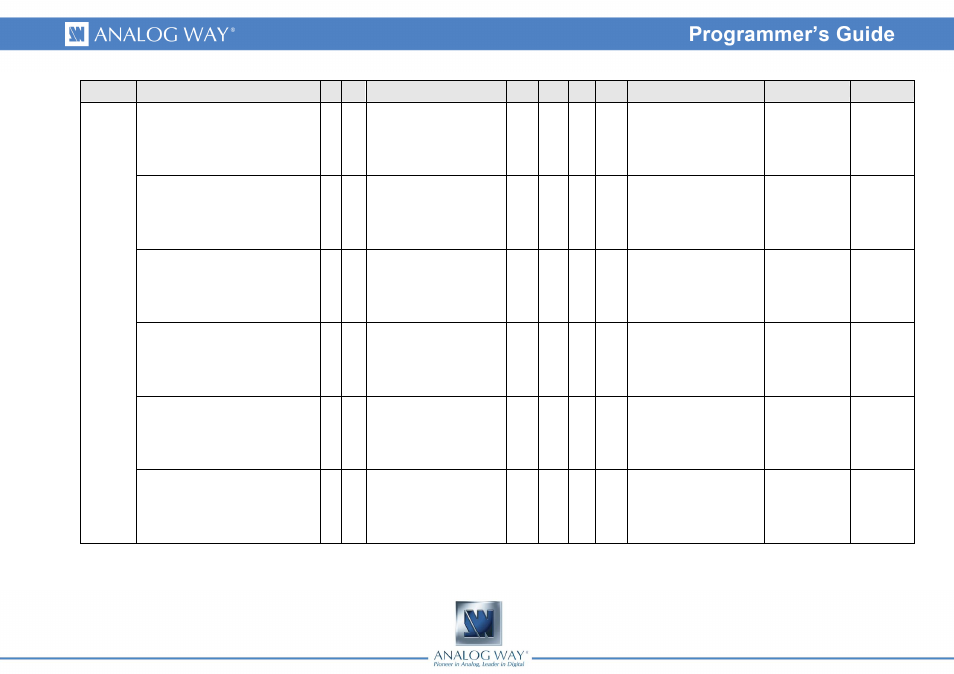
19
Group
Name
CmdResp Description
Read /
Write
Min
Value
Max
value
Default
value
Values
Index #1
Index #2
SET_PHASE
SS SS
Input Phase
Rd/Wr 0
31
16
0 = Input1
1 = Input2
2 = Input3
3 = Input4
8 = Input9
10 = Input11
11 = Input12
SET_AUTOCAD
Sa Sa
Input autocentering reques
Rd/Wr 0
1
0
Auto reset
0 = Input1
1 = Input2
2 = Input3
3 = Input4
8 = Input9
10 = Input11
11 = Input12
SET_USER_GAIN_R
sr
sr
ADC R channel adjustment
(advanced setting)
Rd/Wr 0
255
128
128 = neutral
0 = Input1
1 = Input2
2 = Input3
3 = Input4
8 = Input9
10 = Input11
11 = Input12
SET_USER_GAIN_G
sg
sg
ADC G channel adjustment
(advanced setting)
Rd/Wr 0
255
128
128 = neutral
0 = Input1
1 = Input2
2 = Input3
3 = Input4
8 = Input9
10 = Input11
11 = Input12
SET_USER_GAIN_B
sb
sb
ADC B channel adjustment
(advanced setting)
Rd/Wr 0
255
128
128 = neutral
0 = Input1
1 = Input2
2 = Input3
3 = Input4
8 = Input9
10 = Input11
11 = Input12
SET_PULLDOWN_2_2
Sn Sn
Enable/disable the auto 2:2
pulldown
Rd/Wr 0
1
1
0 = Disable automatic detection
1 = Enable automatic detection
0 = Input1
1 = Input2
2 = Input3
3 = Input4
8 = Input9
10 = Input11
11 = Input12