Analog Way Smart Vu - SVU300 Programmer's Guide User Manual
Page 22
Advertising
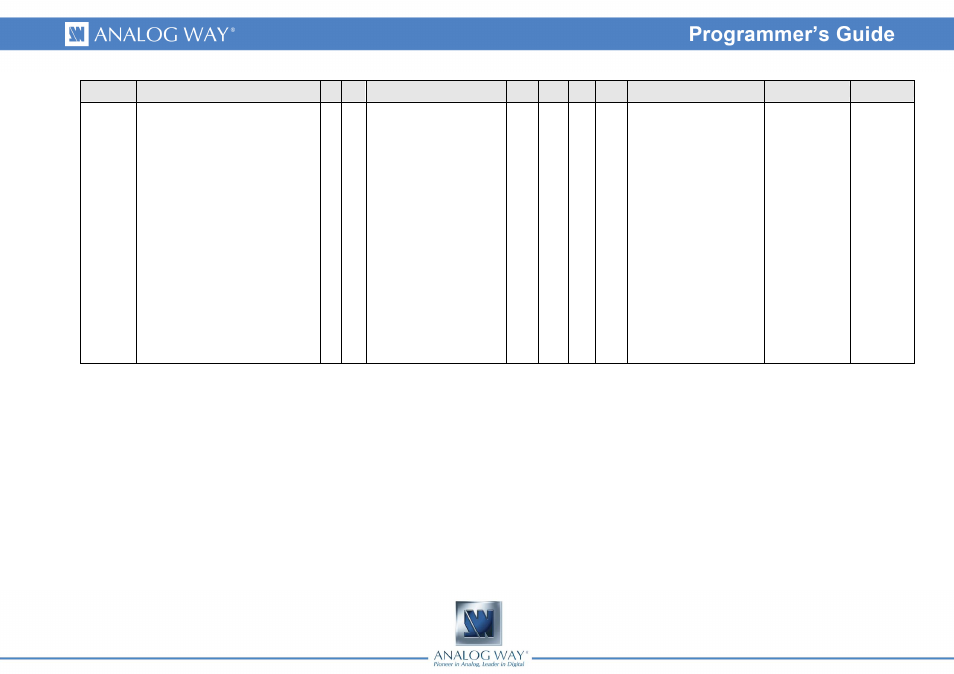
22
Group
Name
CmdResp Description
Read /
Write
Min
Value
Max
value
Default
value
Values
Index #1
Index #2
PRESET
ELEMENT
PE_INPUTNUM
IN
IN
Displayed input number or frame
or logo number
Rd/Wr 0
12
0
0 = No input
1 = Input1
2 = Input2
3 = Input3
4 = Input4
9 = Input9
11 = Input11
12 = Input12
0 = Current preset
1 = Next preset
2 = Previous preset
3 = Memory Preset 1
4 = Memory Preset 2
5 = Memory Preset 3
6 = Memory Preset 4
0 =
Background
Frame for
output 1
1 =
Background
Frame for
output 2 in
matrix mode
2 =
Background
Layer for
output 1
3 = Pip 1 Layer
for output1
Background
Layer for
output 2 in
matrix mode
6 = Logo 1
7 = Logo 2
8 = Audio
Output 1
9 = Audio
Output 2
Advertising