Analog Way Smart Vu - SVU300 Programmer's Guide User Manual
Page 47
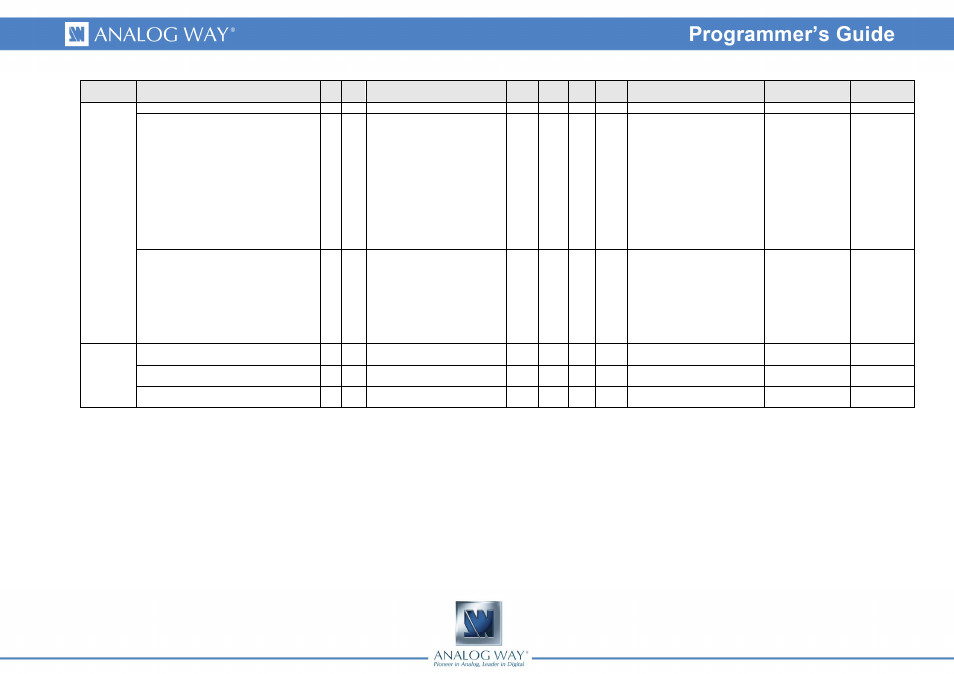
47
Group
Name
CmdResp Description
Read /
Write
Min
Value
Max
value
Default
value
Values
Index #1
Index #2
COPY_CTRL
Nc Nc
Preset copy control
Rd/Wr 0
1
0
Auto reset
PREVIEWED_LAYER
NC NC
Previewed layed (layer that is
visible on preview screen)
Rd/Wr 0
7
2
0 = Background Frame for output
1
1 = Background Frame for output
2 in matrix mode
2 = Background Layer for output
1
3 = Pip 1 Layer for output1
Background Layer for output 2 in
matrix mode
6 = Logo 1
7 = Logo 2
8 = Audio Output 1
9 = Audio Output 2
SET_QUAD_LAYOUT
NQ NQ
Quadravision Layout request
(auto-reset)
Rd/Wr 13
17
0
13 = Reset of layer properties
14 = Background Live + Top Left
PiP
15 = Background Live + Top
Right PiP
16 = Background Live + Bottom
Left PiP
17 = Background Live + Bottom
Right PiP
SETTINGS
R_FLICK
Rf
Rf
Anti-flicker level
Rd/Wr 0
7
2
0 = No antif-flicker
0 = Main output
1 = Preview output
R_GAMMA
Rg Rg
Gamma correction level
Rd/Wr 5
40
10
Unit = 1/10
0 = Main output
1 = Preview output
R_SHARPNESS
Rs Rs
Sharpness correction Level
Rd/Wr 0
255
128
128 = neutral
0 = Main output
1 = Preview output