Argox A Series User Manual
Page 47
Advertising
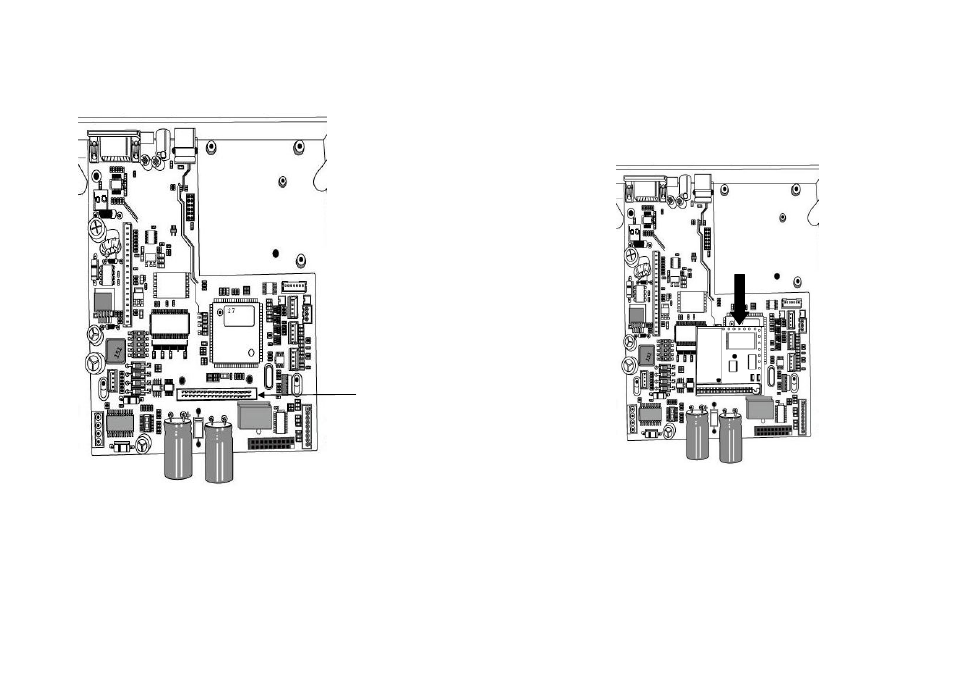
A Series User’s Manual
93
4. Remove the middle cover.
Slot for
Extension card
A Series User’s Manual
94
5. Mount the extension card to J14 on the main board.
Note:
RTC card: Dip switch on DIP 5 should be put on OFF position.
Add-on card: Dip switch on DIP 5 should be put on On position.
6. Click back the middle cover.
7. Secure the two screws for the base housing.
8. Click the top cover into place.
Advertising