Getrasconnstatus – Argox PT-9130 User Manual
Page 111
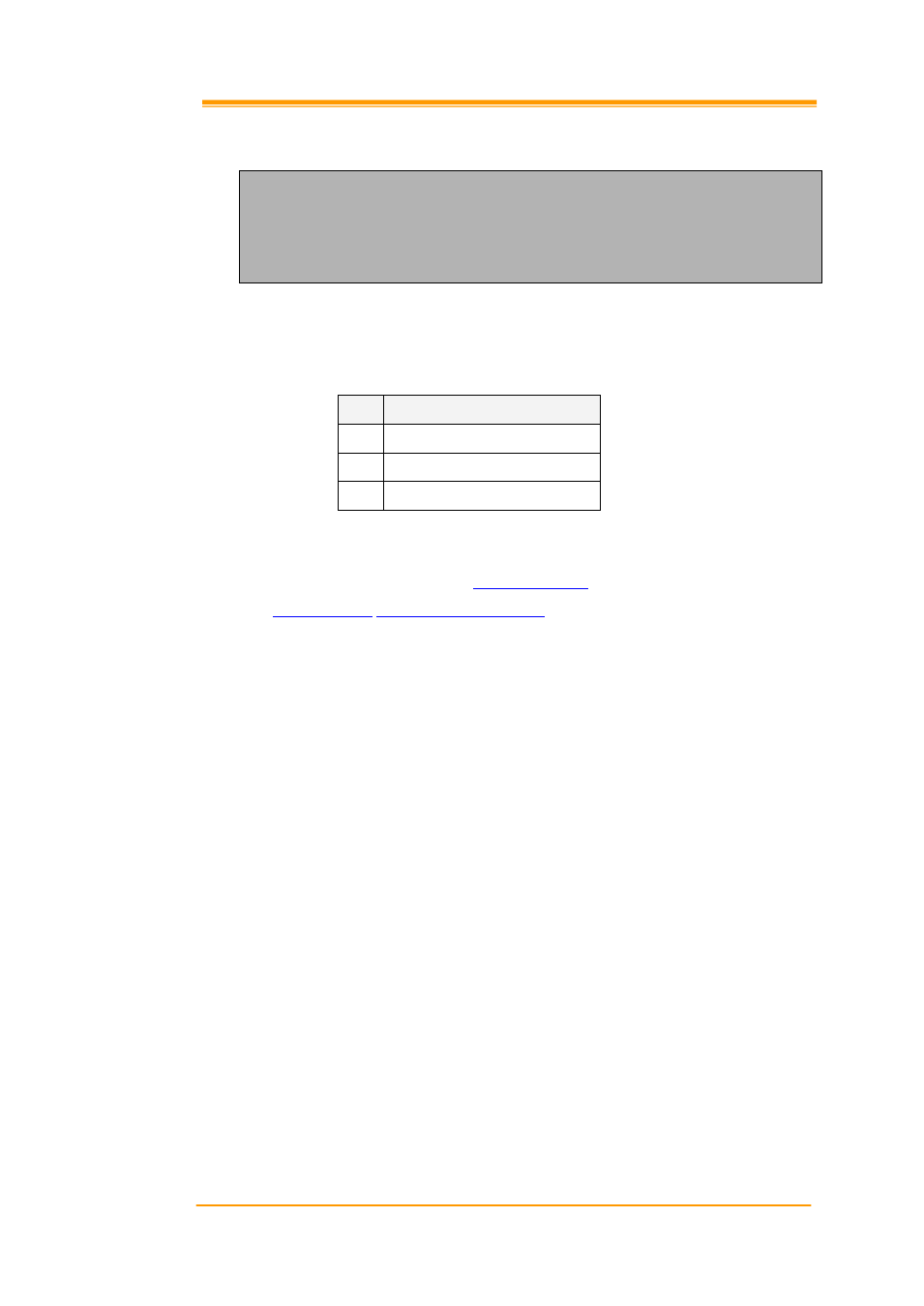
PT-90 Mobile Computer SDK Programming Manual 104
GetRASConnStatus
Get status from the RAS connection opened with ConnectRAS.
DWORD GetRASConnStatus
{
DWORD *
dwStatus
}
Parameters
dwStatus
[out] Receive the current status of the specified RAS connection.
Value
Connect Status
0
Disconnection or failed connection
1
Successfully established connection
2
Other connect status
Returned Values
If the action succeeds, the returned value is
. If the action fails, possible returned values are
Example
DWORD dwStatus;
if(GetRASConnStatus(&dwStatus) != E_FUNC_SUCCEED)
AfxMessageBox(_T("Get RAS connect status fail!"));
Requirements
OS Versions: Windows CE 6.0 or beyond.
Header: sysapiax.h
Link Library: sysapiax.lib
Link DLL: sysapiax.dll
Device: PT90