Argox PT-9130 User Manual
Page 12
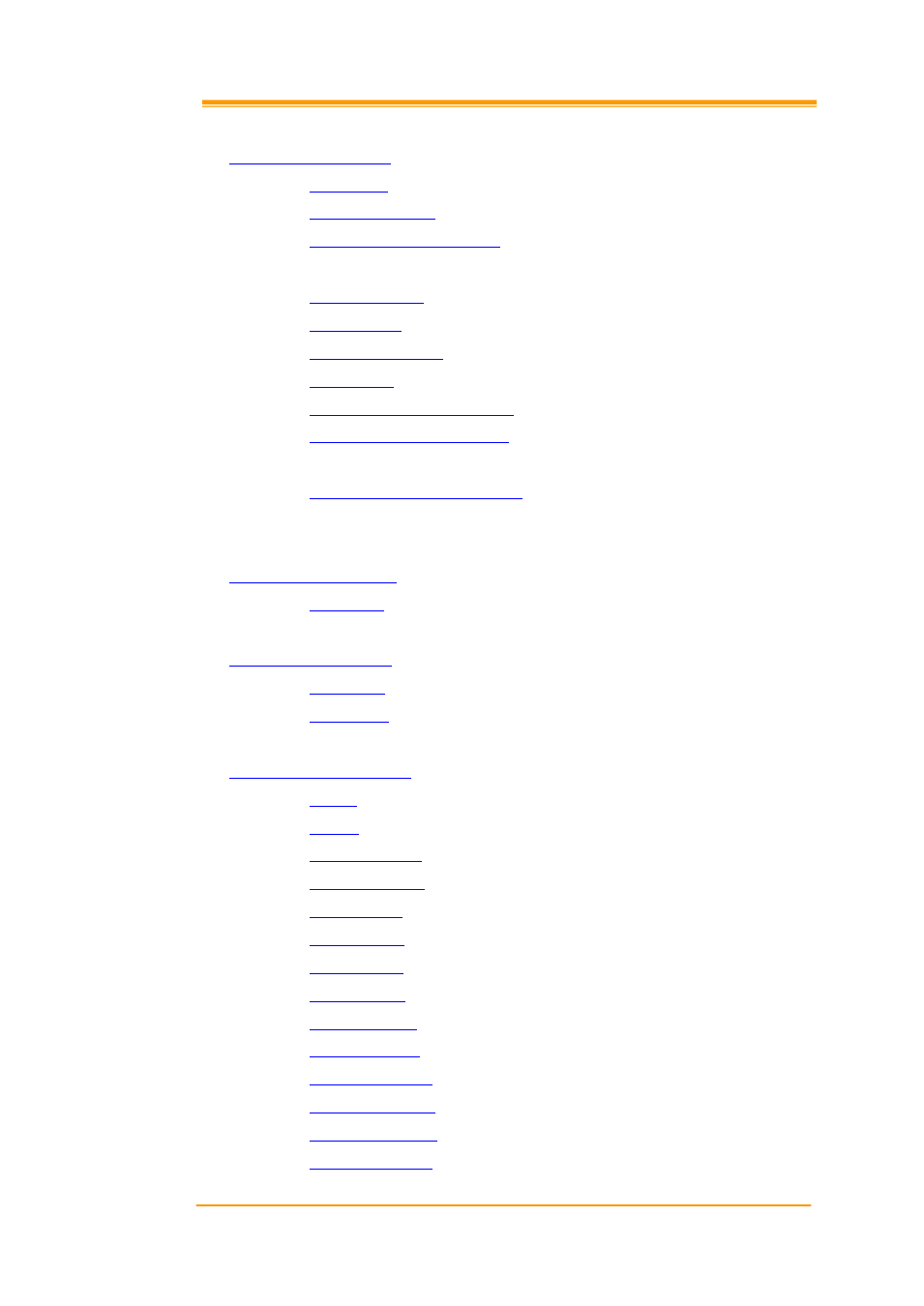
PT-90 Mobile Computer SDK Programming Manual 5
– Turn auto-connect ON or OFF.
– Register a request to send a prompt message
when the ALPHA key is pressed.
– DISPLAY or HIDE the Chinese IME.
– DISPLAY or HIDE all icons on desktop.
– DISPLAY or HIDE toolbar on windows explorer.
UnregisterAlphaKeyNotification
– UNREGISTER prompt message request.
RegisterTriggerKeyNotification
– Register a request to send a prompt message
when the trigger key is pressed.
UnregisterTriggerKeyNotification
– UNREGISTER prompt message request for
trigger key.
– ON or OFF vibration indicator.
– Enable/Disable the terminal is discoverable.
–Query terminal discoverable status.
– Enable/Disable FTP service writeable.
– Query FTP service writeable status.
– Setup the FTP share folder in terminal.
– Query current FTP share folder in terminal.