Argox PT-9130 User Manual
Page 13
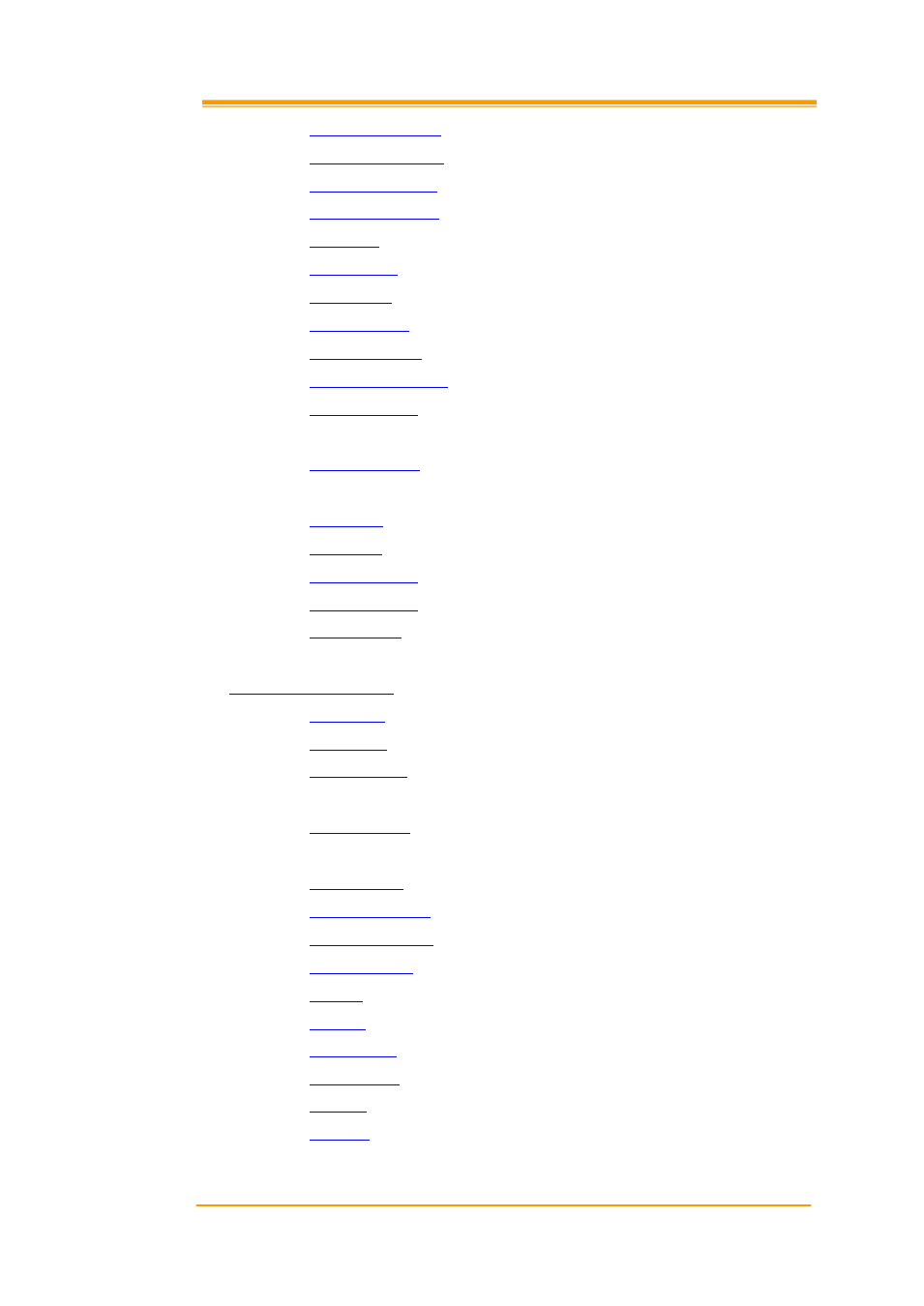
PT-90 Mobile Computer SDK Programming Manual 6
– Initial search the device supported FTP service.
– Get first device supported FTP service position.
– Get next device supported FTP service position.
– Get com identifier index and amount.
– Connect to Bluetooth device for SPP or FTP.
– Query the device connected status.
– Get first file information from share folder in connected
device.
– Get next file information from share folder in connected
device.
– Get file from share folder in the connected device.
– Send file to share folder in the connected device.
– Create a new folder to share folder in the connected device.
– Delete folder from share folder in connected device.
– Delete file from share folder in connected device.
– Set preview window x-axis coordinate、y-axis coordinate、
width、height.
– Get preview window x-axis coordinate、y-axis coordinate、
width、height.
– Enable/Disable preview window.
– Set still capture image pixel.
– Get still capture image pixel.
– Start execute still capture active.
– Set media stream invert, include flip、mirror.
– Get media stream invert, include flip、mirror.