Enabletouchpanel – Argox PT-9130 User Manual
Page 26
Advertising
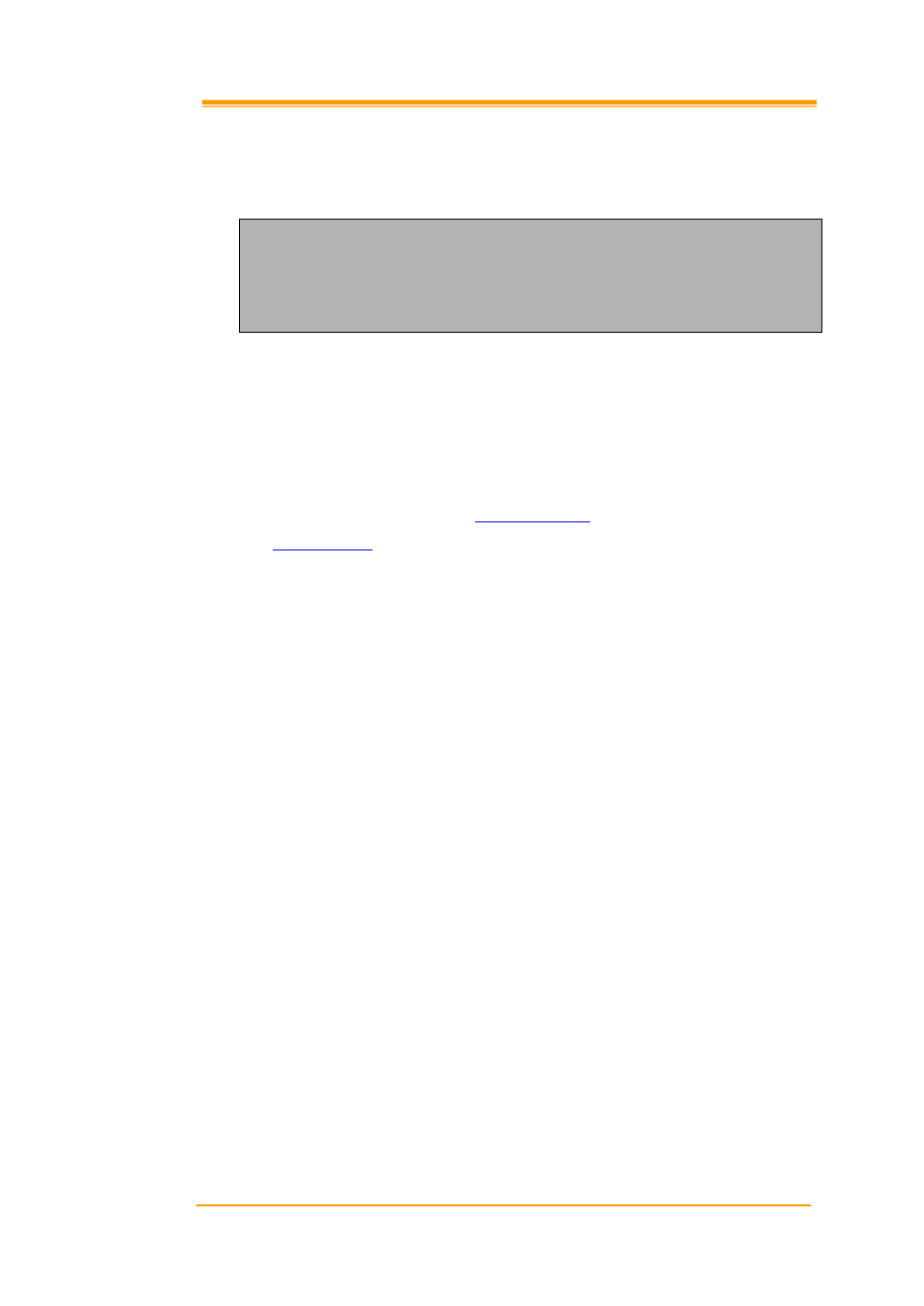
PT-90 Mobile Computer SDK Programming Manual 19
EnableTouchPanel
To ENABLE or DISABLE the touch panel.
DWORD EnableTouchPanel
{
BOOL
bEnable
}
Parameters
bEnable
[in] Flag that indicates whether to enable(TRUE) or disable(FALSE) the touch panel.
Returned Values
If this action succeeds, the returned value is
. If this action fails, possible returned values are
Example
DWORD dwResult = EnableTouchPanel(TRUE);
if(dwResult != E_FUNC_SUCCEED)
AfxMessageBox(_T("Enable touch panel fail"));
Requirements
OS Versions: Windows CE 6.0 or beyond.
Header: sysapiax.h
Link Library: sysapiax.lib
Link DLL: sysapiax.dll
Device: PT90
Advertising