Removing usb drivers (64-bit vista), Installing touchstone usb drivers on – ARRIS TM722G-CT User Guide User Manual
Page 41
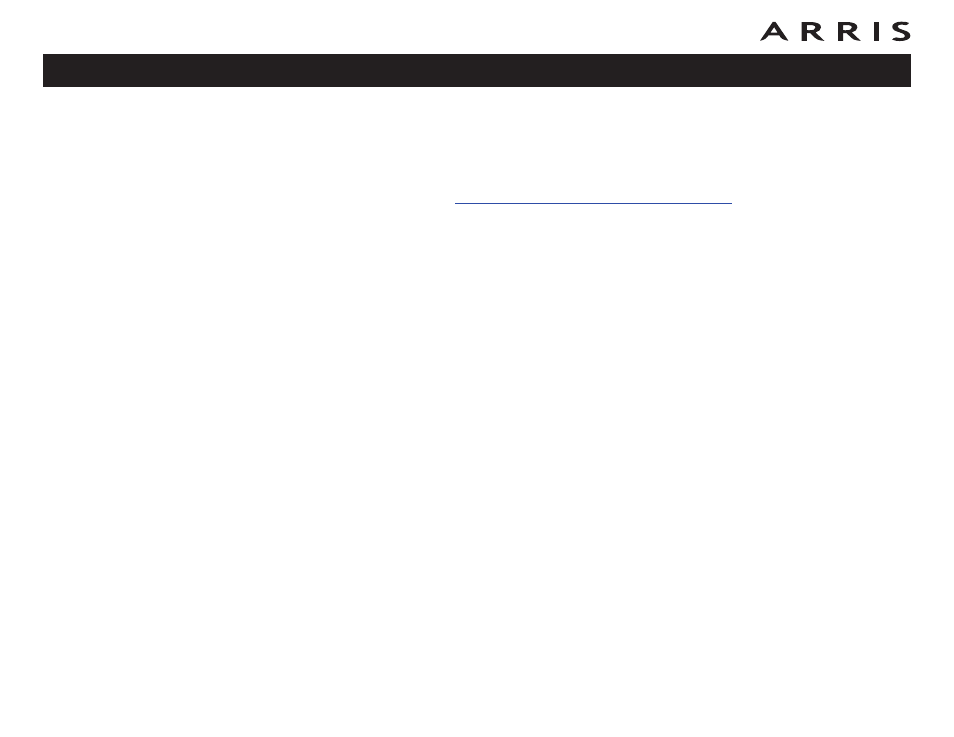
Removing USB Drivers (64-bit Vista)
Follow these steps to uninstall the 64-bit USB driver, if necessary.
1 If you no longer have the USB driver, download the zipped Vista USB driver
from the ARRIS website at the following link:
http://www.arrisi.com/support/usb/index.asp
2 If necessary, unzip the files to a directory that can be accessed for the unin-
stallation.
3 Connect the USB cable between the Touchstone Cable Modem or Telephony
Modem and personal computer running Vista.
4 Open the directory created in step 2 (or during the original driver installa-
tion, if you kept it).
5 Locate the file remove.exe.
6 Right-click on the remove.exe file, and select Run as administrator from
the drop-down menu. Enter the administrator password, if prompted.
7 Follow the instructions as prompted to remove the driver.
Touchstone TM722 Telephony Modem User’s Guide
41