ARRIS TM722G-CT User Guide User Manual
Page 55
Advertising
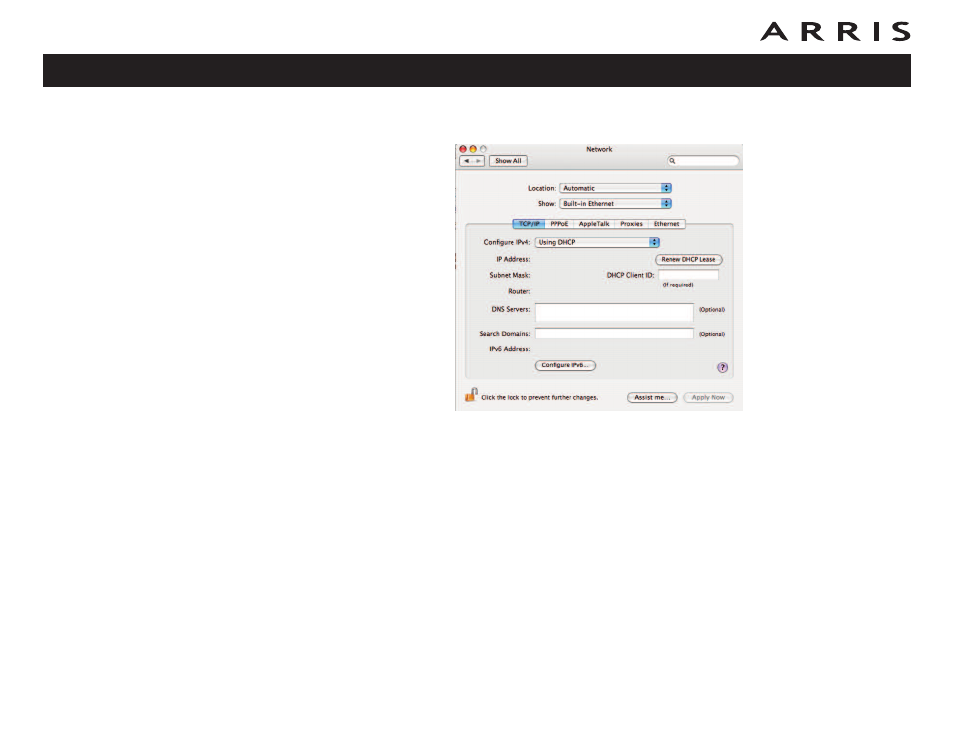
3 Choose Automatic from the Location drop-down menu, and Built-in Eth-
ernet from the Show menu.
4 Choose the TCP/IP tab, if necessary.
5 Choose Using DHCP from the Configure IPv4 menu.
6 If necessary, click the Renew DHCP Lease button.
7 Close the System Properties application.
Touchstone TM722 Telephony Modem User’s Guide
55
Advertising
This manual is related to the following products: