ARRIS TM722G-CT User Guide User Manual
Page 48
Advertising
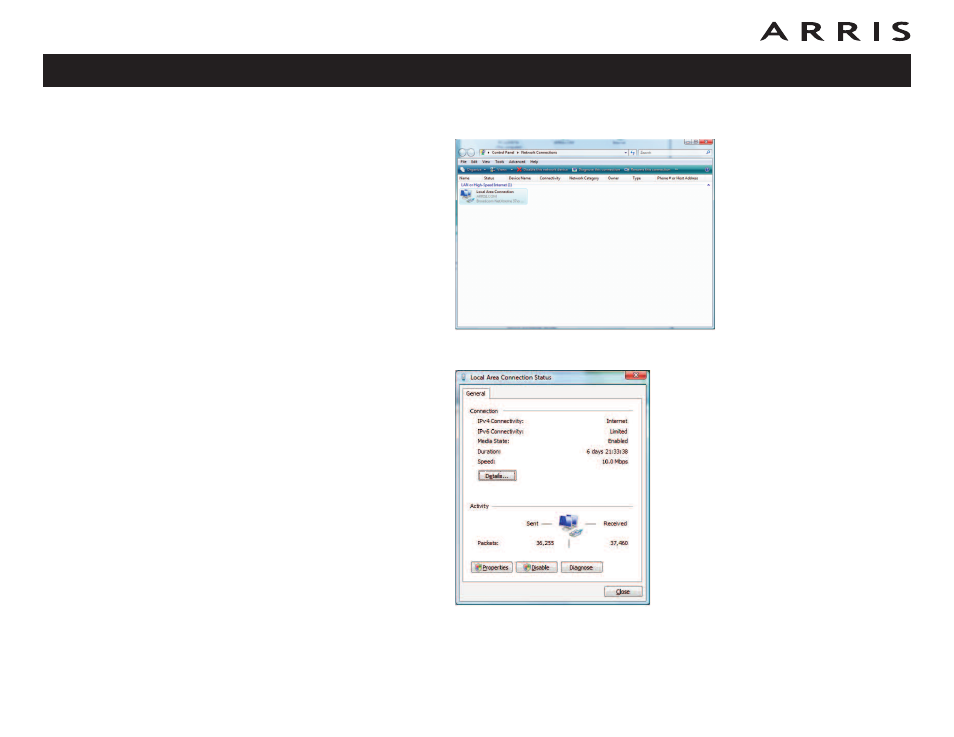
3 Click Manage network connections. If prompted for a connection, choose
Local Area Connection.
4 Double-click the Local Area Connection to open the Status window:
5 If Windows requests permission to continue, click Continue.
6 Click Properties.
Touchstone TM722 Telephony Modem User’s Guide
48
Advertising
This manual is related to the following products: