Supported ipmi commands – Artesyn ATCA-7365-CE Installation and Use (May 2014) User Manual
Page 238
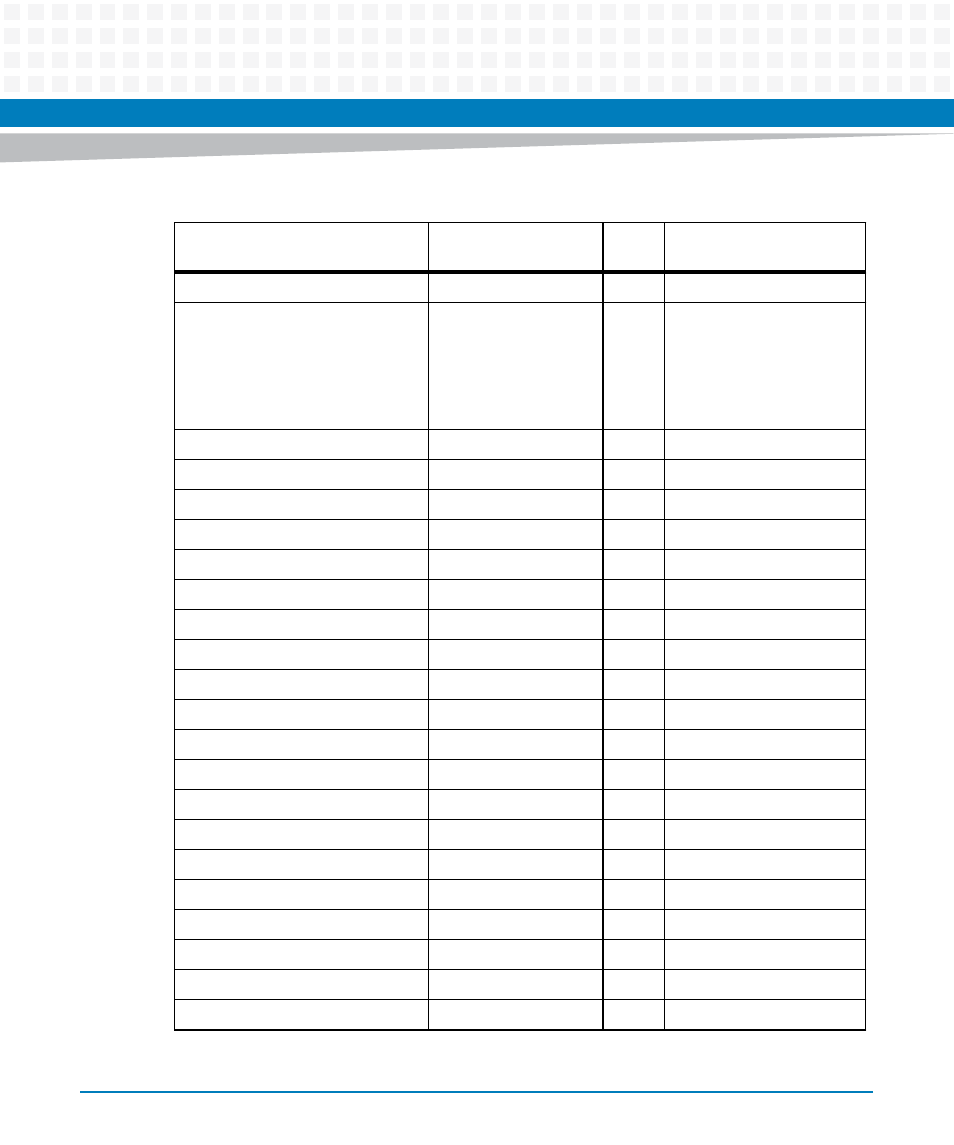
Supported IPMI Commands
ATCA-7365-CE Installation and Use (6806800L73J)
238
Set FRU Activation
0x2C/0x2D
0x0C
-
Get Device Locator Record ID
0x2C/0x2D
0x0D
The Artesyn Embedded
Technologies IPMCs
support the standard
PICMG 3.0 and the
extended AMC.0 R2.0
versions of this command.
Set Port State
0x2C/0x2D
0x0E
-
Get Port State
0x2C/0x2D
0x0F
-
Compute Power Properties
0x2C/0x2D
0x10
-
Set Power Level
0x2C/0x2D
0x11
-
Get Power Level
0x2C/0x2D
0x12
-
Get IPMB Link Info
0x2C/0x2D
0x18
-
Set AMC Port State
0x2C/0x2D
0x19
-
Get AMC Port State
0x2C/0x2D
0x1A
-
Get FRU Control Capabilities
0x2C/0x2D
0x1E
-
Get target upgrade capabilities
0x2C/0x2D
0x2E
-
Get component properties
0x2C/0x2D
0x2F
-
Abort firmware upgrade
0x2C/0x2D
0x30
-
Initiate upgrade action
0x2C/0x2D
0x31
-
Upload firmware block
0x2C/0x2D
0x32
-
Finish firmware upload
0x2C/0x2D
0x33
-
Get upgrade status
0x2C/0x2D
0x34
-
Activate firmware
0x2C/0x2D
0x35
-
Query self-test results
0x2C/0x2D
0x36
-
Query rollback status
0x2C/0x2D
0x37
-
Initiate manual rollback
0x2C/0x2D
0x38
-
Table 8-18 Supported PICMG 3.0 Commands (continued)
Command
NetFn
(Request/Response)
CMD
Comments