Cabling and connectors, Battery – Artesyn MVME4100 Single Board Computer Installation and Use (June 2014) User Manual
Page 127
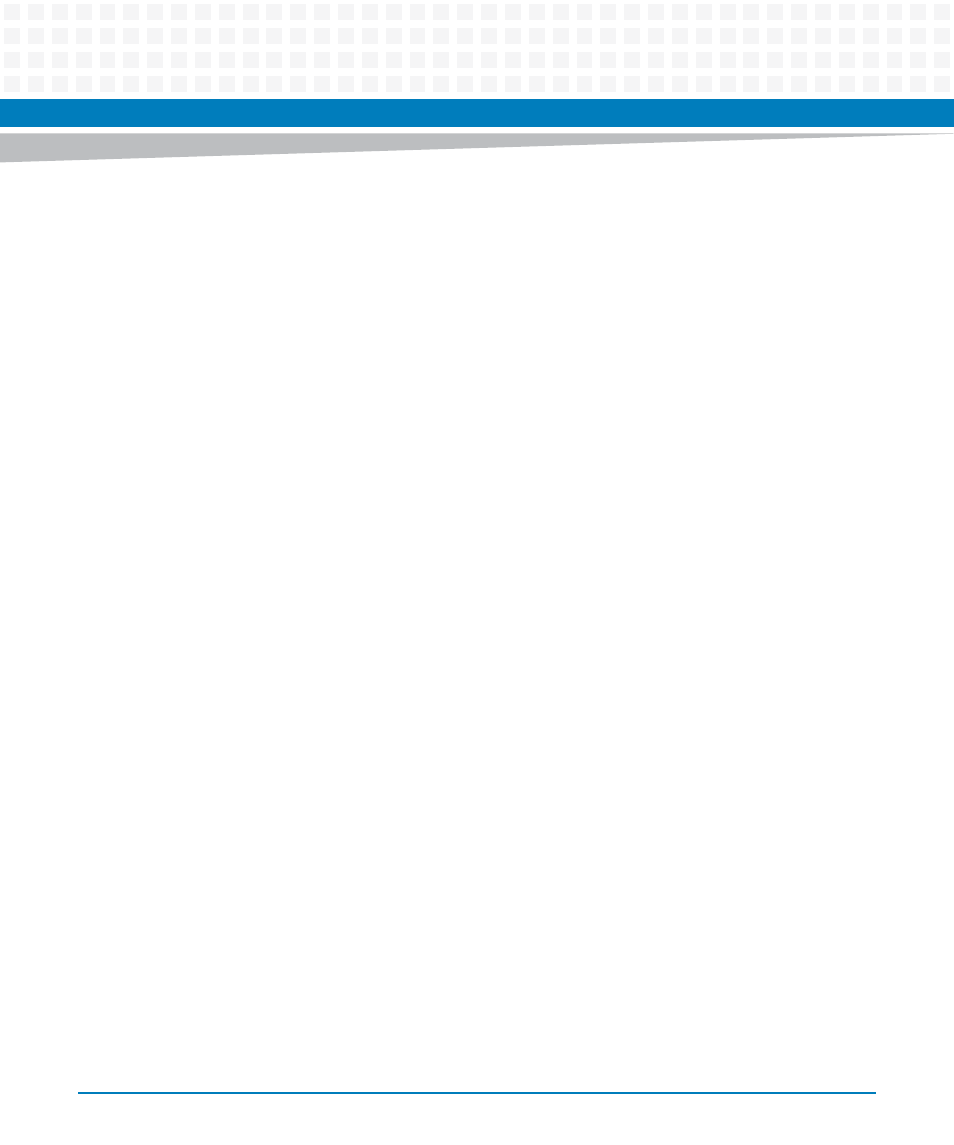
Safety Notes
MVME4100 Single Board Computer Installation and Use (6806800H18G)
127
Damage of Circuits
Electrostatic discharge and incorrect installation and removal can damage circuits or shorten
their life.
Before touching the board or electronic components, make sure that you are working in an
ESD-safe environment.
Board
Malfunction
Switches marked as "reserved" might carry production-related functions and can cause the
board to malfunction if their setting is changed.
Do not change settings of switches marked as "reserved". The setting of switches which are not
marked as "reserved" has to be checked and changed before board installation.
Cabling and Connectors
Product
Damage
RJ-45 connectors on modules are either twisted-pair Ethernet (TPE) or E1/T1/J1 network
interfaces. Connecting an E1/T1/J1 line to an Ethernet connector may damage your system.
Make sure that TPE connectors near your working area are clearly marked as network
connectors.
Verify that the length of an electric cable connected to a TPE bushing does not exceed
100 m.
Make sure the TPE bushing of the system is connected only to safety extra low voltage
circuits (SELV circuits).
If in doubt, ask your system administrator.
Battery
Board/System
Damage
Incorrect exchange of lithium batteries can result in a hazardous explosion.
When exchanging the on-board lithium battery, make sure that the new and the old battery
are exactly the same battery models.
If the respective battery model is not available, contact your local Artesyn sales representative
for the availability of alternative, officially approved battery models.