Avery Dennison 6037 Rev. AA 3/04 Programmer Manual User Manual
Page 157
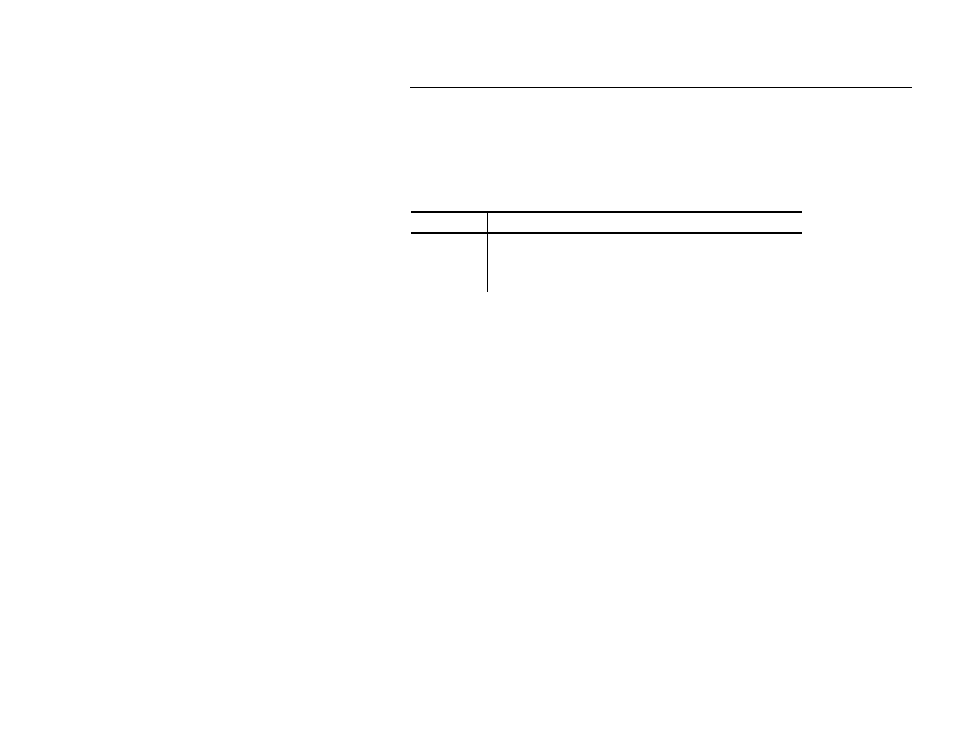
Utility Descriptions 5-37
M E M
The MEM command displays the used and free memory in your system.
Syntax
MEM [/B | /C | /R]
Remarks
Options Description
/B
Displays each BIOS extension and its size.
/C
Classifies the memory usage.
/R
Does raw dump of the MCB chain.
MEM displays a list of the DOS memory contents, what free space is
available, and how much memory is in conventional memory, upper
memory, the HMA and extended memory. This program is useful to fine-
tune the system to have as much free memory as possible for
applications.
Options
The /B option displays BIOS extensions in the range from C000:0 to
F800:0.
The /C option shows program, TSR, and device driver sizes.
The /R option shows a low-level DOS listing of MCBs (Memory Control
Blocks).