Avery Dennison 6037 Rev. AA 3/04 Programmer Manual User Manual
Page 23
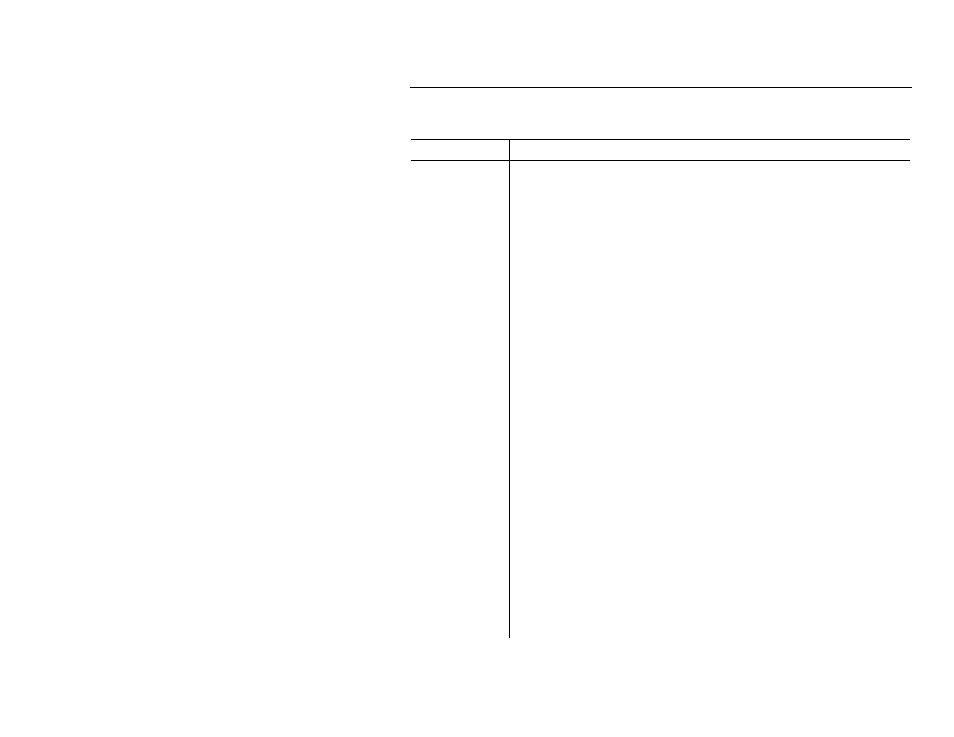
DOS Basics 2-13
C o m m a n d S u m m a r y
Following are brief descriptions of all ROM-DOS commands, including
batch file commands.
Command Description
?
CONFIG.SYS command. It directs ROM-DOS to pause for
confirmation before processing a command.
@
Used to suppress the display of a single batch-file command
line.
;
Identifies non-executing lines. The same as the REM
command.
A N S I . S Y S
A console device driver that allows you to support ANSI codes
on the local screen.
A T T R I B
Displays or modifies the attributes associated with a file.
B R E A K
Turns on or off the ability to stop program execution at a non-
I/O point.
B U F F E R S
Sets the number of internal data buffers.
C A L L
Batch file command. Invokes execution of a secondary batch
file.
C H D I R
( a l s o C D )
Changes the current directory.
C H K D S K
Checks the integrity of data on a disk. Displays information.
C H O I C E
Allows a user to make a processing choice during the
execution of a batch file.
C L S
Clears all information from the monitor’s screen.
C O M M
ANSI terminal program.
C O M M A N D
Starts a second DOS command processor.
C O P Y
Copies files from one storage location to another.
C O U N T R Y
Designates the country code for displays.
C T T Y
Changes the default terminal interacting with ROM-DOS.
D A T E
Displays and allows you to change the date from the system’s
internal calendar.