Avery Dennison Platinum 6039 JavaScript User Manual
Page 32
Advertising
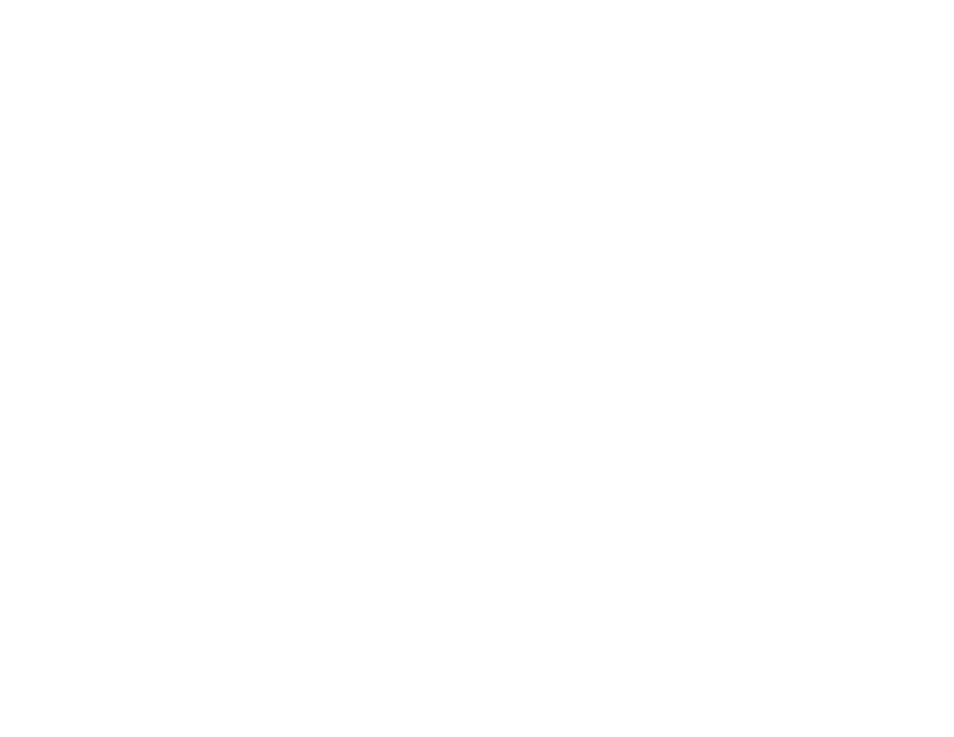
3-14 Programmer’s Manual
OnDemand
Description
Determines the On-demand sensor’s current state. This sensor is an
option for the printer.
Syntax
OnDemand
Parameters
None
Return Values
true
The sensor is blocked.
false
The sensor is not blocked.
Example
<SCRIPT src="./jsUltra.js"></SCRIPT>
<SCRIPT type="text/javascript">
blnOnDemand;
blnOnDemand
=
PRINTER.OnDemand;
//
If
true
if (blnOnDemand)
alert("Blocked");
else
//
If
false
alert("Not Blocked");
</SCRIPT>
<BODY>
<OBJECT id=”PRINTER” style="LEFT: 0px; WIDTH: 0px; TOP: 0px;
HEIGHT: 0px"
classid=clsid:
19C1754D-BA97-43A1-A06D-496D2167400B>
</OBJECT>
//Instantiate
Class
</BODY>
Advertising