Avery Dennison Platinum 6039 JavaScript User Manual
Page 40
Advertising
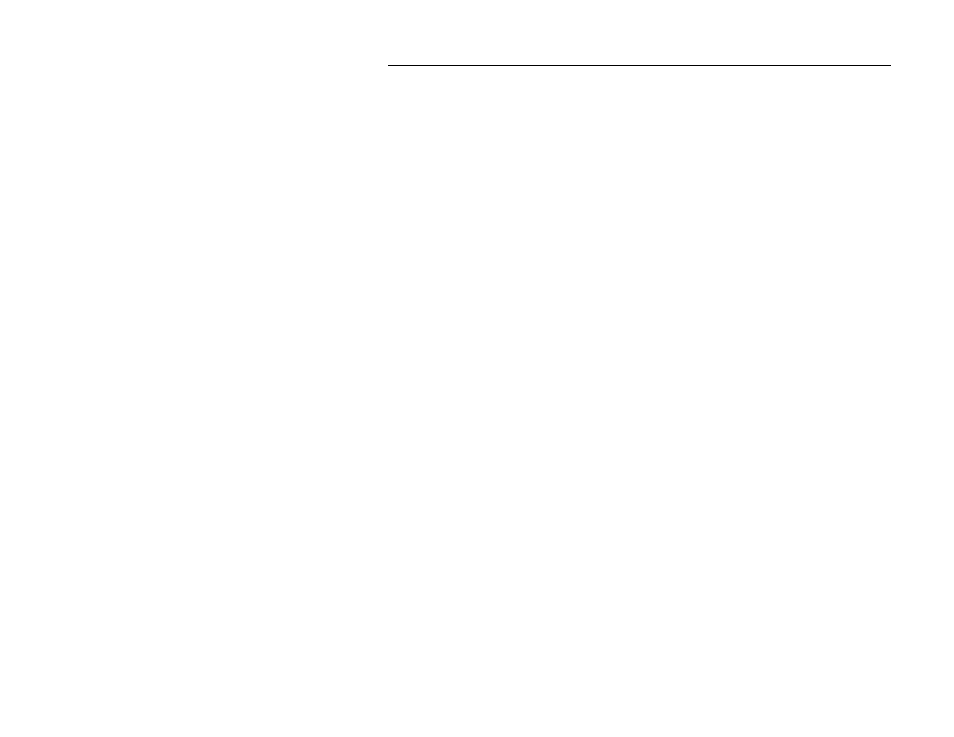
4-2 Programmer’s Manual
I n s t a n t i a t i n g S c a n n e r C l a s s e s
To instantiate the Scanner or Control class, use
<OBJECT id=”SCANNER” style="LEFT: 0px; WIDTH: 0px; TOP: 0px;
HEIGHT: 0px"
classid=clsid:
AD3C761C-4BCC-403D-A68D-128ED702A417>
</OBJECT>
To instantiate the General class, use
<OBJECT id=”GENERAL” style="LEFT: 0px; WIDTH: 0px; TOP: 0px;
HEIGHT: 0px"
classid=clsid:B1EED6A7-2259-442D-B273-71EBE93C8338>
</OBJECT>
Each bar code must also be instantiated. See the bar code sections for
the class ID.
Refer to Chapter 3, “Printing Functions” for information about
instantiating the Printing classes.
Advertising