Avery Dennison Platinum 6039 JavaScript User Manual
Page 53
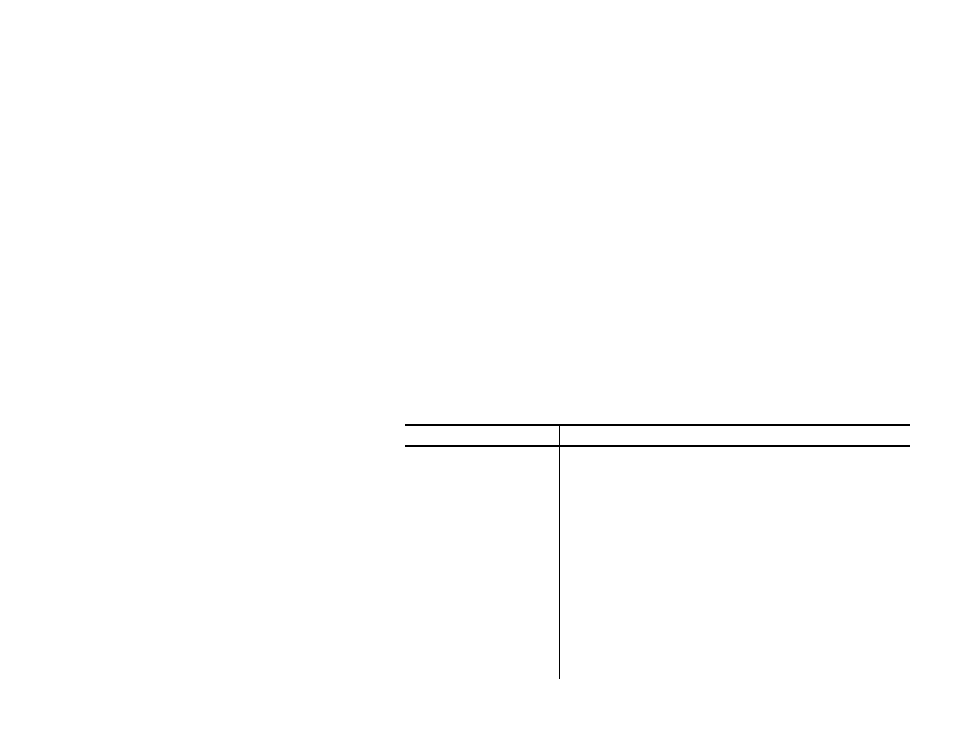
Scanning Functions 4-15
Code39
Description
Sets the scanner configuration values for Code39 bar code.
Syntax
Enable;
Trioptic;
XlateToCode32;
Code32Prefix;
FixedLength;
Length1;
Length2;
VerifyCD;
XmitCD;
FullASCII;
Instantiate Class
<OBJECT id=”CODE39” style="LEFT: 0px; WIDTH: 0px; TOP: 0px;
HEIGHT:
0px"
classid=clsid:
339CD82F-F888-4500-B351-07A2B1CBEBBB>
</OBJECT>
Field Description
Enable
Enables/disables the ability to scan Code 39 bar
codes. Default: true
Trioptic
Enables/disables the ability to scan Trioptic Code 39
bar codes. Do not enable Trioptic and FullASCII at
the same time. Default: false
XlateToCode32
Enables/disables the ability to convert Code 39 bar
codes to Code 32 bar codes. You must enable Enable
when enabling this parameter. Default: false
Code32Prefix
Enables/disables the ability to add “A” as a prefix to
all Code 32 bar codes. You must enable
xlatetoCode32 when enabling this parameter.
Default: false
FixedLength
If FixedLength is true, lengths 1 and 2 are fixed; if
FixedLength is false, length 1 is the minimum and
length 2 is the maximum. Default: false