Usb cdc serial port emulation mode – Aviosys 8800Pro User Manual
Page 18
Advertising
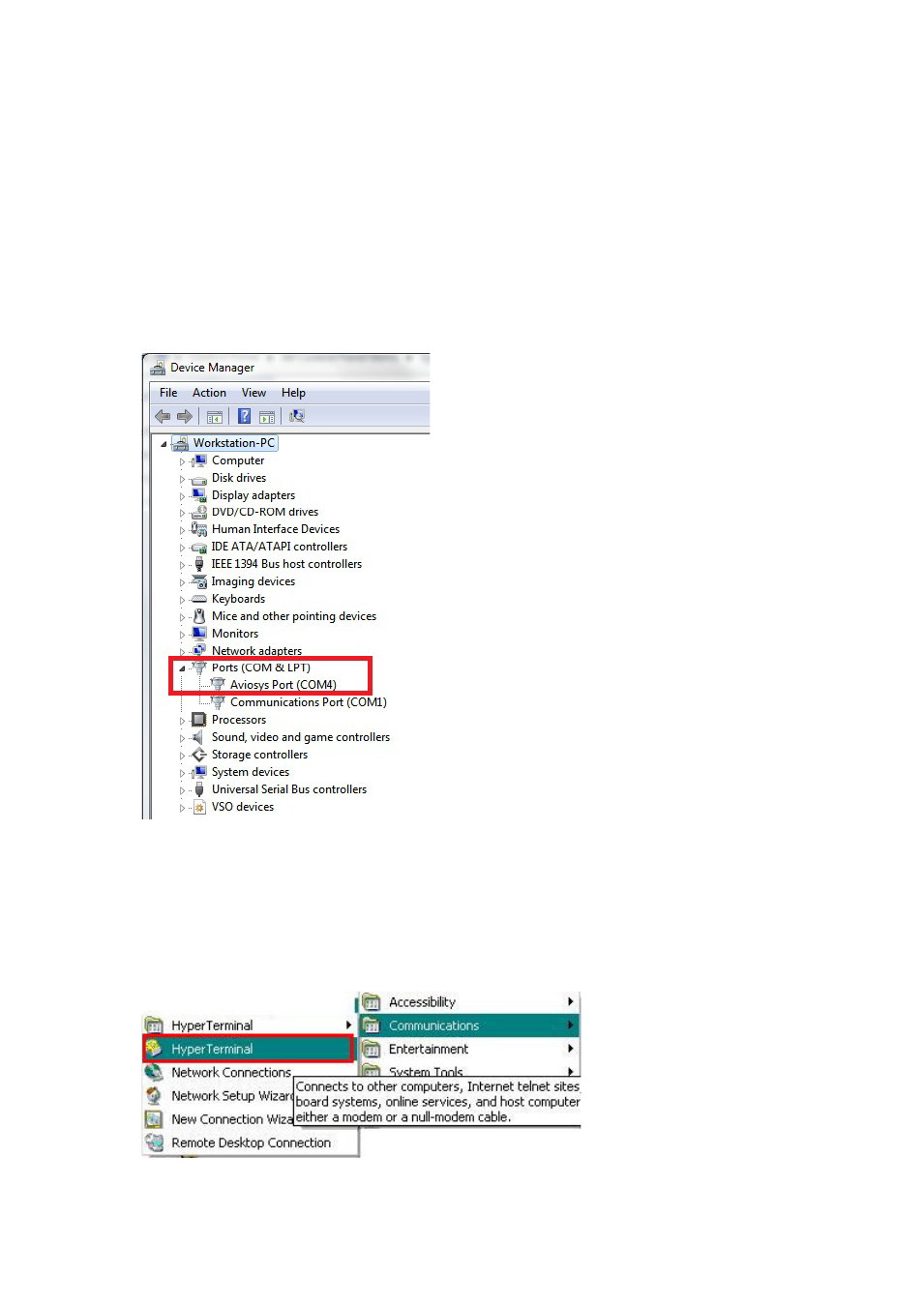
18
USB CDC serial port emulation mode
8800Pro support USB CDC serial port emulation mode . Please refer the setting as following :
1. Please check there is 8800Pro device connected with your PC .
You can go to "system" --> "device manager" and found " Aviosys Port " or " USB
Communications Port " under Ports (COM&LPT) section.
2. After confirm, please execute "Hyperterminal " to communicate with 8800Pro from
From " Start"--> " All programs"-->" Accessories" --> "Communications" --> “Hyperterminal" .
* WIN 7 do not support "Hyperterminal, please use other serial port command tool.
Like : putty
Advertising
This manual is related to the following products: