Software interface, Control on/off – Aviosys 8800Pro User Manual
Page 9
Advertising
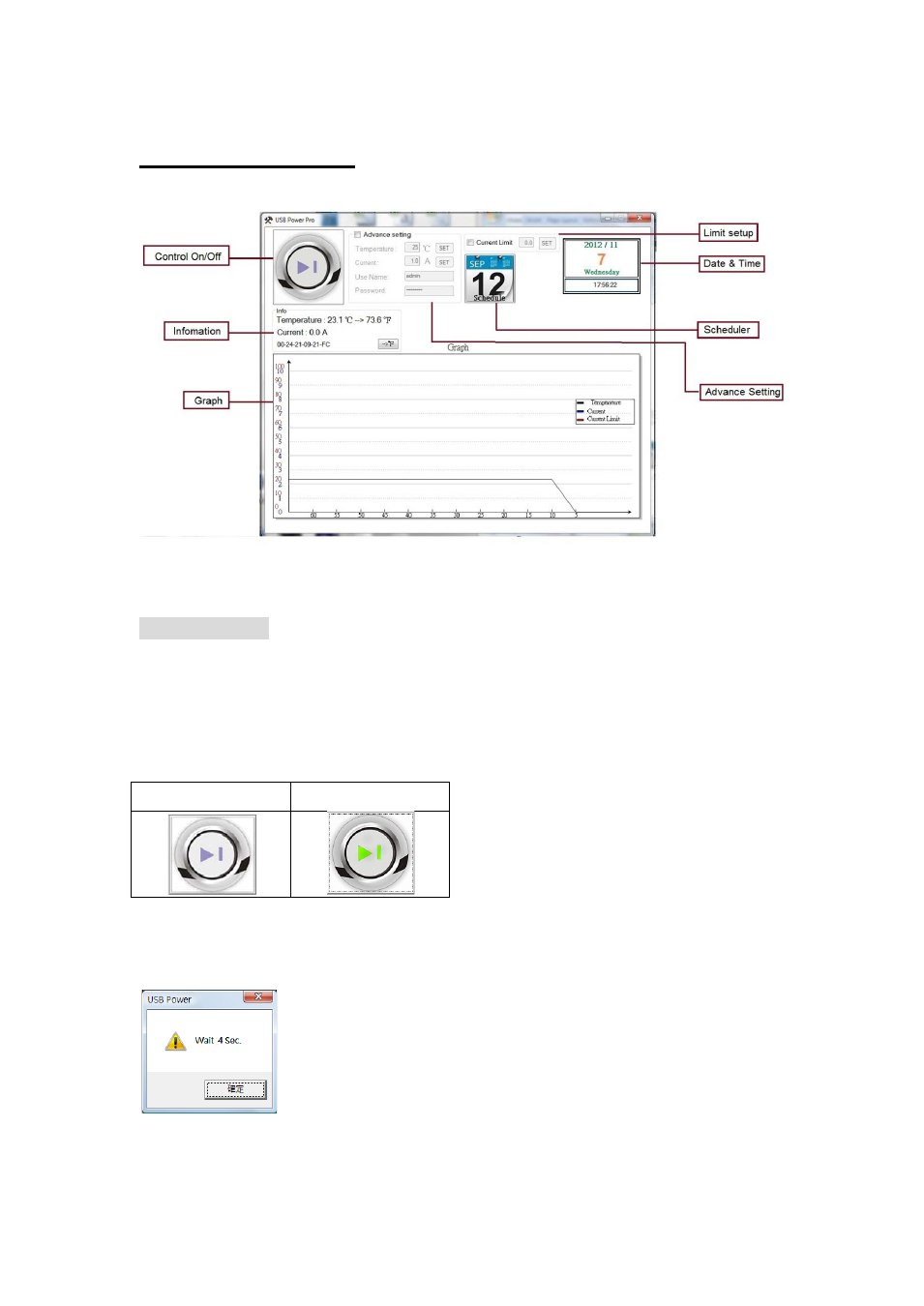
9
Software Interface
Control On/Off
The on / off controls allows you to directly control the device. From here you can instantly turn
on / turn off your connected device. To the right of this feature you will see a log file which will
show you the current status of the device. Basically click on the picture to activate or turn off
the relay.
Off
On
Note: There is a 5 second period between each time you can turn on or off the device.
If you click to fast the error message you will receive will look like this.
To the right side of the program you will see a message log that will keep track of power
statuses being used. It will report the time and status so that you can easily keep track of your
Advertising
This manual is related to the following products: