AVocation Systems HX-0808HA/8 User Manual
Page 28
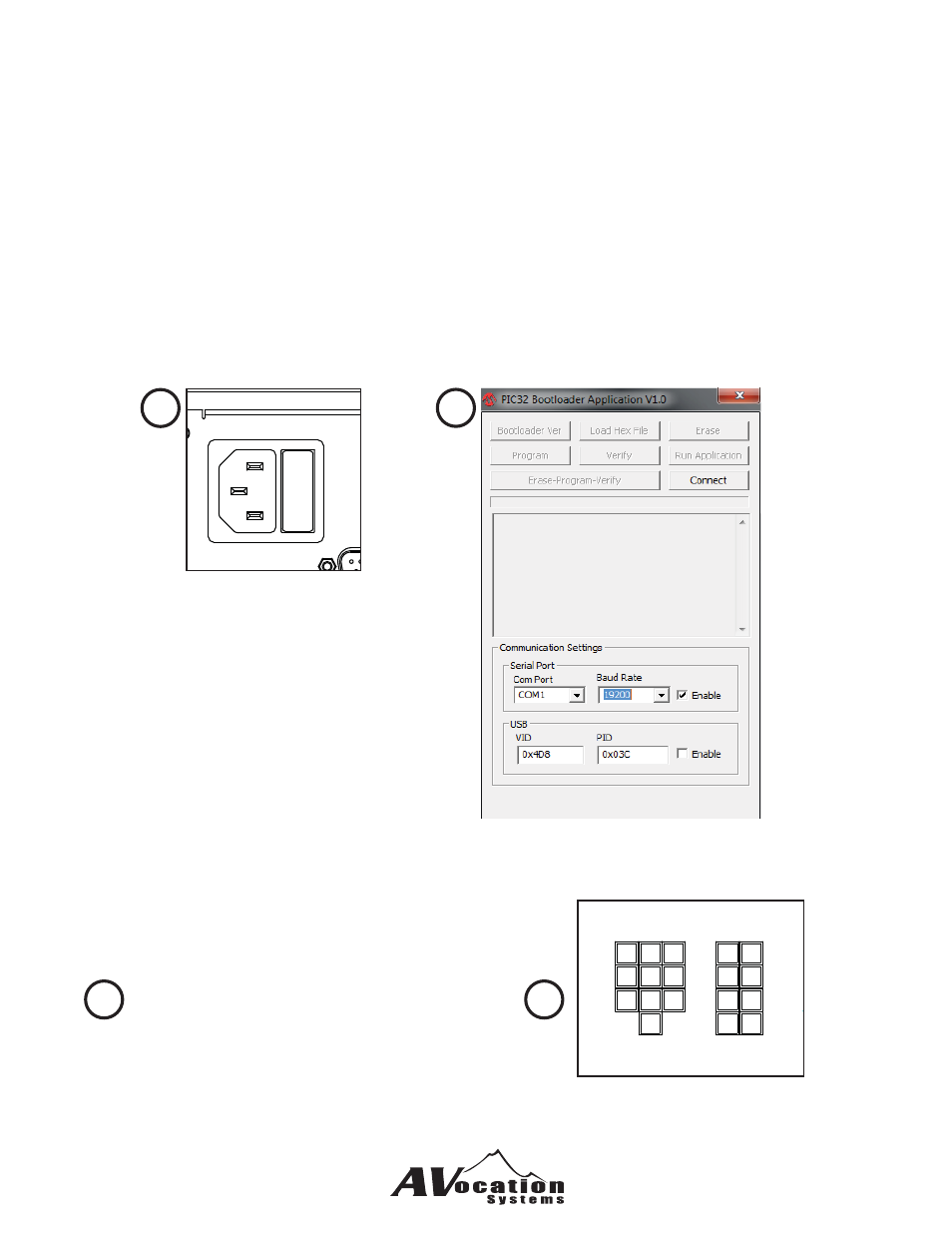
E1
2 3
1
4 5 6
7 8 9
0
A/V
Func
Audio
Preset
Video
Cancel
Off
Enter
When applying power to the matrix
hold the “6” and “Audio” buttons. The
front should say “boot”
Section E - Updating Matrix Firmware
The HX series of matrices fi rmware can be updated via the USB port.
Please contact AVocation Systems to receive any updates that may pertain to you.
The following are the instructions on how to use the updating program.
What you will need:
USB Type A to Type B cable
AvoUpdate.exe
software
Firmware
update
fi le (contact AVocation Systems for latest version)
Read this completely before attempting to perform an update. There is certain timing that takes
place to ensure success. You have 10 seconds to make a connection to the matrix via the updater
before it will jump out of the updater mode back into normal operation.
Start the AvoUpdate.exe program and
select the Serial Port option.
Make sure that
power is removed
from the matrix.
Plug the USB cable into your PC now.
1
2
3
4
Select the COM port
relative to your computer.