Using usb, Accessing the web interface for setup features – AVocation Systems HX-0808HA/8 User Manual
Page 7
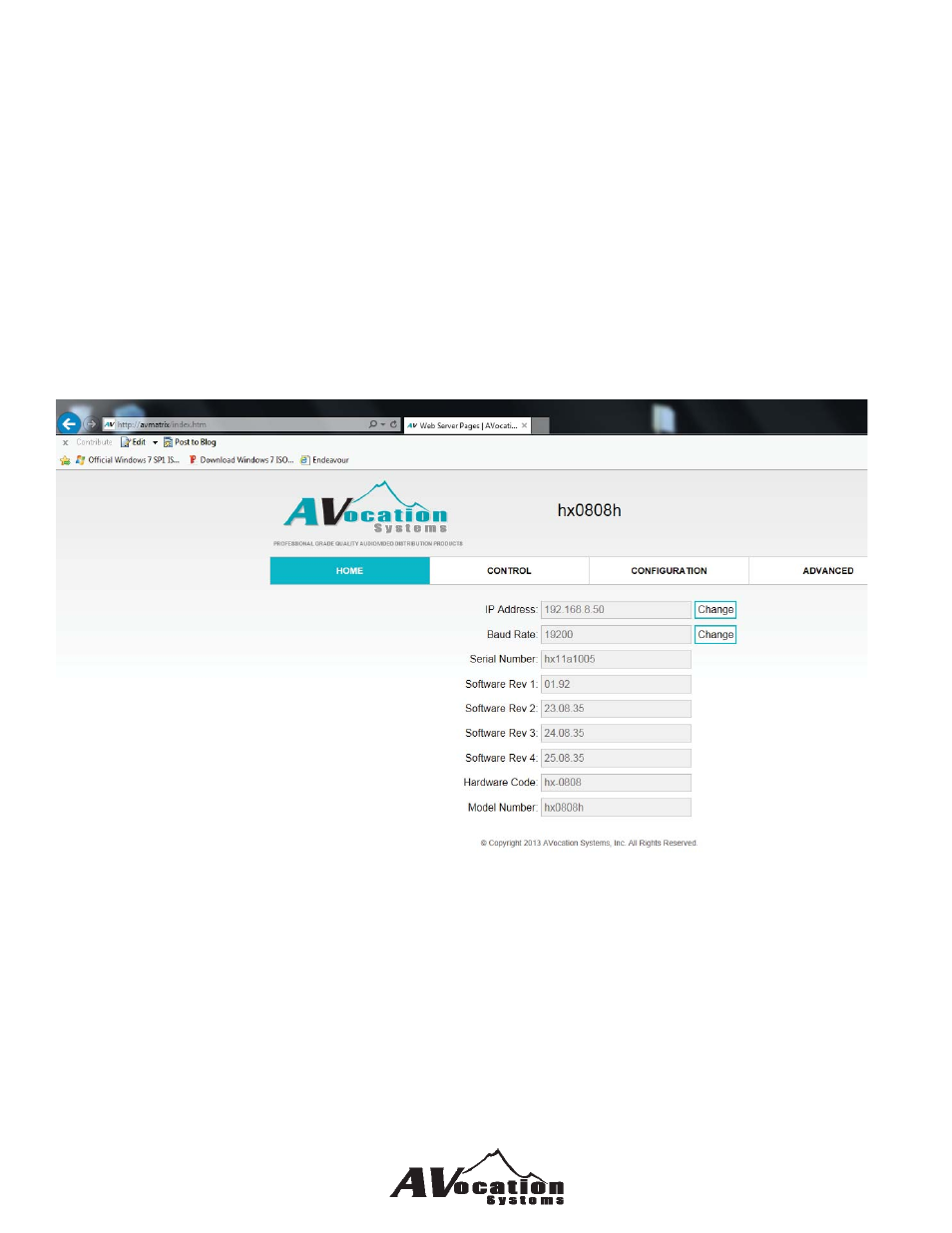
C2
Using USB
The HX Series is controllable through the USB port of any PC. This connection is a standard serial port on the pc
when connected.
Accessing the Web Interface for Setup Features
The built-in web interface gives you easy access to various set up features within the unit. The automatic search
function will only work for a Windows device. If you want to use a Mac device, you need to type in the IP address of
the unit directly into the address bar.
To use the automatic search function, make sure the matrix has a LAN connection, and make sure you’re using a
device that has access to and is on that same LAN. Once done, simply type “
http://avmatrix
” into a browser and hit
enter. You should be directed to the page below and be able to confi gure the matrix as you see fi t using any of the
menu bar options.