3 search receiver device, 4 select projection desktop (win xp/vista/7/8) – Awind WIGA / WGA-310 User's Manual User Manual
Page 13
Advertising
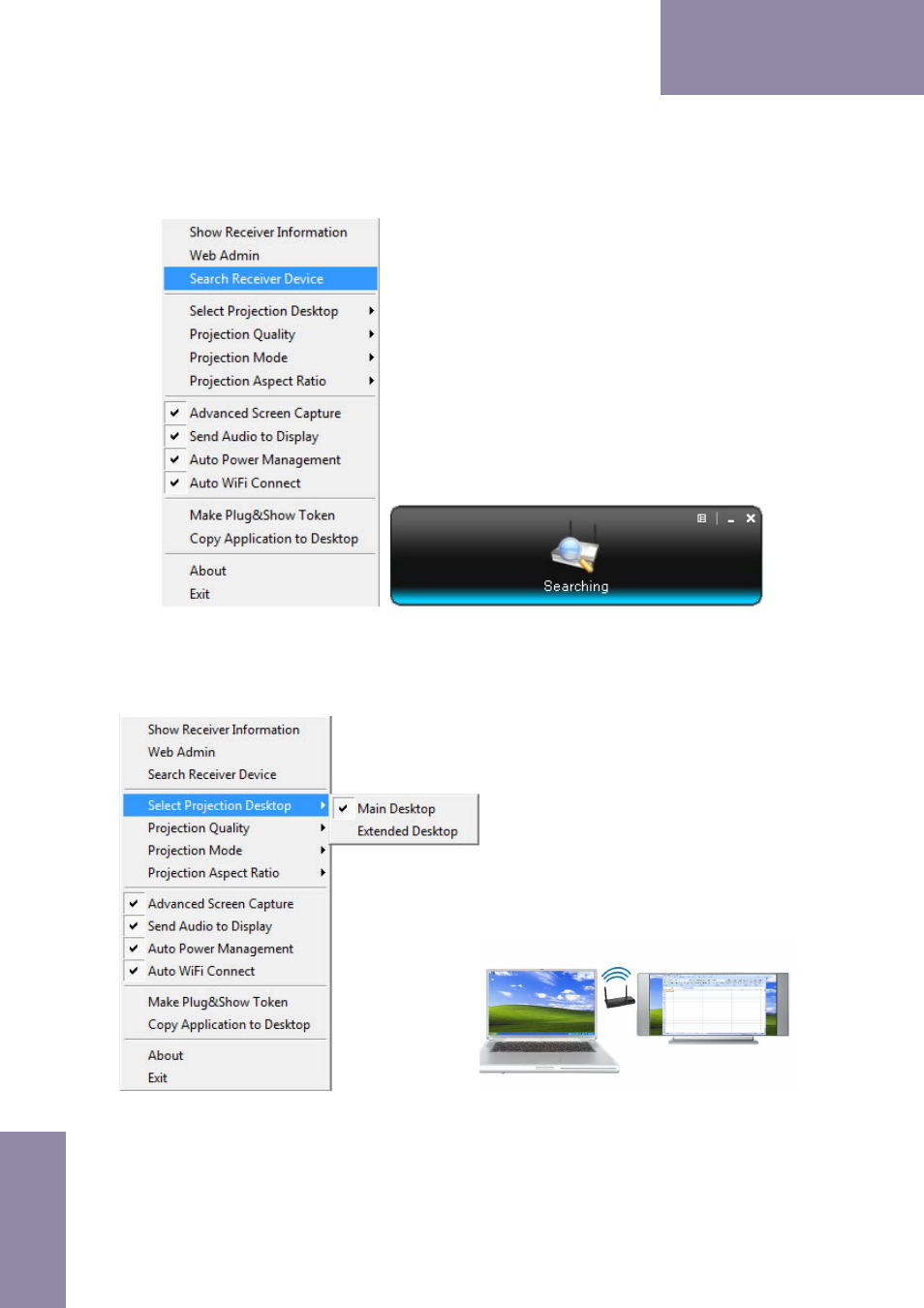
13
WGA-310 User Manual
→Back
3.7.3 Search Receiver Device
Click “Search Receiver Device”, it will disconnect from current receiver and search the
receiver again.
3.7.4 Select Projection Desktop (Win XP/Vista/7/8)
Click the “Select Projection Source” then you can select to project the main screen of
desktop or the virtual extended screen.
Note: For Windows XP system, you need to install “VDD.exe” driver first, you can find
it from USB token.
For Windows 7/ Vista Starter edition, it can’t support extended screen.
Advertising