Web management, 4 mac audio projection, 1 home page – Awind WIGA / WGA-310 User's Manual User Manual
Page 23
Advertising
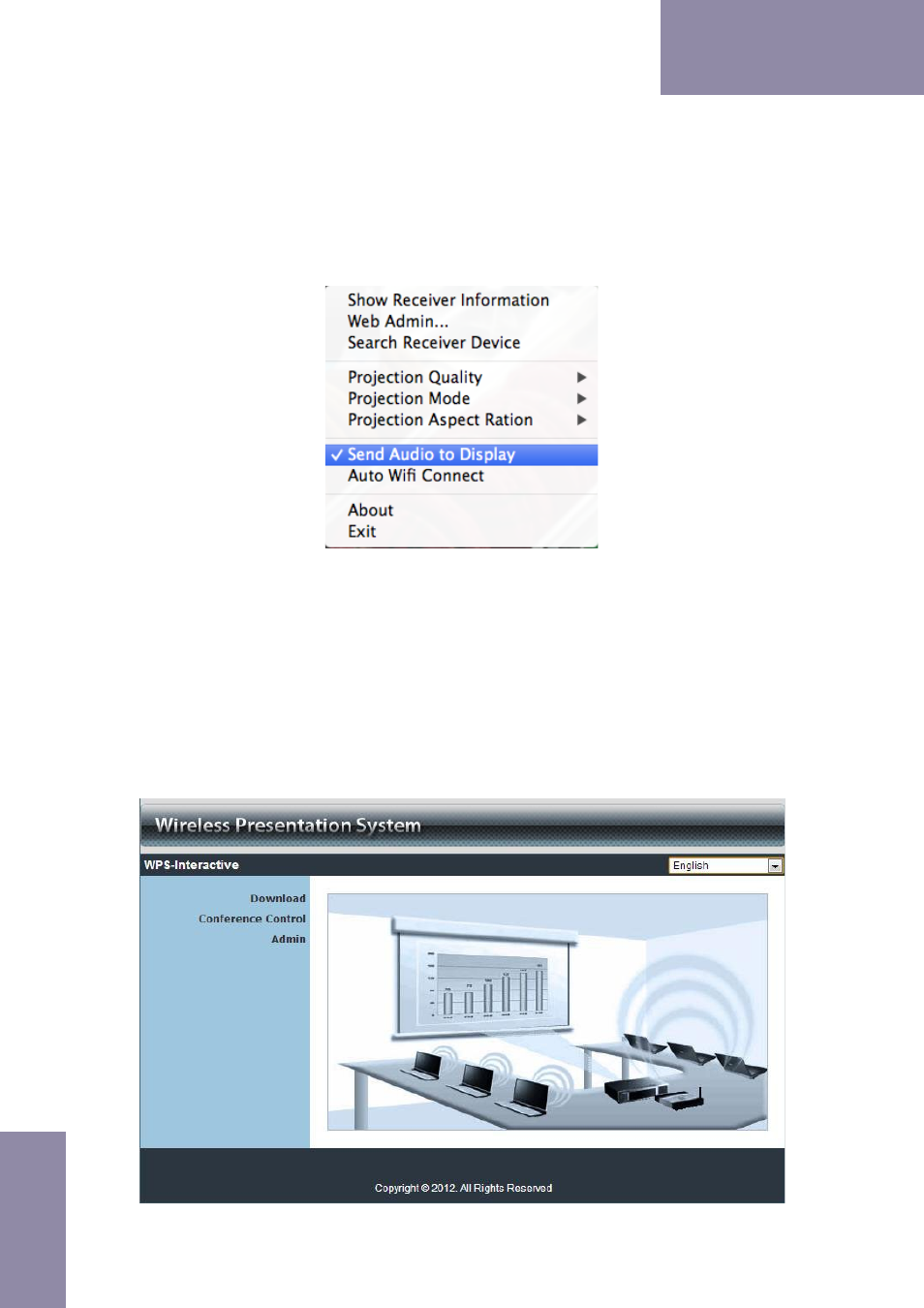
23
WGA-310 User Manual
→Back
4.4 MAC Audio Projection
First, before starting Audio Projection, please install the “Soundflower.mpkg” (MAC
system extension for audio using) on your computer. Please find the software in USB
Token.
Second, click menu to open function list and enable Audio Projection, then you can
hear the audio from device when projecting.
5. Web Management
5.1 Home Page
1) Make sure your PC connect to WPS box successfully.
2) Open your browser, it will enter WPS home page automatically.
3) If not, enter your IP address on the browser, you can see the IP on the projector
screen.
4) The default IP is 192.168.100.10
Advertising