9 send audio to display – Awind WIGA / WGA-310 User's Manual User Manual
Page 16
Advertising
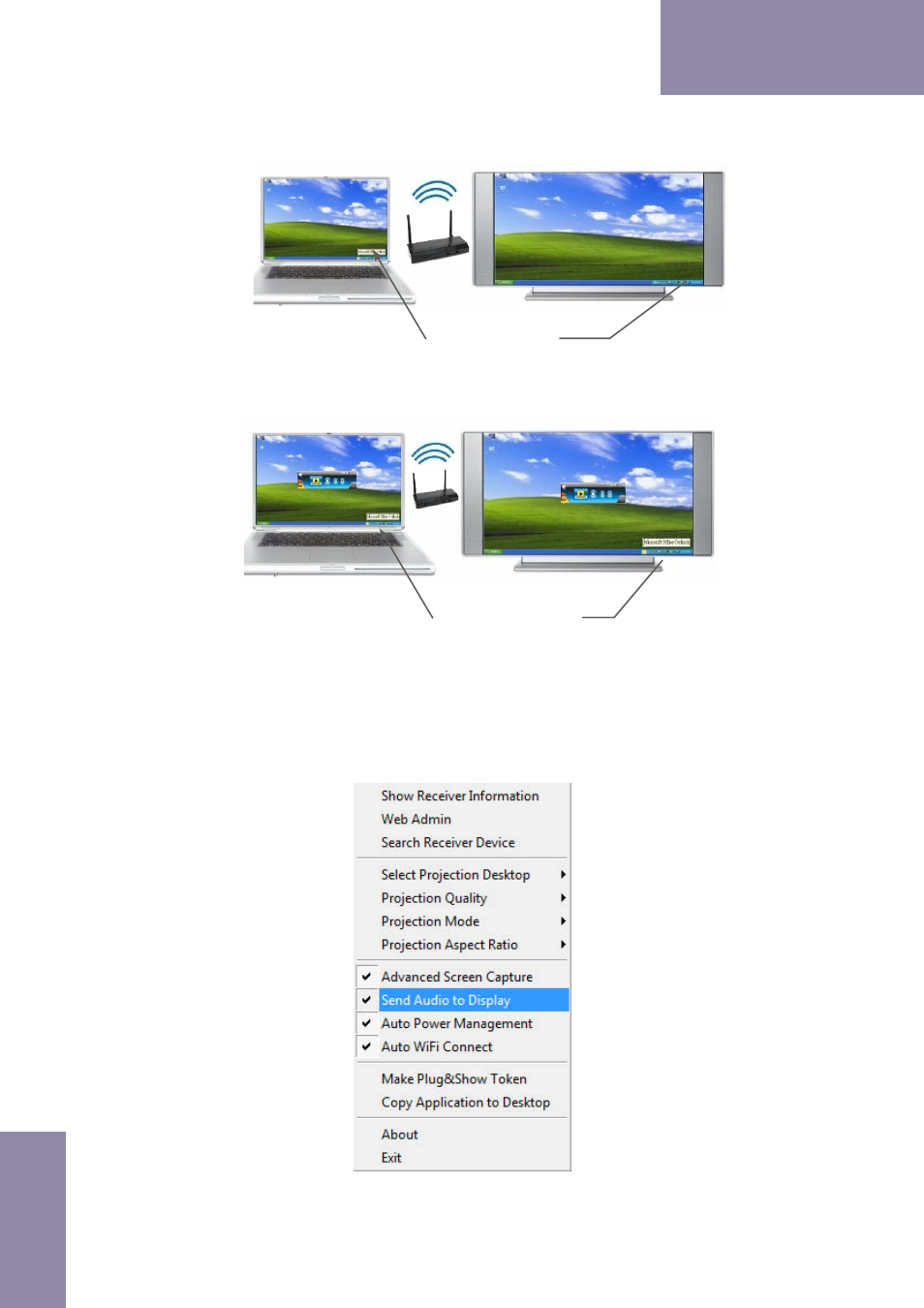
16
WGA-310 User Manual
→Back
• Disable “Advanced Screen Capture”.
•
• Enable “Advanced Screen Capture”.
3.7.9 Send Audio to Display
Click “Send Audio to Display” to start the audio projection feature. It will mute your
local speaker during the projection and restore it when it closes the application.
Note: For Windows XP system, you have to install the Audio driver. (VAC.exe) You can
find the driver from USB token.
Tip windows is not
shown in projector
Tip windows is shown
in projector
Advertising