BAFO BF-7510 User Manual
Page 26
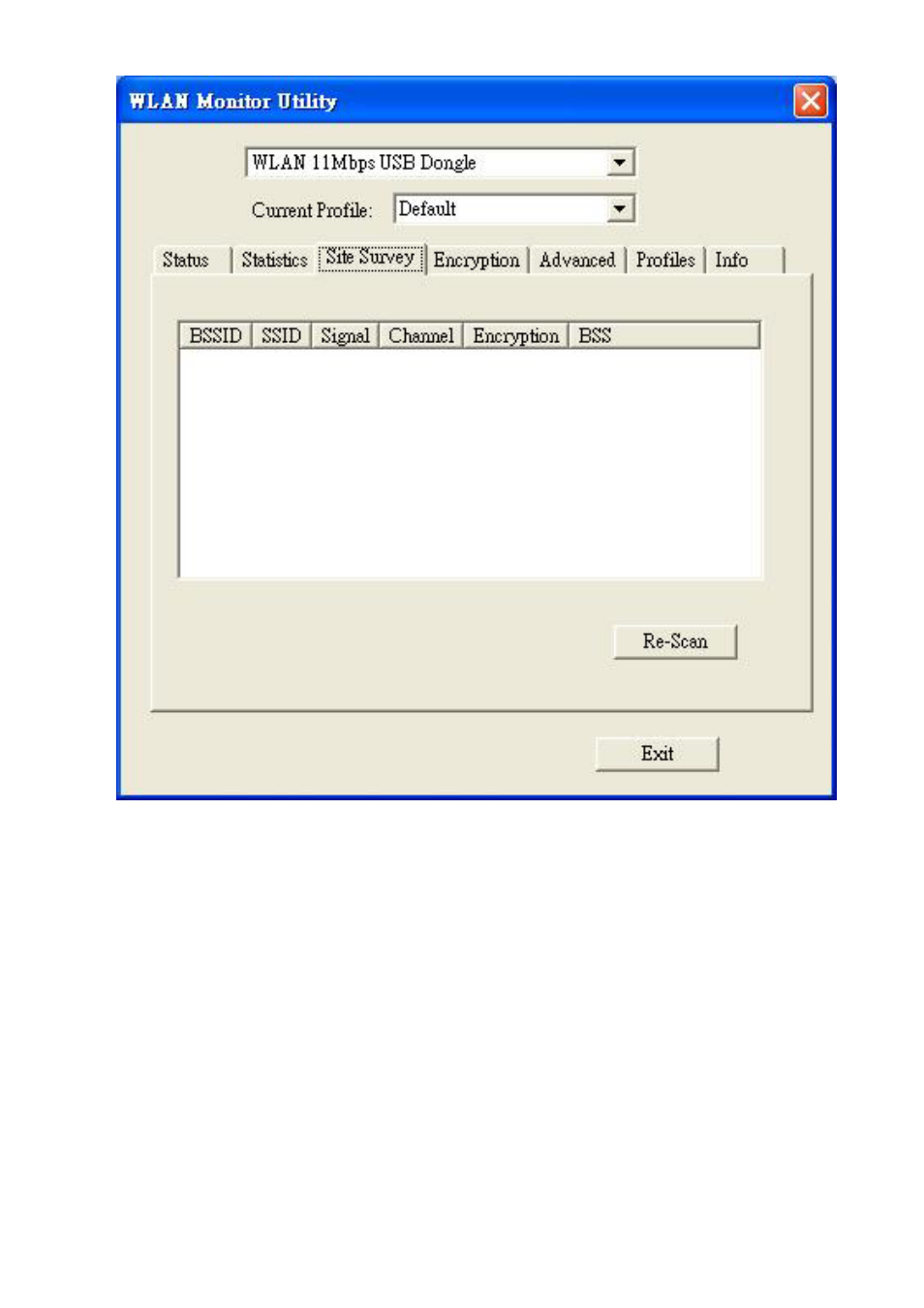
26
Fig 4-4
4.1.3 Site
Survey
The Site Survey screen shows the available access point and their features. Click on the desired
access point. Then double click BSSID to connect or Re-Scan to search for more access points.
(Shown in Fig 4-4)
4.1.4 Encryption
On the Encryption screen, show in Fig 4-5, you can set the level of security with which you will
be using the WLAN PC Card.
Under the drop-down box, you can choose to have WEP encryption Disabled, 64-Bit, or 128-Bit
Wired Equivalent Privacy (WEP) is an encryption scheme use to protect wireless data
communication. If you decide to use encryption, you can choose any of the available WEP keys
(1 to 4). The Disabled setting prevents the sharing of data with other computers on the WEP
network. When Enable encryption for the WEP Key entry, enter the hexadecimal number (the
letters “A” through “F” and the numbers “0” through “9”) set by the other wireless WEP
settings; these settings must be identical to the WEP encryption on all points in your wireless
network in order to network to your WLAN USB Dongle. The security keys are four 10 digit key
for the 64-Bit WEP setting and four 26 digit key for the 128-Bit WEP setting.