Access control – Basler Electric BE1-11g User Manual
Page 341
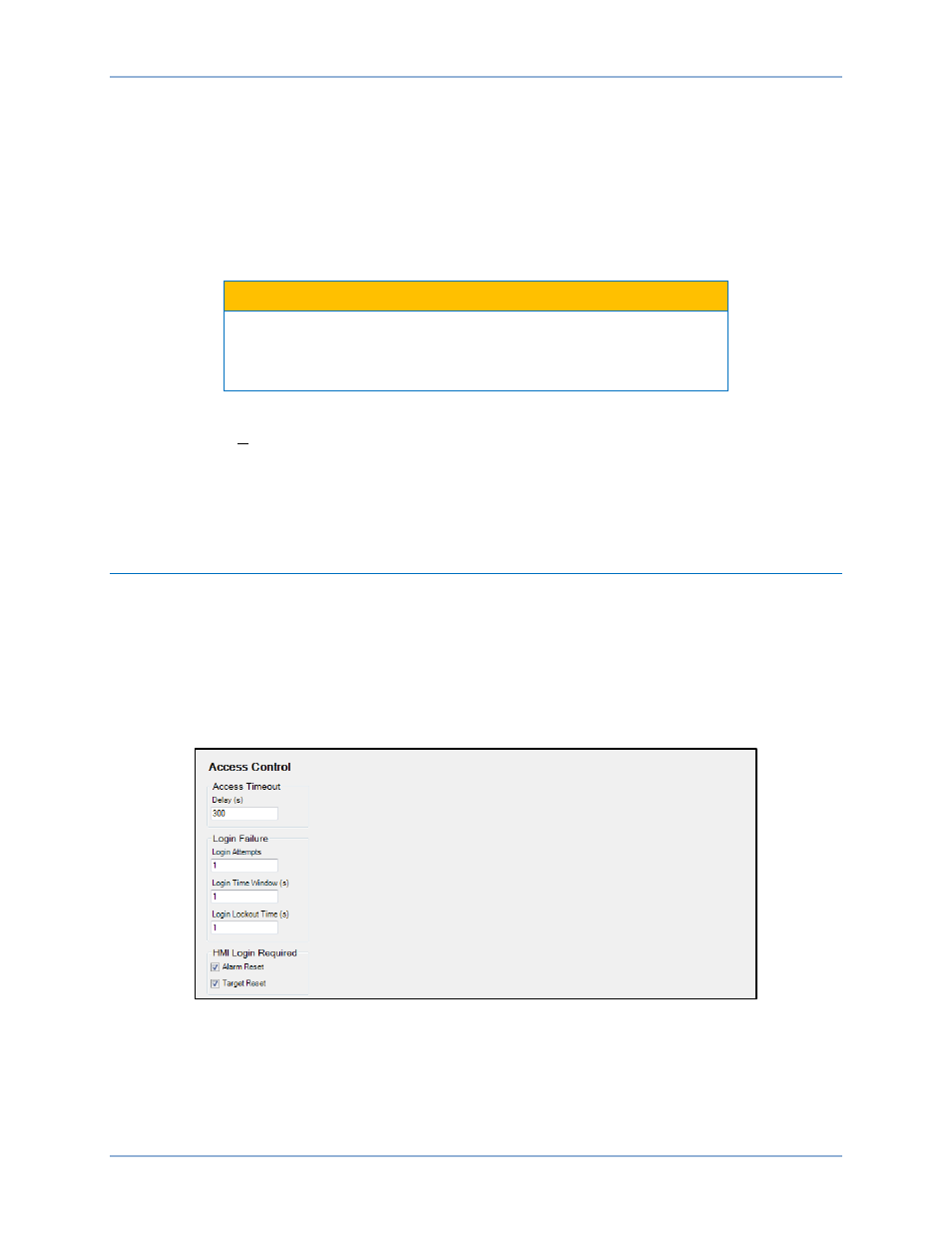
9424200994 Rev N
329
2.
The Login dialog box pops up. See Figure 254. An administrator access level is required to set up
port access. Enter the username and password of the administrator and then click the Log In button.
The default administrator username is “A” and the default Password is “A”.
3.
In the side column, highlight a port to change.
4.
On the right side of the screen, use the drop-down menus to select the Unsecured Access Level and
Secured Access Level for the highlighted port. The Unsecured Access Level setting sets the max
level of access which can be gained without entering a username/password. The Secured Access
Level setting sets the max level of access which can be gained with a password.
Caution
Setting the Secured Access Level to None on any port will make that
port unusable. If the Secured Access Level is set to None on all
available ports, the BE1-11g must be returned to Basler Electric for
repair.
5.
Click the Save Port button to save to the settings to BESTCOMSPlus memory.
6.
Pull down the Communication menu and select Upload Security to Device. The Login dialog box pops
up. An administrator level is required to upload security to the device.
7.
Enter the username and password of the administrator and then click the Log In button. The default
administrator username is “A” and the default password is “A”. BESTCOMSPlus notifies you when
the upload is successful.
Access Control
The Access Timeout setting defines the amount of time before access expires. The timer resets every
time a setting is changed. If a username or password is entered incorrectly more than x times (Login
Attempts) in y seconds (Login Time Window), then access is prohibited for z seconds (Login Lockout
Time).
When the HMI Login Required Reset setting is disabled, target and alarm reset can be set outside of
security control, allowing reset without logging in.
The BESTCOMSPlus Access Control screen is illustrated in Figure 257. Settings are listed in Table 108.
Figure 257. Access Control Screen
BE1-11g
Security