Testing, Test equipment, Operational test – Basler Electric BE1-81O/U User Manual
Page 43: High and low frequency pickup
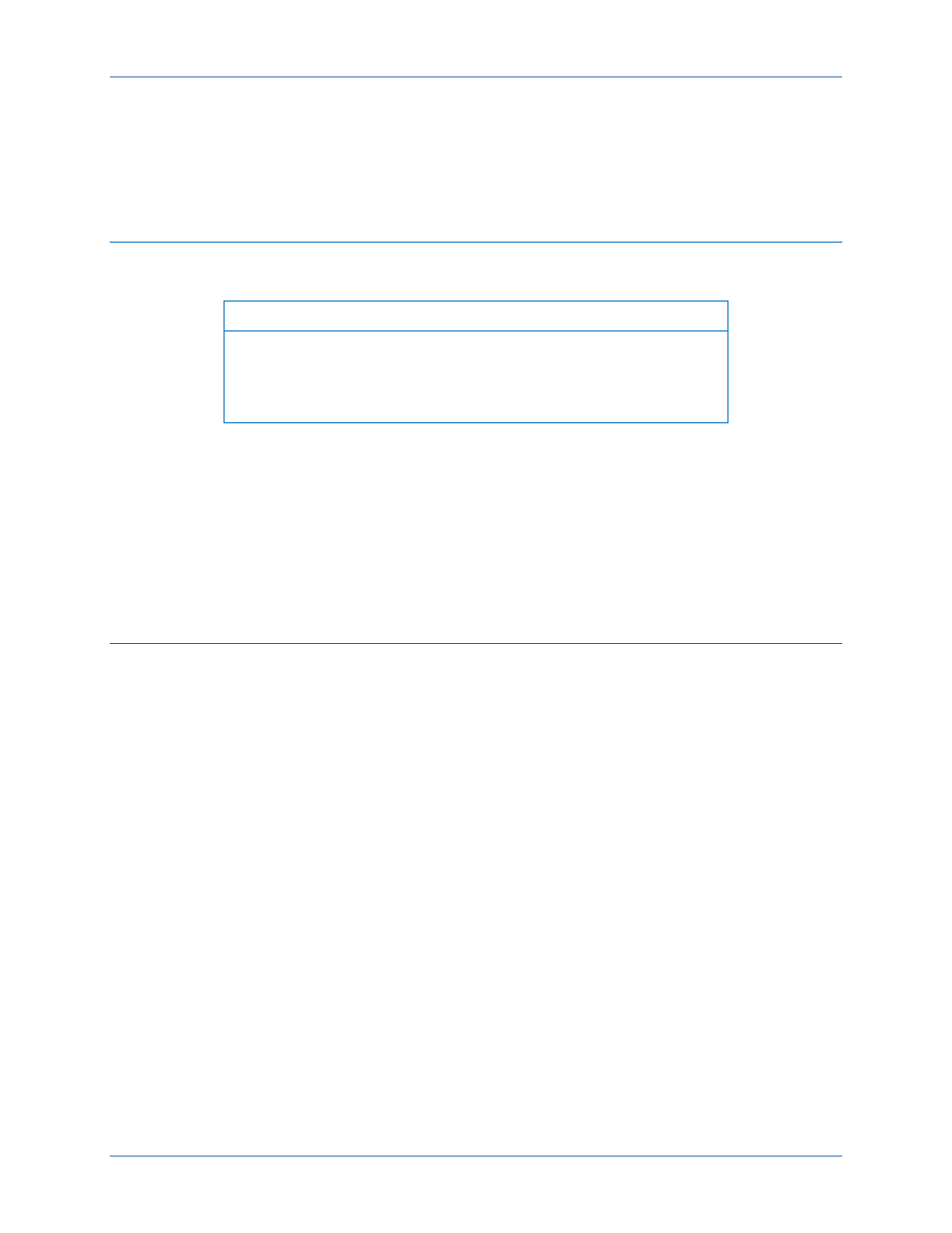
9137300990 Rev N
37
Testing
Procedures in this section are used for testing and adjusting a BE1-81O/U relay for the desired operation
in a protective scheme.
Test Equipment
Minimum test equipment requirements are listed below. Test connections are shown in Figure 28.
Note
One of the commercially available frequency relay test set may be
used to test the relay. These test sets have electronic switching and
frequency and time generating accuracies that exceed the accuracy of
the BE1-81O/U relay.
•
Ac or Dc power source for relay operating power
•
Ac source for relay frequency sensing
*
•
Hardware (battery and lamp, multimeter, etc.) or method of determining when the relay output
contacts close
* A source with frequency stability of 0.00002 hertz must exhibit phase noise of less than 90 decibels for
accurate measurement. The accuracy and stability of this source is necessary as the relay precisely
measures the period between positive-going zero crossings of the applied waveform and responds
instantaneously to the sensed condition.
Operational Test
Operational testing is divided into testing of frequency pickup settings, selector settings, time delays, and
the undervoltage inhibit function.
High and Low Frequency Pickup
1.
Connect the relay as shown in Figure 28.
2.
Adjust selector switch S7 for setpoint 1, located on the definite time circuit board controlling setpoint
1, to obtain a time delay in cycles with a x1 multiplier (S7-1 down, S7-2 down, and S7-3 up).
3.
Adjust the front panel, Setpoint 1 controls to the following settings:
•
Over/Under Selector Switch: Over (O) position
•
Frequency Selector Switch: 70.00
•
Time Delay Selector Switch: 25
4.
Apply operating power to the relay.
5.
Apply 60-hertz voltage to the relay sensing input. The level of voltage must exceed the setting of the
adjustable, front-panel Undervoltage Inhibit control.
6.
Slowly increase the sensing input frequency until the Setpoint 1 Pickup indicator just lights. The
sensing input frequency should be 70 Hz,
±0.01 Hz.
7.
Adjust the front panel, Setpoint 1 controls to the following settings:
•
Over/Under Selector Switch: Under (U) position
•
Frequency Selector Switch: 50.00
8.
Slowly decrease the sensing input frequency until the Setpoint 1 Pickup indicator just lights. The
sensing input frequency should be 50 Hz,
±0.01 Hz.
BE1-81O/U
Testing