Baumatic BCS461SS User Manual
Page 12
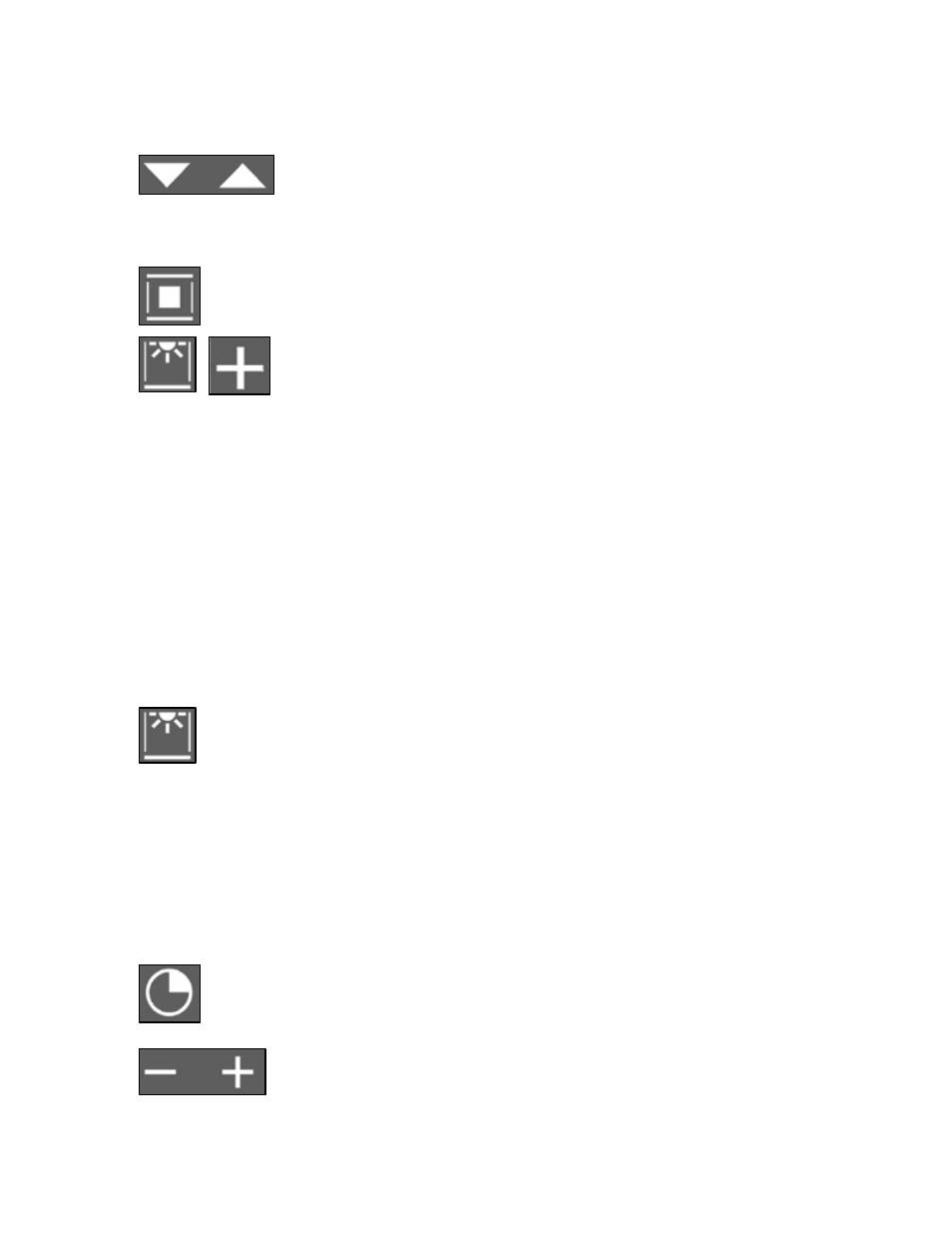
12
ppliance is initially connected to the power supply,
the display will light up and ask you to select the operating
nguages. You can choose
from English, German, Dutch, Italian, French, Portuguese,
o
When the required language is highlighted on the display
p
for 3 seconds when the oven is not in use. You
will then be able to set the required language by following the
oven is disconnected
from the power supply, when it is switched back on the oven will
ntrol panel icons will light in turn and the display
will show the word “Demo”. The oven cannot be operated while
al operation, press and hold the oven light button
for 5 seconds. The oven will then return to normal
ting language during the initial start up
you can then proceed to set the current time of day which will
er
button for about 3 seconds. The “:” symbol will flash to
appears on
ll buttons and in a few seconds the “:”
symbol will remain steady and the time will be set.
Initial start up and setting the operating language
o
When the a
language.
o
Use the increase and decrease buttons to scroll
through the list of la
Spanish, Polish, Russian and Danish.
ress the confirm button to select and set it.
o
To change the operating language press the oven
light button and the plus button simultaneously
steps above.
Demonstration mode
o
Whenever there is a power failure or the
automatically enter demonstration mode.
o
Each of the co
in this mode.
o
To exit the demonstration mode and use your oven in
norm
operation.
Setting the time of day
o
After setting the opera
appear on the display.
o
To enter the time setting mode, press and hold the tim
indicate the oven has entered the time setting mode.
o
Use the plus and minus buttons to set the current
time of day. When the correct time
the display, release a