Baumatic BCS461SS User Manual
Page 27
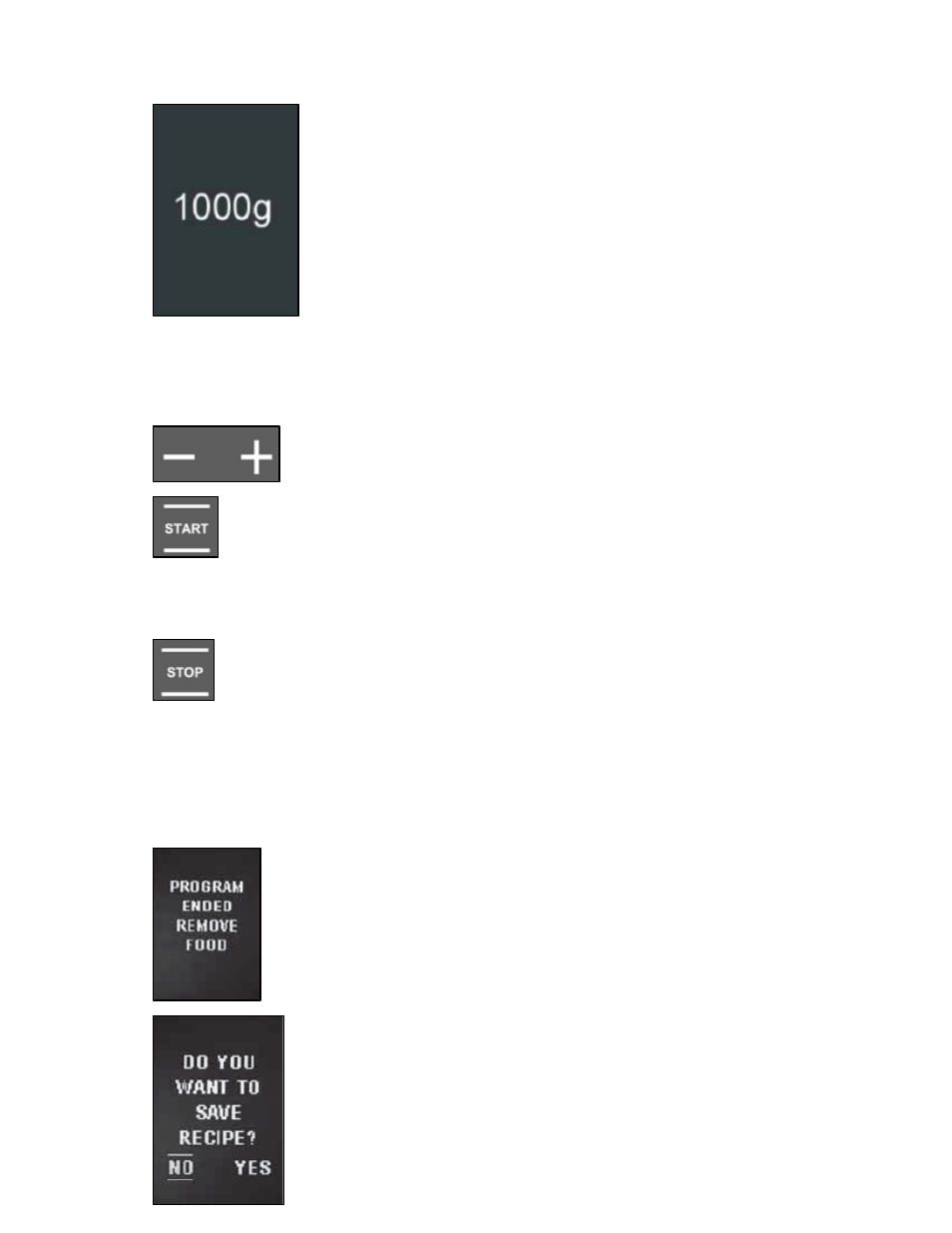
o
Again, you can use the increase and decrease buttons to scroll
through the options. When the relevant food is highlighted, press
the confirm button to select it.
o
The display will then show an estimated
weight for the food. You are able to adjust this
to program the exact weight of the food that
you want to cook. Use the increase and
decrease buttons to adjust the weight.
o
When the correct weight is shown on the
display press the confirm button to set it.
o
After the weight has been set the display will show a summary of
your recipe selection. The “:” symbol will flash to indicate that
you can alter the cooking time shown.
o
Use the plus and minus buttons to alter the
cooking time.
o
When the correct cooking time is shown on the display,
press the start button and cooking will begin
immediately. The oven will automatically set the ideal
temperature and cooking function based on the information you
have provided.
o
IMPORTANT: If you make a mistake when choosing
from the recipe menus or if you want to change the
settings at any time, press the stop button and the
current recipe will be cancelled. You can then start from the
beginning of the auto-recipes procedure.
o
Some recipes use preheating so in this case you should only put
the dish in the oven when it has reached the set temperature
and the display shows “Pre-heating finished put in the dish”.
o
When cooking is complete the alarm will sound
and the display will show the text shown in the
picture on the left.
27
o
If you have made any changes to the preset or
saved recipe the display will ask if you wish to
save the new recipe. You can then decide if you
want to save the recipe for future use. If so,