Baumatic BCS461SS User Manual
Page 23
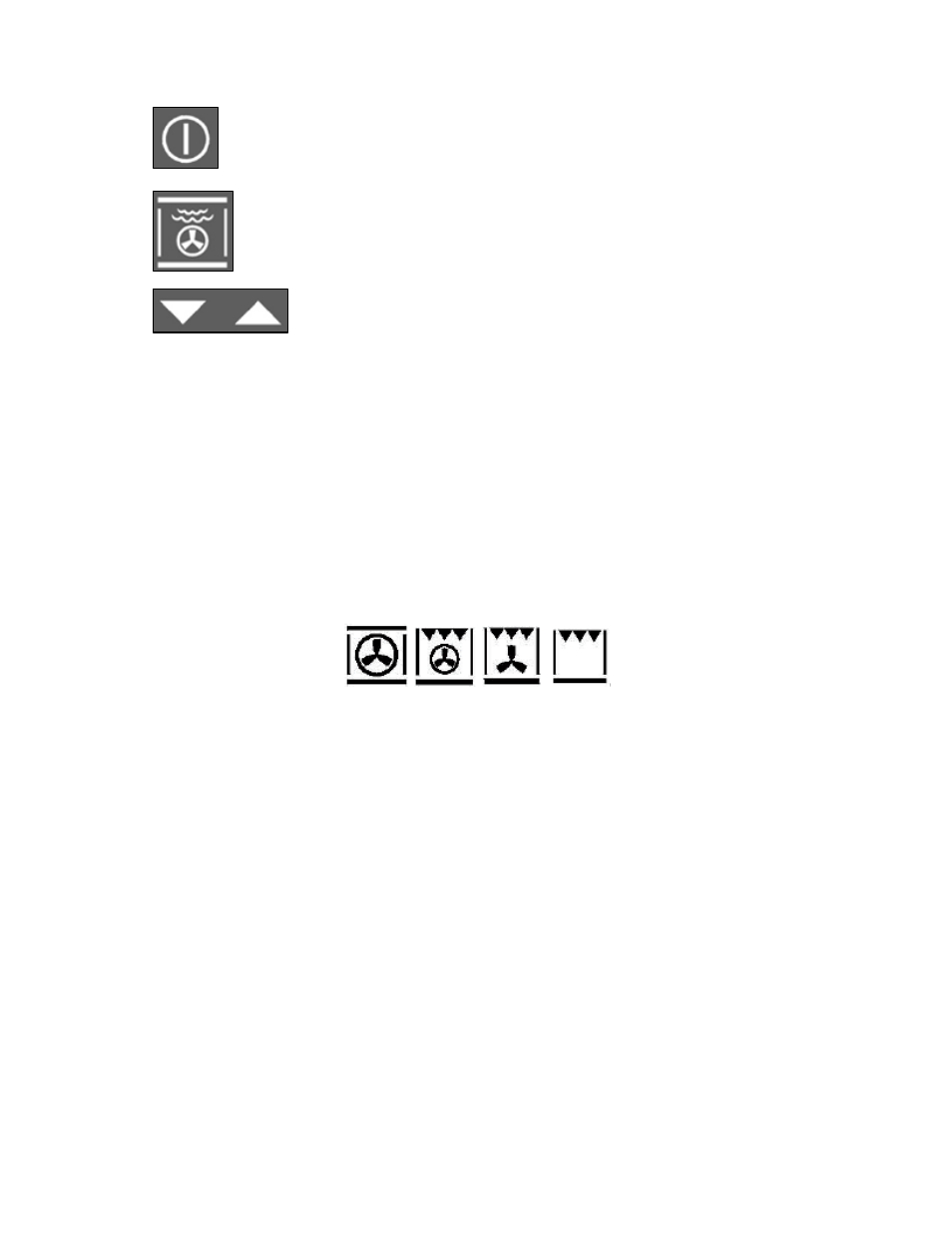
o
IMPORTANT: During steam cooking always slide the drip
tray under the perforated tray to collect any food or
condensation that might fall.
o
Turn on the oven by pressing the power button. Place
the food that you wish to steam cook into the oven and
close the door.
o
Press the 230°C professional cooking button to
choose the function.
o
You can then use the increase and decrease
buttons to adjust the temperature between
50°C and 230°C. Each press of these buttons will increase or
decrease the temperature by 5°C.
o
When the display shows the correct temperature release all
buttons and within a few seconds the cooking program will
begin.
Steam puff
o
This function can only be used when the fan oven, fan oven and
grill, grill and fan or full grill oven functions are in use. This
function is not available during steam cooking processes.
o
Once the oven is turned on the steam puff will only be available
after the internal cavity temperature has reached 100°C. It is
not possible to use the steam puff before then.
o
Each press of the steam button will cause the steam puff to work
for 5 minutes. This will humidify the food so that it is less dry
during cooking and is ideal for roasts in general, large pieces of
meat or fish and gentler cooking.
o
IMPORTANT: IF YOU ARE NOT USING THE STEAM PUFF
FUNCTION FOR COOKING YOU MUST REMOVE THE WATER
JUG FROM THE OVEN BEFORE COOKING.
23