Baumatic BCS461SS User Manual
Page 28
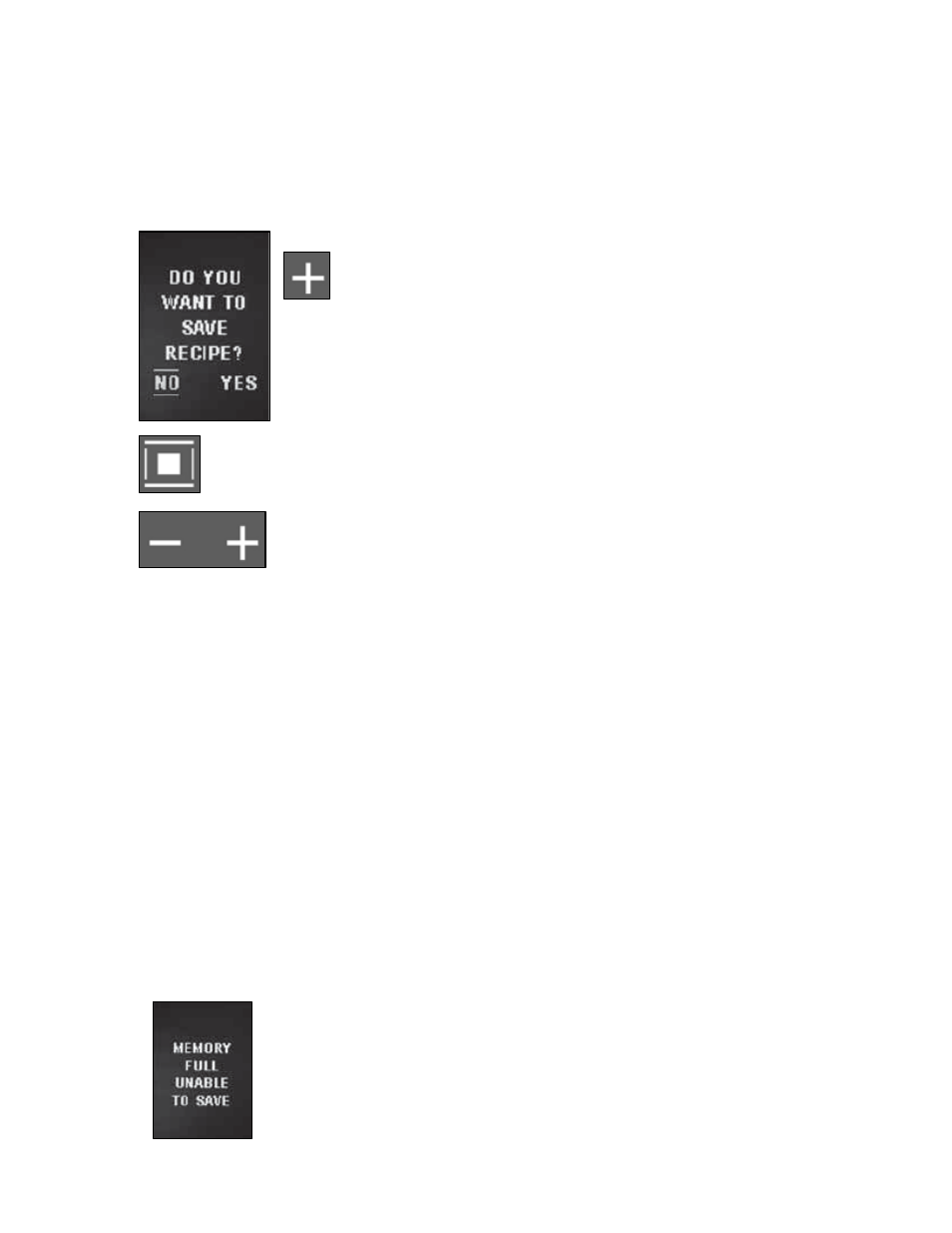
please refer to the instructions in the next section.
o
Press any button to silence the alarm or open the oven door.
Saving a personal recipe
o
If you have changed the cooking time or weight in a preset
recipe you are given the option to save the new personal recipe
after the cooking process is complete.
o
After cooking is finished and the display
asks if you wish to save the recipe, use the
plus button to select “Yes”.
o
Press the confirm button to proceed to save the recipe.
o
The display will show the cooking time that you
had selected. You are able to change this using
the plus and minus buttons.
o
When the preferred cooking time is showing on the display press
the confirm button to select it.
o
The display will then show the weight of the food that you had
selected. You are able to change this using the plus and minus
buttons. When the preferred weight is showing on the display
press the confirm button to select it.
o
The display will then show “Recipe saved POS.1/1” and then in
ascending order for each saved recipe from now on. Each time
you access the personal recipes you will find the recipe in the
menu.
o
IMPORTANT: The oven provides the recipe names by default
and these cannot be changed.
Deleting personal recipes
o
If there is insufficient memory space for saving a
new personal recipe the display will show the text
shown in the picture on the left. Before you can
save the recipe you will need to delete others from
the menu.
28