Bebe Confort Duo thermometer User Manual
Page 24
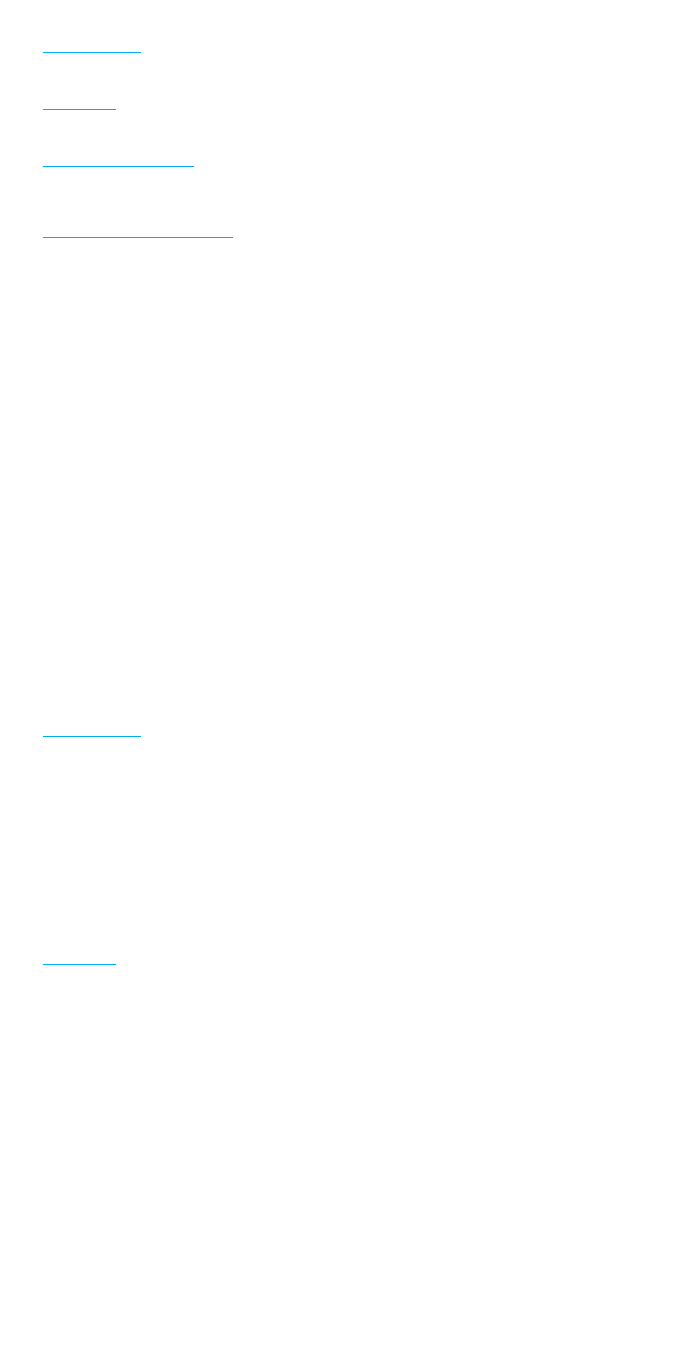
Forehead measurement
This thermometer measures infrared energy radiated from the skin above the eyebrow area and the surrounding tissue. This energy is collected
through the lens and converted to a temperature value. Temperature readings obtained by scanning above the eyebrow area will provide the
greatest accuracy.
Ear measurement
This thermometer measures infrared energy radiated from the eardrum and the surrounding tissue. This energy is collected through the lens and
converted to a temperature value. The measured reading obtained directly from the eardrum (Tympanic Membrane) ensures the most accurate ear
temperature. Measurements taken from the surrounding tissue of the ear canal generate lower readings and may result in misdiagnosis of fever.
To avoid an inaccurate measurement
1. Switch on the thermometer by pressing the ON/OFF button
④
2. After one beep is heard (and the temperature scale icon is flashing), straighten the ear canal by gently pulling the middle of the ear back and up.
3. Place the probe
① firmly into the ear canal, press the START button ② and keep the probe in the ear until the thermometer beeps to signal
the completion of the measurement.
Measurement of a liquid/ambient temperature
• To measure a household temperature (surface, liquid or ambient), remove the cap from the end of the thermometer
• Any temperature measured outside the 32°C-42.2°C range is automatically recognised by the thermometer as being a household temperature
• Measurement distance: 5cm maximum from the surface to be measured
Measurement of the temperature of a liquid
• The temperature on the surface of a liquid can be very different from that in the middle of the bottle, the bath or the soup. To avoid any accidents,
you must thoroughly stir all liquids before proceeding to the measurement.
• In the case of measurement through a container (bottle for example), take into account the inertia of the container.
• Measure the temperature as quickly as possible to avoid the formation of condensation on the thermometer lens.
• Never submerge the thermometer in the liquid; it is not waterproof.
Ambient temperature
• Measure the temperature in the middle of the room away from heating sources (radiator, fireplace), from cold (window) and away from draughts.
• Do not point the lens towards a strong light source.
4. CONTROL DISPLAYS AND SYMBOLS
• All segments displayed
⑥ : Press the ON/OFF button ④ to turn on the unit; all segments will be shown for 2 seconds.
• Memory
⑦ : The last reading will automatically be shown on the display for 2 seconds.
• Ready for measurement
⑧ : When the unit is ready for measurement, the «°C» or «°F» icon will keep flashing while the mode icon (ear or
forehead) will be displayed.
• Measurement complete
⑨ : The reading will be shown on the display ③ with the «°C» or «°F» icon and the mode icon steady. The unit is ready
for the next measurement as soon as the «°C» or «°F» icon is flashing again.
• Surface temperature indication
⑩ : A crossed-ear icon will appear on the display ③ when the reading in the ear mode is outside the range
32.0 - 42.2°C (89.6 - 108.0°F).
• Low battery indication
⑪ : When the unit is turned on, the battery icon will keep flashing to remind the user to replace the battery.
5. CHANGING BETWEEN FOREHEAD AND EAR MODE
To change from forehead to ear mode, take off the removable cap
① from the thermometer tip. The device will immediately switch to ear mode.
The ear icon will be shown on the display and the «°C» or «°F» icon will flash to indicate that the device is ready for measurement.
To change back to the forehead mode, place the removable cap
① on the thermometer tip and the device will immedi-ately switch back to fore-
head mode. The forehead icon will be shown on the display and the «°C» or «°F» icon will flash to indicate that the device is ready for measurement.
6. DIRECTIONS FOR USE
1. Press the ON/OFF button
④. The display ③ is activated to show all segments for 2 seconds.
2. The last measurement reading will automatically be shown on the display for 2 seconds with the «M» icon
⑦.
3. When the «°C» or «°F» icon is flashing, a beep sound is heard and the thermometer is ready for measurement
⑧.
Forehead measurement
• Place the probe gently onto the area approximately 1cm above the center of the eyebrow. If the eyebrow area is covered with hair, sweat or dirt,
please remove the obstacle beforehand to improve the reading accuracy.
• Press the START button once and release it. Start to move the instrument steadily from 1 cm above the center of the eyebrow to the temple
area. A long beep sound will emit after 3 seconds to acknowledge the completion of measurement. If the probe movement is too slow to reach the
temple area before the long beep sound is heard, repeat the measurement as described above, but simply move the probe a little quicker this time.
• Read the recorded temperature from the LCD display.
NOTE:
• Patients and thermometer should stay in steady-state room condition for at least 30 minutes.
• Don’t take a measurement while or immediately after nursing a baby.
• Don’t use the thermometer in high humidity environments.
• Patients should not drink, eat, or exercise before/while taking the measurement.
• Before placing the thermometer probe onto the measurement area, remove dirt, hair, or sweat.
• Don’t move the measurement device from the measuring area before hearing the termination beep.
• Always take the temperature in the same location, since temperature readings may vary according to location.
• 10 short beeps and a red LCD backlight alert the patient that he/she may have a temperature above 37.5 °C.
Ear measurement
• Straighten the ear canal by pulling the ear up and back to give a clear view of the eardrum.
- For children under 1 year; pull the ear straight back.
- For children of 1 year to adult; pull the ear up and back. Also refer to the short instructions at the front!
• While gently pulling the ear, insert the probe snugly into the ear canal (max. 1 sec.) and immediately press the START button
②. Release the
button and wait for the beep sound that confirms the end of measurement.
• Remove the thermometer from the ear canal. The display shows the measured temperature
⑨.
NOTE:
• To ensure accurate readings, wait at least 30 sec. after 3-5 continuous measurements.
• Accumulation of ear wax on the probe can result in less accurate temperature readings or cross infection between users. Therefore, it is
essential that the probe is clean before each measurement. For cleaning, follow the instructions in the «Cleaning and Disinfecting» section.
• After cleaning the measuring sensor
① with alcohol, wait 5 minutes before taking the next measurement, in order to allow the thermometer
to reach its operating reference temperature.
• For an infant, it is best to have the child lying flat with his/her head sideways so the ear is facing upwards. For an older child or adult, it is best
to stand behind and slightly to the side of the patient.
• Always take the temperature in the same ear, since the temperature readings may be different from ear to ear.
• Wait for a few minutes to take the ear temperature after sleeping.
• In the following situations it is recommended that three temperatures in the same ear be taken and the highest one taken as the reading:
1. New born infants in the first 100 days.
2. Children under three years of age with a compromised immune system and for whom the presence or absence of fever is critical.
3. When first-time users are learning how to use the thermometer until they have familiarized themselves with the instrument and obtain
consistent readings.
4. If the measurement is surprisingly low.