Dts power management – BECKHOFF CX50x0 User Manual
Page 62
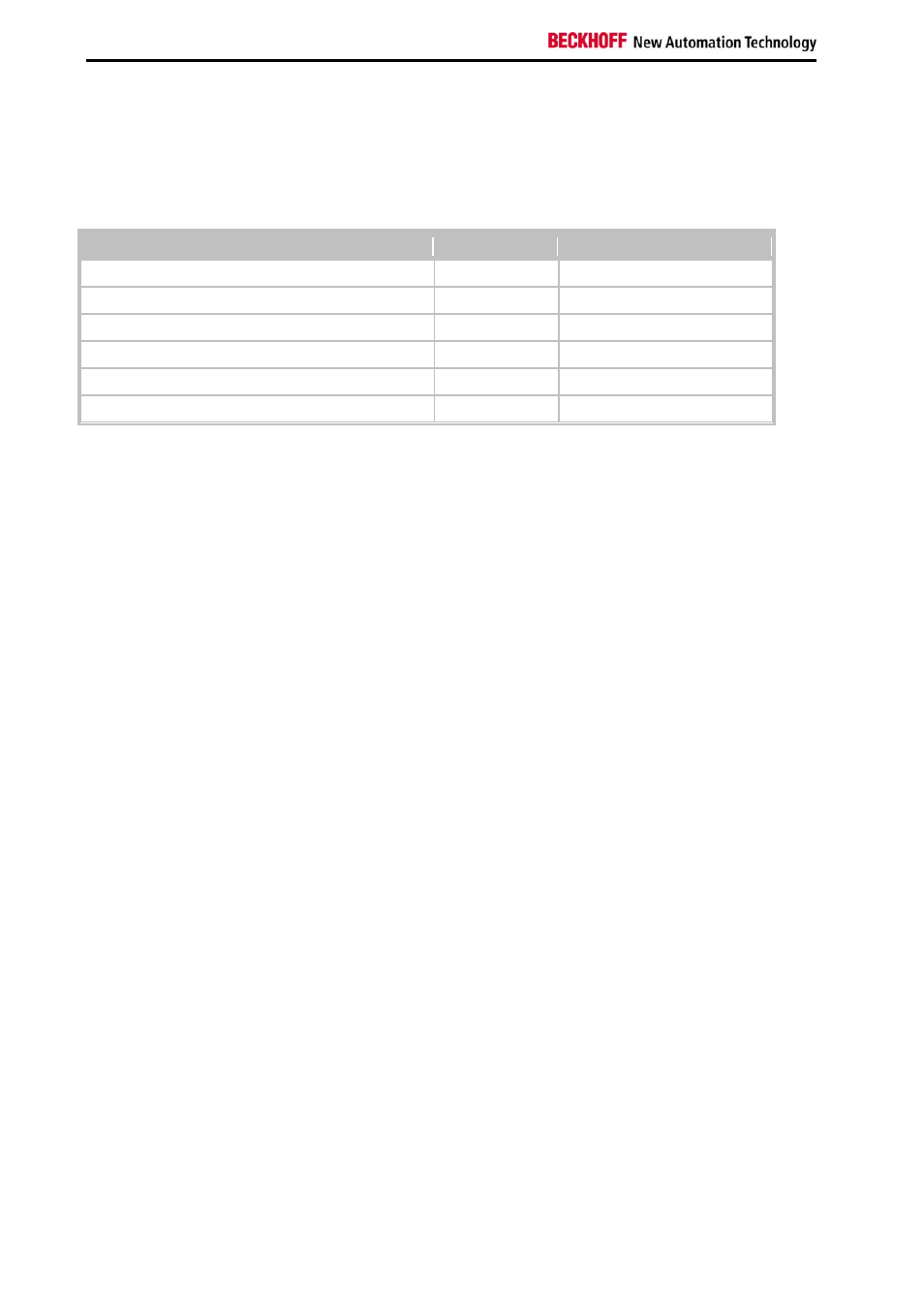
Notes on the documentation
60
CX50x0 - Hardware Documentation
DTS Power management
Menu for setting the digital thermo sensors.
Phoenix - AwardBIOS CMOS Setup Utility
DTS Feature
Intel DTS function
[Enable]
Item Help
DTS Active temperature
[55°C]
Passive Cooling Trip Point
[95°C]
Passive TC1 Value
[ 2]
Passive TC2 Value
[ 2]
Passive TSP Value
[ 2]
Critical Trip Point
[POR]
↑ ↓ → ← :Move Enter:Select +/-/PU/PD:Value F10:Save ESC:Exit F1:Help
F5: Previous Values F6: Fail-Safe Defaults F7: Optimized Defaults
Intel DTS function
System monitoring is switched on or off by the thermal sensors. For operation in controller mode the DTS function is
switched off in order to avoid problems with real-time functionality.
DTS Active temperature
At this temperature the system switches on the fan.
Passive Cooling Trip Point
At this temperature the CPU is slowed down in order to cool it.
Passive TC1 Value
This value specifies the performance reduction for TC1.
The formula is:
Performance [%]= _TC1 * ( Tn - Tn-1 ) + _TC2 * (Tn. - Tt)
Passive TC2 Value
This value specifies the performance reduction for TC2.
The formula is:
Performance [%]= _TC1 * ( Tn - Tn-1 ) + _TC2 * (Tn. - Tt)
Passive TSP Value
This option is used to specified how often the system should analyse the temperature sensors. Values are entered in
10th of a second.
Critical Trip Point
At this temperature the CPU is switched off in order to prevent damage.