Installation, Installation in the pc, Installation 11 – BECKHOFF FC9001-0010 User Manual
Page 13: 3 installation, 1 installation in the pc
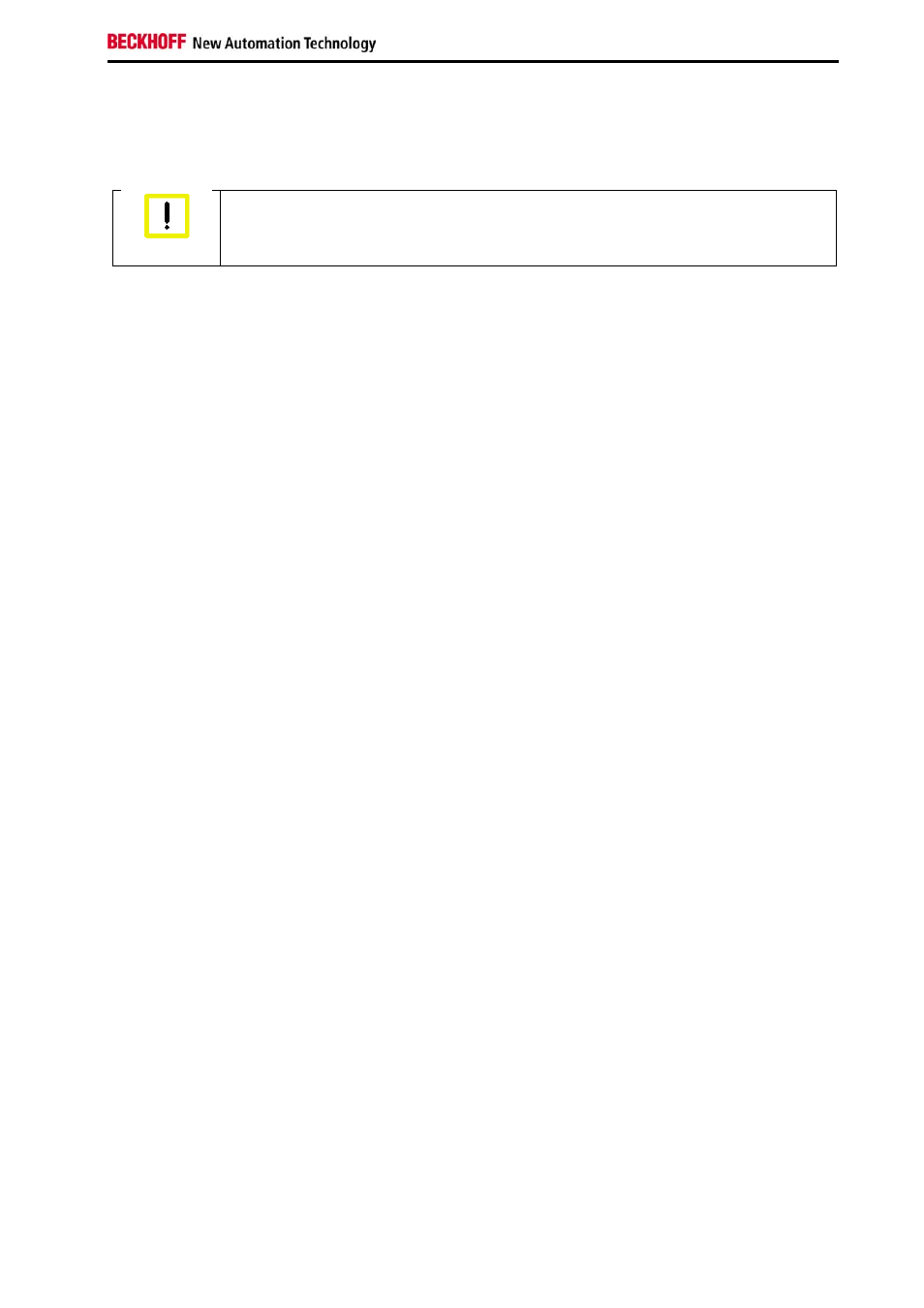
Installation
3 Installation
3.1 Installation in the PC
Follow the usual ESD guidelines
Warning
The Ethernet cards are supplied in ESD packaging. Follow the usual ESD guidelines
for handling PC cards during installation!
1.
Before installing the Ethernet card, switch off the PC and any external power supplies, and
separate the PC from the mains.
2. Open the PC case.
3. For a free PCI slot on the motherboard, remove the metal plate in the PC case.
4. Insert the Ethernet card into the free PCI slot and fix it with the screw or device provided.
Ensure that there is sufficient space between the Ethernet card and other PC components, so
that the Ethernet card cannot come into contact with other plug-in cards or memory components
etc.
5. Close the PC case.
6. Connect the Ethernet cables with the optical fibre connections of the Ethernet card.
7. Connect the PC to the mains and switch it on.
8. The Ethernet card will be detected as new hardware when the operating system starts up. Follow
the assistant's instructions for installing the Ethernet card driver.
9. If you wish to use the TwinCAT driver for real-time Ethernet and EtherCAT, you should now
- install TwinCAT
- install or modify the driver.
The Ethernet card does not require an external power supply. It is supplied directly from the PC via the
PCI bus. The power supply of the PC has to be adequate for meeting the power requirement of the
Ethernet cards, particularly if several Ethernet cards are installed.
FC90xx
11