Adapter tab, 2 adapter tab – BECKHOFF FC9001-0010 User Manual
Page 37
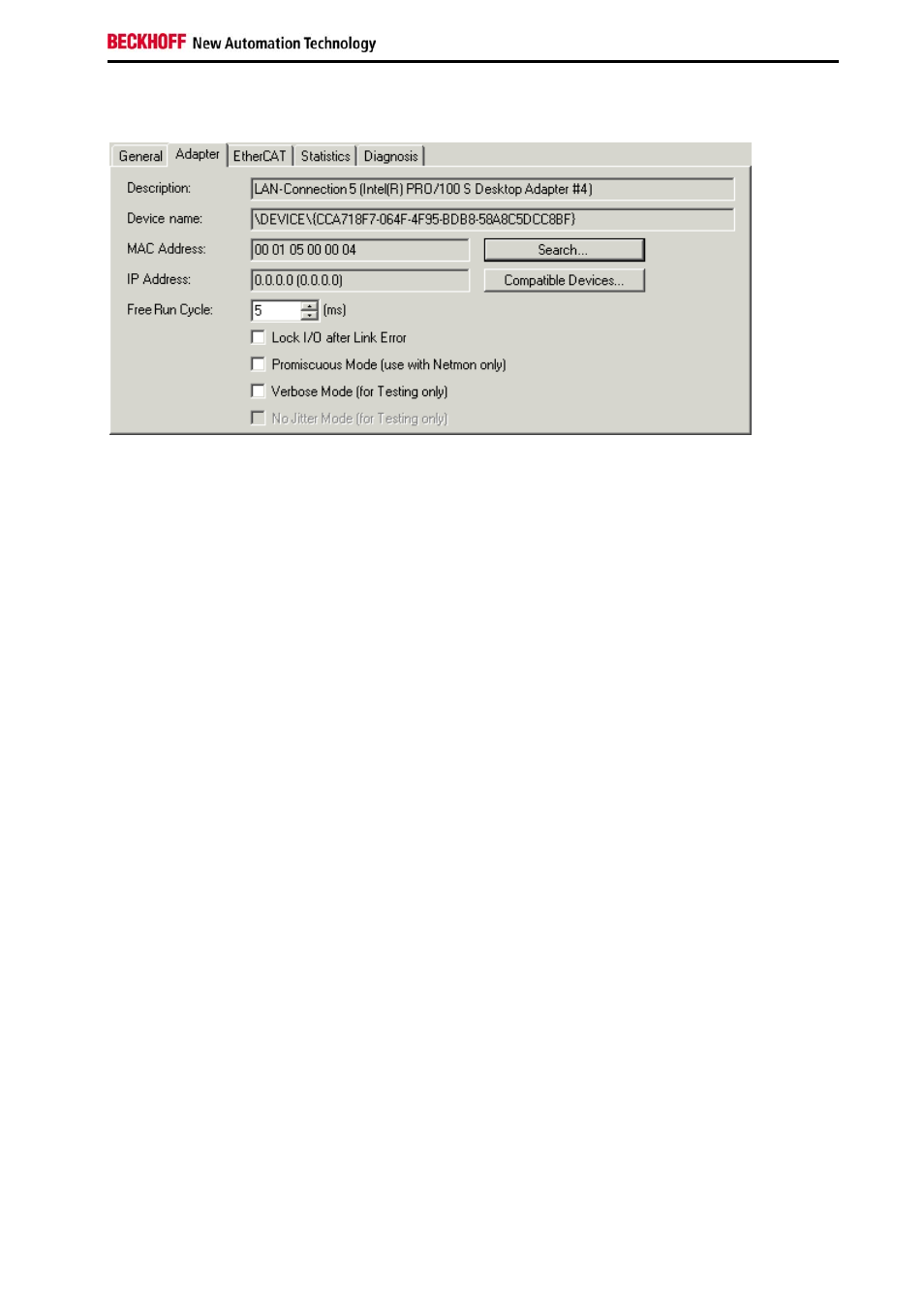
Configuration via TwinCAT System Manager
4.2 Adapter tab
Description
Shows the number of the LAN connection and the desktop adapter of the Ethernet channel used.
Device name
Shows the Windows device name of the Ethernet channel used.
MAC address
shows the unique MAC address of the Ethernet channel used.
IP address
Shows the IP address of the Ethernet channel used.
Free Run cycle
Here you can specify the cycle time for Free Run mode.
Locking I/O after link error
If this control box is activated, process data exchange is not automatically restarted after a link error has
been rectified (e.g. after pulling and reconnecting the network cable). Instead, an I/O reset is required
first.
Promiscuous Mode (use with Netmon only)
If this control box is activated, the TwinCAT Ethernet telegrams are also transferred to Windows and can
therefore be analyzed with a network monitor (e.g. Etherreal or MS network monitor).
Verbose Mode (for testing only)
In development.
No Jitter Mode (for testing only)
In development.
FC90xx
35