Activating the twincat ethernet protocol, 6 activating the twincat ethernet protocol – BECKHOFF FC9001-0010 User Manual
Page 29
Advertising
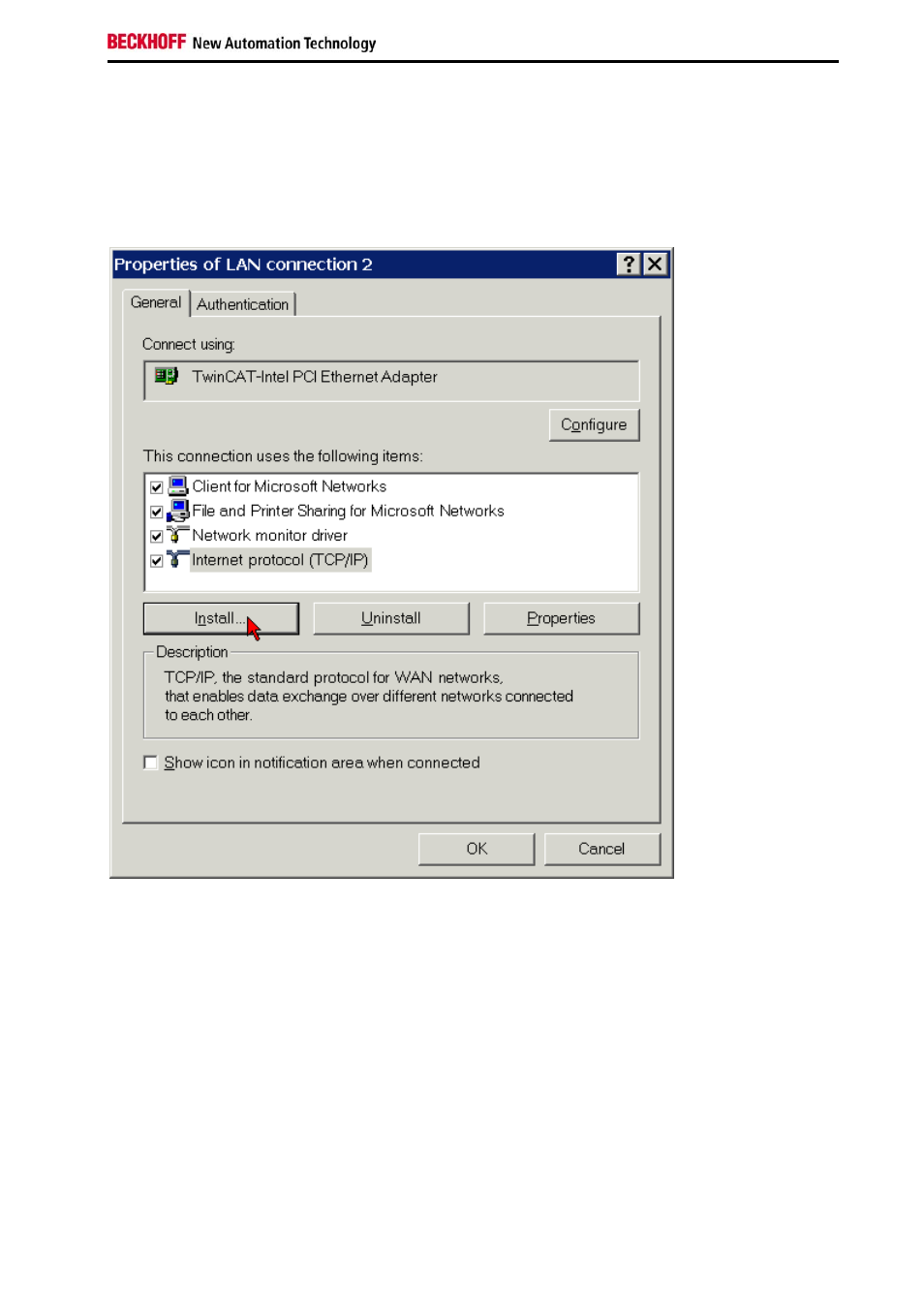
Installation
3.6 Activating the TwinCAT Ethernet protocol
In order to be able to make use of real-time capability, the TwinCAT Ethernet protocol has to be activated
for the Beckhoff Intel PCI-Ethernet card.
Under Start/Settings/Control Panel/Network and Dial-up Connections click on the LAN connection for
which you would like to activate the TwinCAT Ethernet protocol (in the example LAN connection 2).
Click on Install.
FC90xx
27
Advertising
This manual is related to the following products: