Chapter 7, Preventive maintenance – Bematech KB-1800 User Manual
Page 21
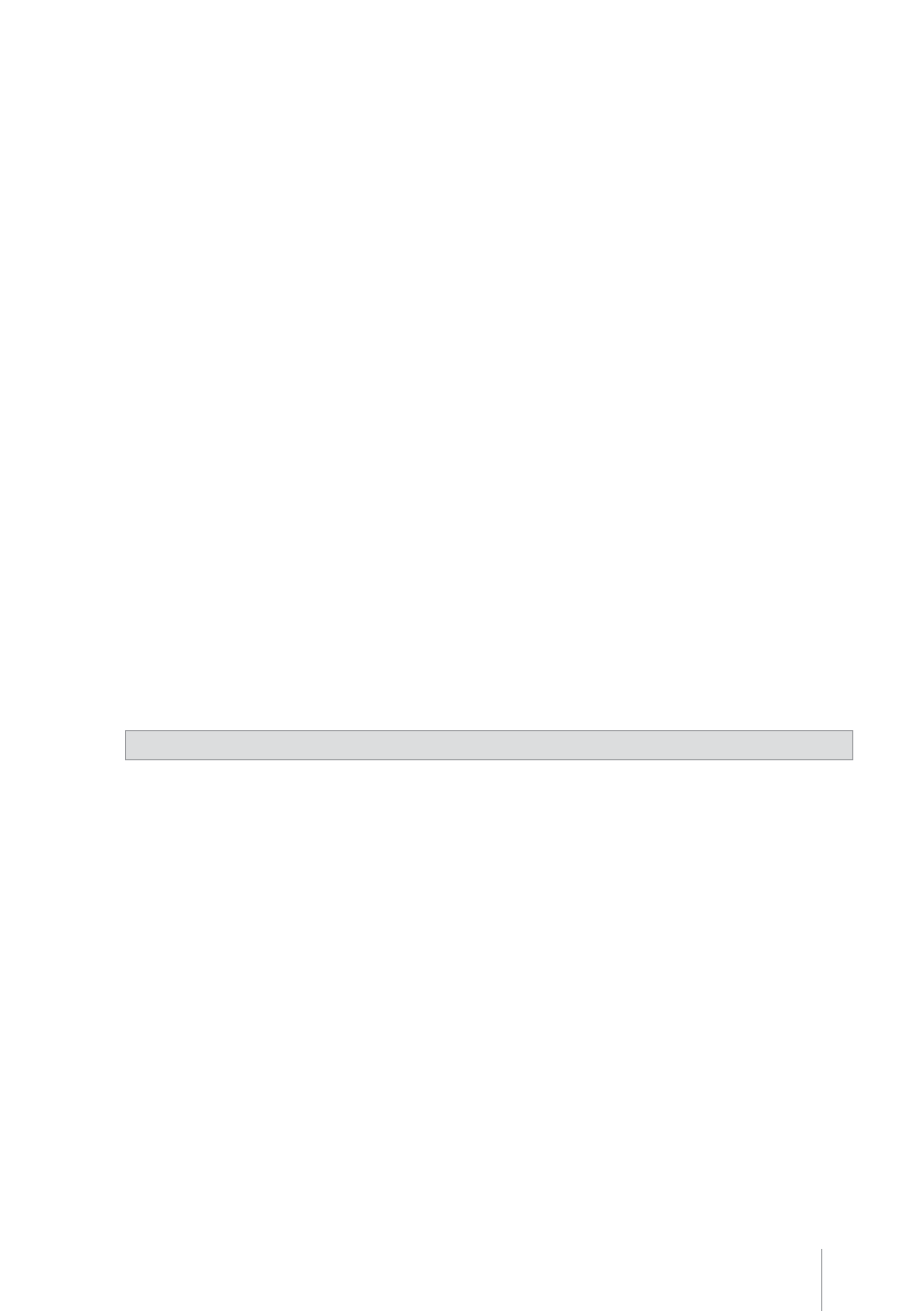
21
U
S
e
R
’S
MANU
A
l KB
-1800
·
R
evision 1.3
Chapter 7
Preventive Maintenance
Cleaning the Presenter:
Remove debris and paper dust from the presenter by using a vacuum cleaner, or by blowing or by using a dry soft
brush. Perform this operation when replacing paper roll.
Printer head cleaning procedure:
Adhesion of dusts of paper and foreign materials may deteriorate the print quality and the lifetime of the head and
platen. When they adhere, clean the head according to the following procedures:
1. Take measures against static electricity such as a disposable wrist strap for the work.
2. Cleaning should be done with the presenter or the cutter (depends on your configuration) lifted up and
the platen part separated from the head (use the head-up lever).
Note: do not hit the thermal head surface with anything hard!
3. Wipe off the heating element part of the head surface lightly with cotton swabs to which ethyl-alcohol
is
applied. Be sure to clean the platen roll as well.
4. After ethyl-alcohol has completely been dried, set the platen and perform the action check (print a self
test ticket and check the printing quality).
Note: do not use anything that may destroy the heating element, such as sandpaper. Do not apply
any unnecessary force to the thermal head.
Tests revealed that this procedure becomes necessary more often as the printer head gets used.