4 measure readout, 5 custom readout 1, 6 custom readout 2 – Bronkhorst BRIGHT (V2.00 and higher) User Manual
Page 10: 7 top line, Measure readout, Custom readout 1, Custom readout 2, Top line
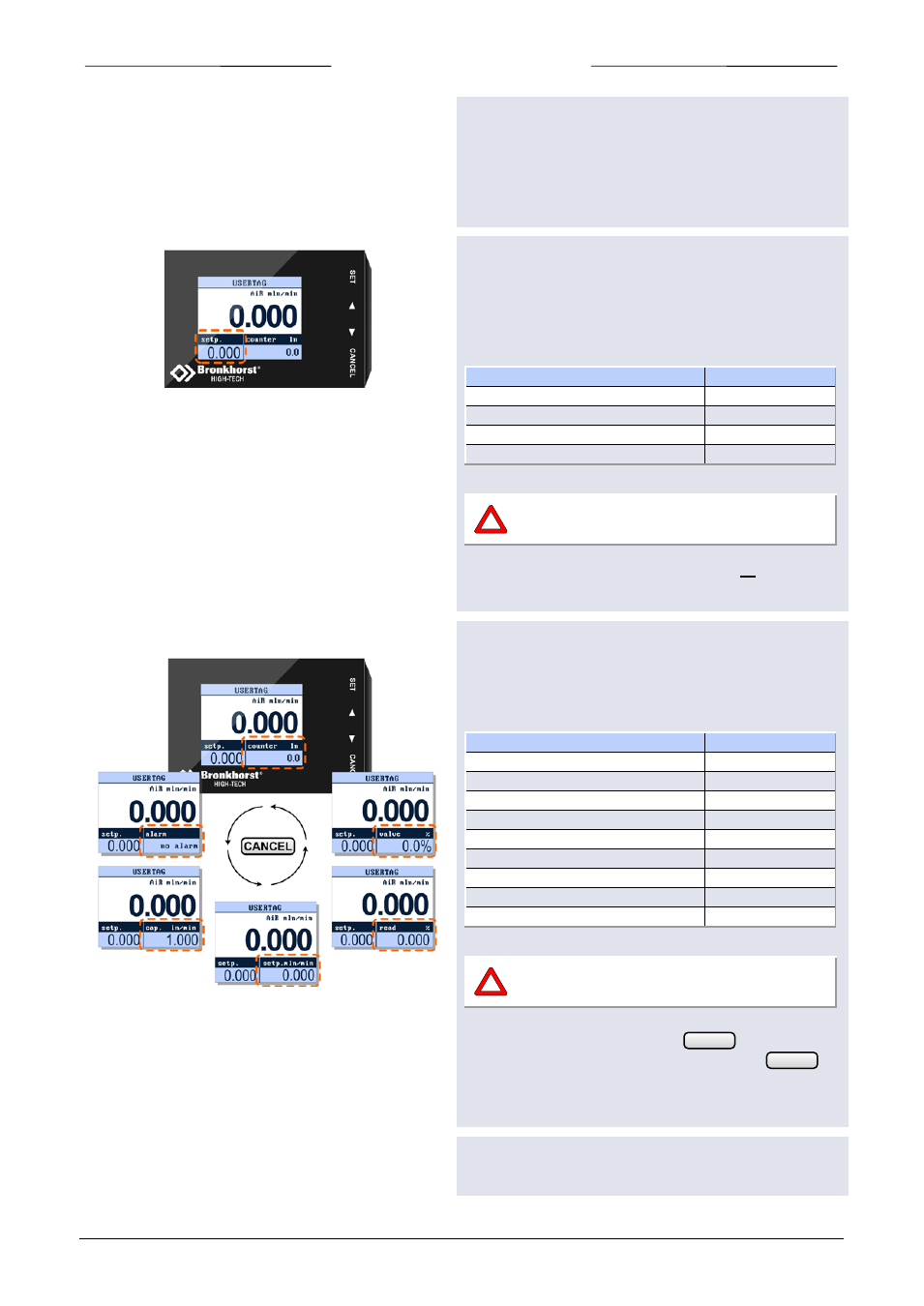
5 | USER INTERFACE
5.4 Measure readout
This area shows the actual flow. The following parameters
will affect the format of this readout:
o
actual or percentage readout
o
number of digits
5.5 Custom readout 1
This area can be enabled or disabled by the operator.
When enabled, the operator can choose one of the
following parameters to be shown:
parameter
editable
setpoint
yes
valve
no
temperature
no
density
no
The available parameters of this area are
determined by the connected instrument.
See chapter Customize display info on page 31 to select one
of the above parameters.
5.6 Custom readout 2
The ‘Custom readout 2’ area is always visible. The user can
choose one of following parameters to be shown:
parameter
editable
counter
yes
setpoint
yes
actual or percentage reading
no
valve
no
alarm
yes
capacity
no
temperature
no
density
no
select instr.
yes
The available parameters of this area are
determined by the connected instrument.
From the ‘measure readout’ press
to change the
readout parameter of ‘custom readout 2’.Press
again te select the next available parameter.
5.7 Top line
!
!
CANCEL
CANCEL
9.17.048
Page 10