4 fluid capacity, Fluid capacity – Bronkhorst BRIGHT (V2.00 and higher) User Manual
Page 19
Advertising
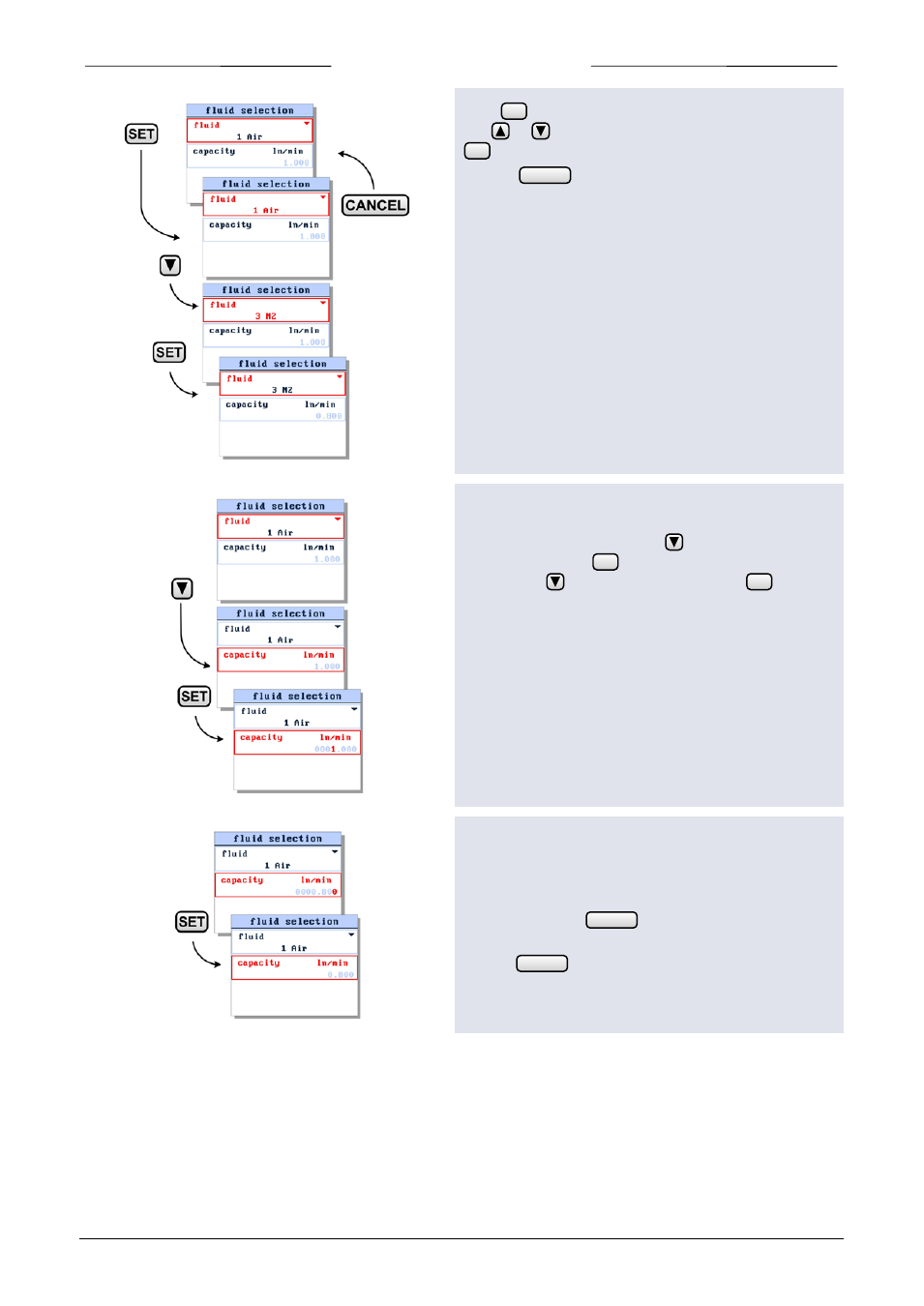
6 | SETTINGS MENU
Press
again to enter the edit mode of the fluid field.
Use or to select one of the available fluidsets. Press
to confirm.
Press 3x
to return to the readout screen.
6.4 fluid capacity
From the readout screen, press
to select ‘fluid
selection’ and press
to enter. In the fluid selection
screen press
to select capacity and press
to enter
the edit mode.
Now the fluid capacity can be changed between the
minimal and maximal capacity of the selected fluid of the
operating instrument.
When the last character is confirmed, the value will be
activated. Pressing
before confirming the final
character will undo changes.
Use the
button to return to the measure screen.
SET
SET
CANCEL
SET
SET
CANCEL
CANCEL
9.17.048
Page 19
Advertising