Setup – customizing setting in the main menu, General, Network – Campomatic DVD5030B User Manual
Page 18
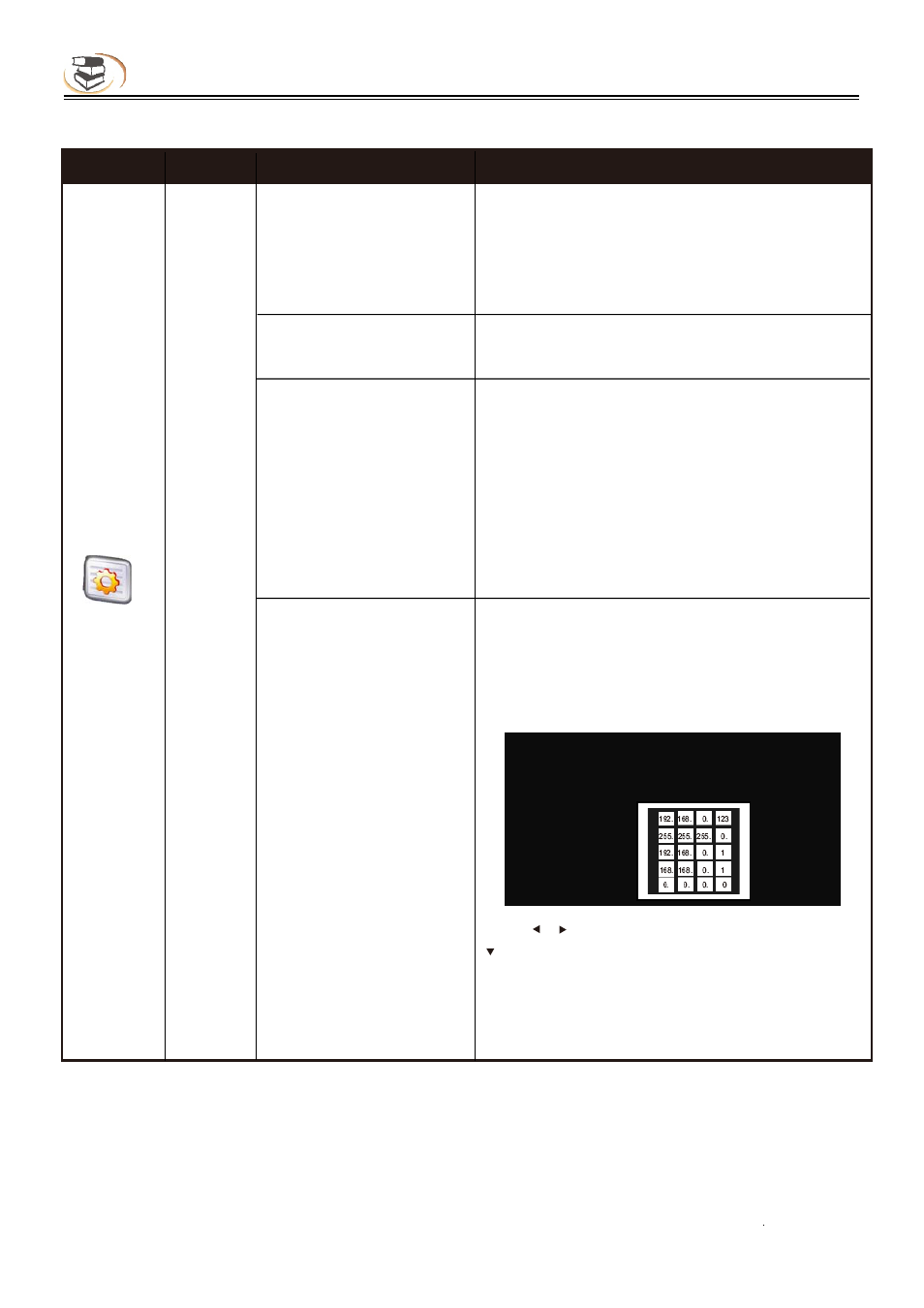
16
Setup – customizing setting in the main menu
Specific setting method and description
!
Menu
Submenu
Item
Setting and description
General
Interface
Information
Connection test
IP setup
Network
the USB interface in the rear side of the player
must be inserted with a wireless NIC with Ralink
307× chip).
To change the network access mode, please
disconnect the current network connection first.
Display the network information, such as interface,
IP address, etc.
Test whether the network is connected
successfully. If the network setting is changed,
please check whether the network setting is
proper in this option.
Network OK (connected successfully)
Network error (connection failed; please reset)
Network OK, proxy error (network is connected
successfully, but the proxy setting has error;
please reset the proxy)
Set the IP address accordingly in either modes
below
Auto (obtain IP address automatically)
Manual (set IP address manually, and open the
dialog box below)
Press [ ]/[ ] to select the setting item, press
[ ] to clear original settings, and then press
number keys to input the network information;
after that, press [OK] to save the settings, which
will take effect immediately; while setting, press
[Return] to exit the dialog box.
Network information
Interface Ethernet
Address type Manual
IP address
Subnet mask
Default gateway
DNS1
DNS2