Playing – advanced playing operation – Campomatic DVD5030B User Manual
Page 27
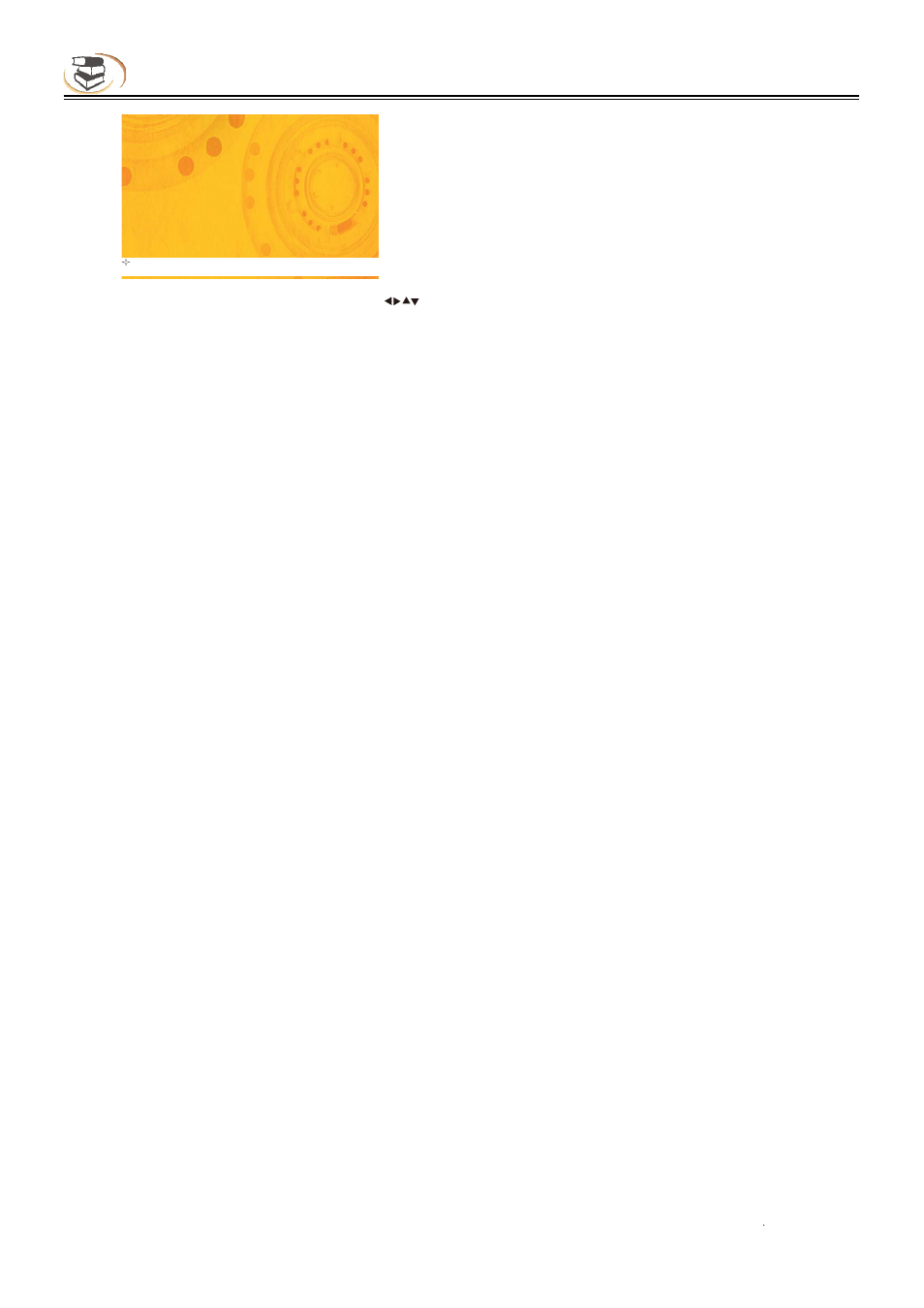
25
Playing – Advanced Playing Operation
!
3.4 In BD-LIVE menu, press direction key ,
[OK] and number keys to select, download the
trailer, special features and interactive games, or
play downloaded content.
Note
This function is only available when the player is
connected to the network successfully. When
connected to the network, it is also limited by the
network speed.
Please follow the content in page 16 for network
setting.
The available content depends on the BD-LIVE
service provider.
Advanced Playing Operation
The downloaded content is saved in BUDA
specified memory. If the specified memory
doesn’t have sufficient space, please select
“Format” in “BUDA Info” item to release the
storage space, but the downloaded content
may be lost.
When use BD-LIVE function, the user shall
connect external USB disk, make sure the
available space is at least 1GB, and select
External device in System – BUDA – BUDA
Setup.
When the network is disconnected, play the
content saved in the player memory through
above steps.
Play Setup Scenes Special SD-LIVE
Features