Timer, Press keys 5 or 6 to set the time required – Caple C240SS User Manual
Page 28
Advertising
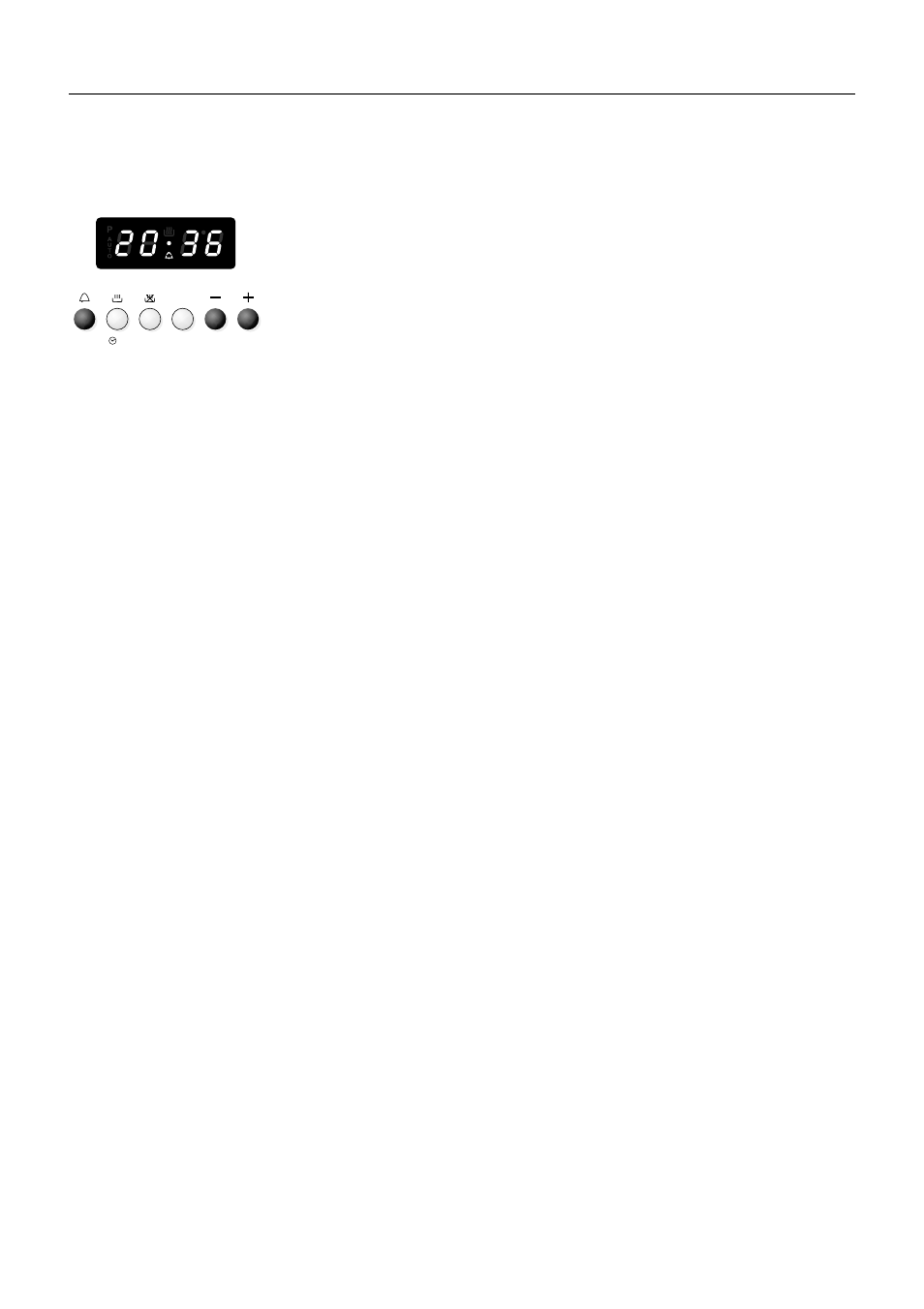
24
The timer function is only used to count the time and does
not influence oven operation or any programmes which are
in progress or set.
1.
Press pushbutton 1. The bell symbol will start to flash.
2.
Press keys 5 or 6 to set the time required.
3.
The countdown starts immediately. The bell symbol stops
flashing and the time appears again.
4.
To see the countdown press pushbutton 1. The time will
be indicated in hours and minutes; the seconds are only
indicated for the last minute.
5.
At the end of the countdown an audible signal sounds
and the bell symbol on the display flashes.
Press any pushbutton to stop the audible signal.
TIMER
°
C
P
P
1
5
6
I I
I
II
I
I
I I I
I
Advertising