Cloud Electronics CDR-1B User Manual
Page 12
Advertising
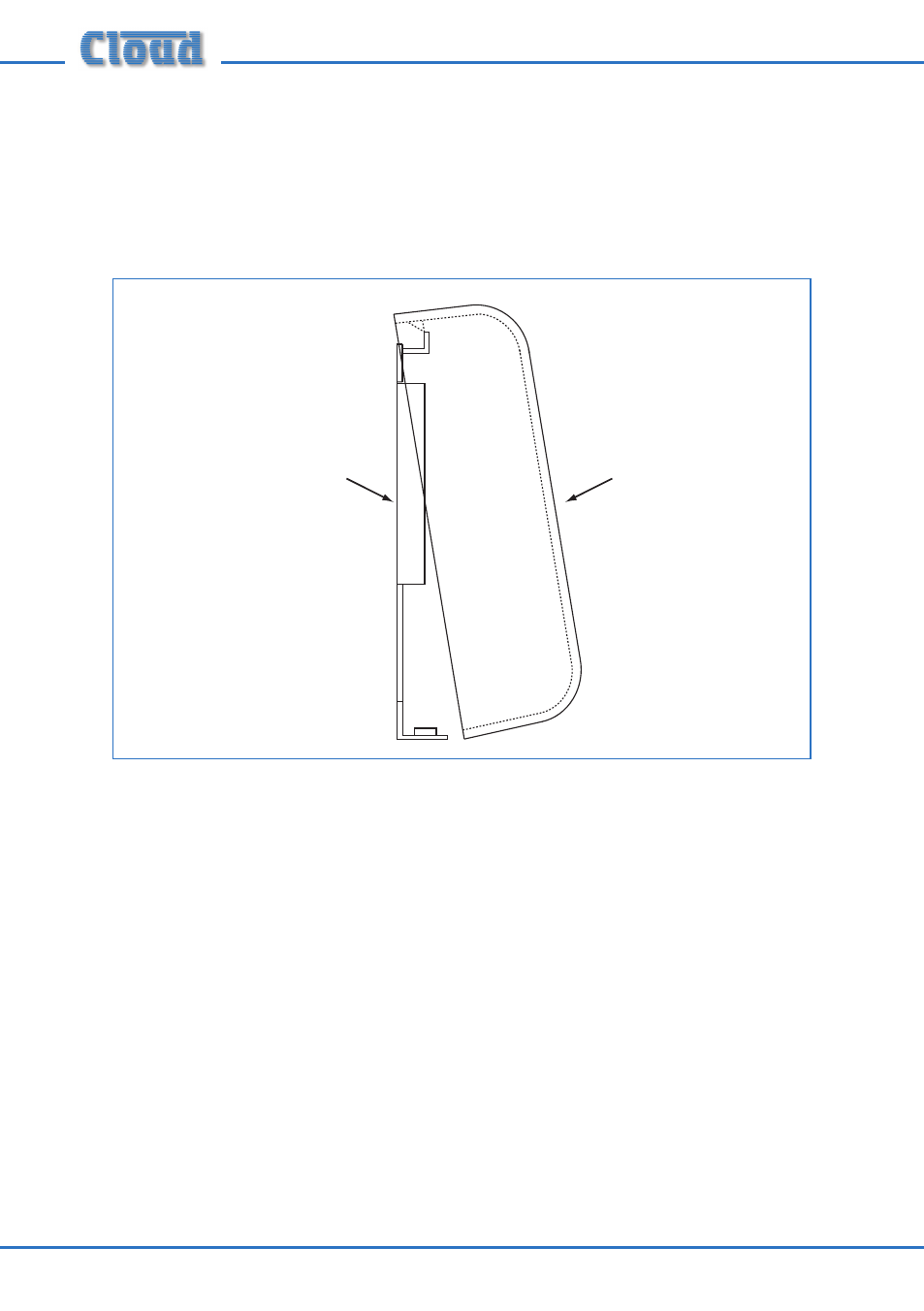
CDR‑1 & CDR‑1F Installation Guide v2.0
12
6. Angle the CDR-1 so that the top is closer to the wall and push onto the mounting
plate such that the two small lugs on the inside of the top of the housing mate with
the corresponding flanges on the plate.
7. Push the bottom of the CDR-1 towards the wall so that the two slots in the
bottom of the housing line up with the tapped holes in the bottom of the plate.
CDR-1
Mounting Plate
8. Screw the CDR-1 to the mounting plate using the two countersunk M3 screws
removed in step 1.
Advertising