What’s in the box, Cdr networks and terminations, Installation – Cloud Electronics CDR-1B User Manual
Page 5
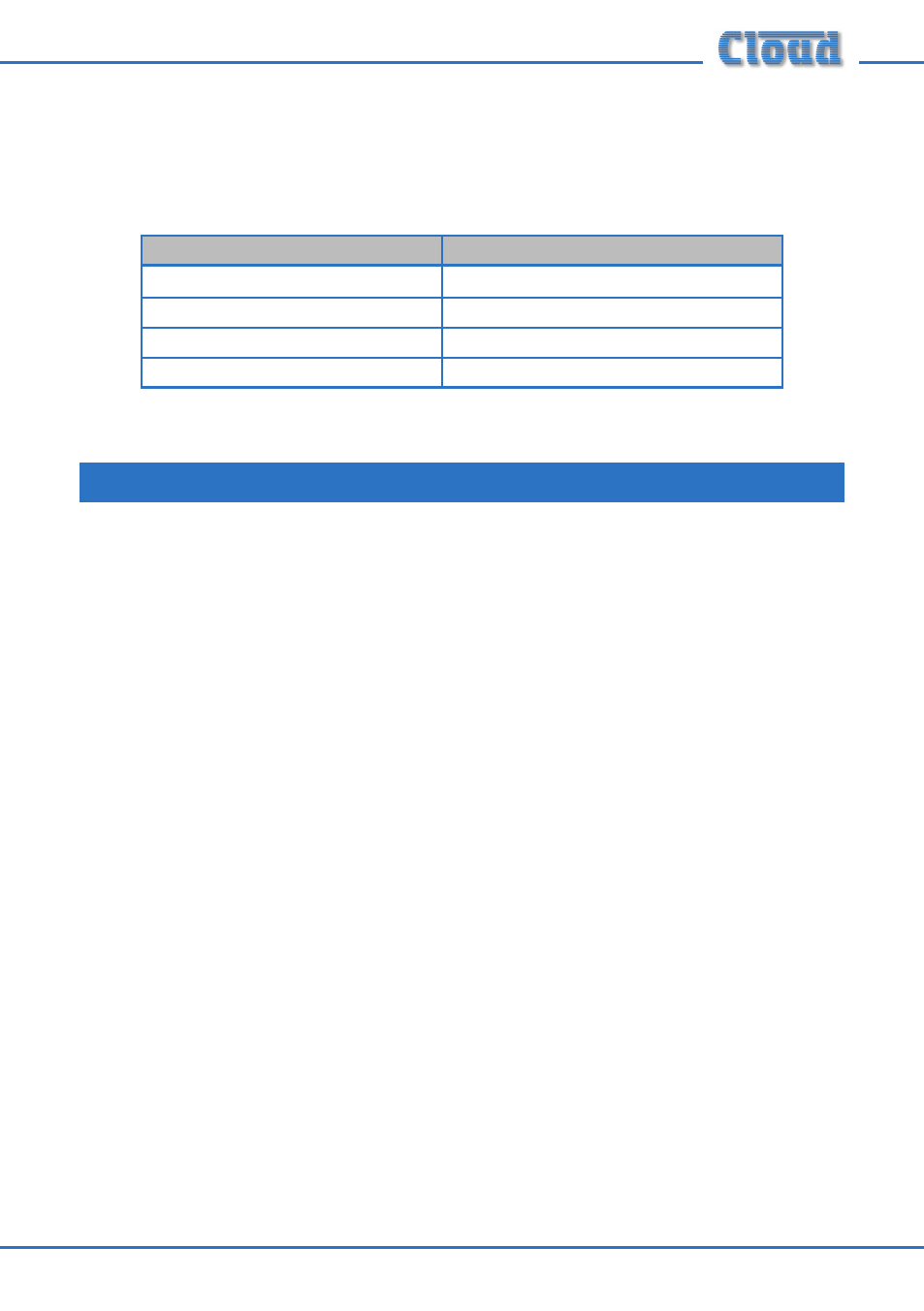
CDR‑1 & CDR‑1F Installation Guide v2.0
5
What’s in the box
As well as this manual, the shipping carton should contain the items listed below.
Please contact your Cloud dealer immediately if any of them are missing.
CDR-1
CDR1F
CDR-1 Remote Control panel
CDR-1F Remote Control panel
Mounting plate
2x M3.5 panhead screws
2x M3.5 x 20 panhead screws
2-pin 5 mm–pitch screw terminal connector
2x M3 x 8 countersunk head screws
CDR networks and terminations
CDRs are connected to the DCM-1/e’s CDR-1 PORT sockets using standard
unscreened CAT-5 cable and RJ45 connectors. It may be possible to use pre-made
CAT-5 “patch cables” to connect any CDRs installed close to the DCM-1/e; otherwise
CAT-5 cable and crimp RJ45 plugs should be used.
Note: All CAT-5 cabling should be wired “pin-to-pin”; “crossed” or “null” cables will
not work.
CDRs may be connected to the DCM-1/e either by wiring them directly and individually,
or by “daisy-chaining” them together. In most installations, a combination of these
methods is likely to be the most convenient solution from the point of view of practical
cabling. The diagrams on page 6 illustrate the types of wiring schemes that may be
employed; almost any variation on these is permissible.
Note that the two types of CDR may be intermixed freely as the installation requires.
Installation