Comtech EF Data KST-2000A/B User Manual
Page 91
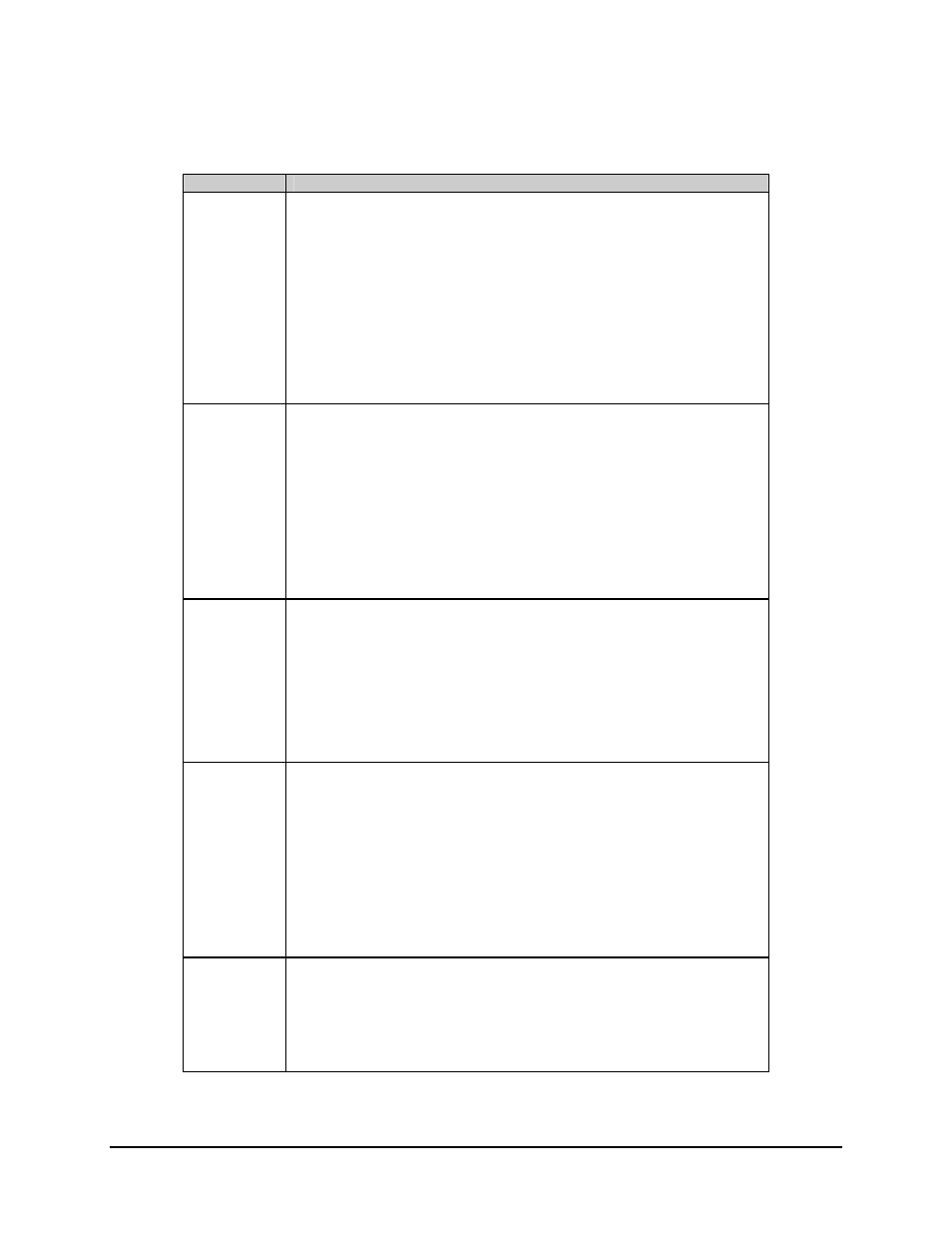
Ku-Band Satellite Transceiver
Revision 9
Operation
MN/KST2000AB.IOM
5–7
The following listing describes each Configuration function in detail.
Function
Description
SELECT
Selects any one of the three “preset” configurations.
The user must first program (store) the configuration parameters in the
PROGRAM menu. This "select" function is similar to the "recall" portion of a
"save/recall" parameter feature. Note: This function will recall and program
the up and down converter frequencies and attenuation values that were
stored in program locations 1, 2, or 3.
On entry, the current Select parameter will appear in the menu. Press [
S] or
[
T] to select 1, 2, 3, or None. Press [ENTER] to execute the change. If the
user has not previously programmed any settings using the PROGRAM
menu, the Select menu option will be "None" and it will not be possible to load
any user selectable parameters.
PROGRAM
Programs or clears the current frequency and attenuator settings as one of
the three “preset” selections.
On entry, 1*, 2*, or 3* will appear in the window. Note: 1 , 2 , 3, or any
combination of the "*" or " " indicators can also appear depending on which
user program locations are currently used. Press [
W
] or [
X] to move the
cursor from left to right. When the flashing cursor is on any of the “*”s, press
[
S] or [T] to turn the “*” ON or OFF. When the “*” is ON, press [ENTER] to
store the current frequency and attenuation parameters in the preset location
at the cursor. When the “*” is OFF, press [ENTER] to clear stored parameters
in the preset location to the left of the “*”. To recall any of the present
selections, use the SELECT menu, and select 1, 2, or 3. Press [ENTER].
RF OUTPUT
Programs the RF output to ON, WRM, or OFF.
The OFF command will keep the RF output turned off under all conditions.
The WRM command is a conditional ON command telling the RF output to
come on after the unit is warmed up and meets the stability requirements.
The ON command is an override instructing the output to be on and ignores
the warm start.
On entry, the current status of the output is displayed. Press an Arrow key to
select ON, WRM, or OFF. Press [ENTER] to execute the change.
U/C FREQ
Programs the up converter frequency between 13.75 and 14.50 MHz, in
1.0 MHz steps.
On entry, the current up converter frequency is displayed with the flashing
cursor on the first programmable character. Press [
W
] or [
X] to move the
flashing cursor. Press [
S] or [T] to increment or decrement the digit at the
flashing cursor. Press [ENTER] to execute the change.
Note: The frequency is programmable within the specified range in 1.0 MHz
steps. When the transmitter frequency is changed, the transmitter is
automatically turned OFF to prevent the possible swamping of other
channels. To turn the transmitter ON, use the RF OUTPT (RF output) menu.
D/C FREQ
Programs the down converter frequency between 10.95 and 12.75 MHz, in
1.0 MHz steps.
On entry, the current down converter frequency is displayed with the flashing
cursor on the first programmable character. Press [
W
] or [
X] to move the
flashing cursor. Press [
S] or [T] to increment or decrement the digit at the
flashing cursor. Press [ENTER] to execute the change.